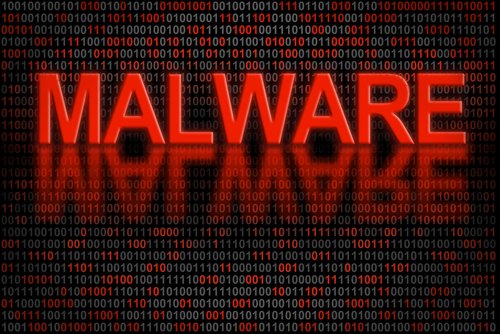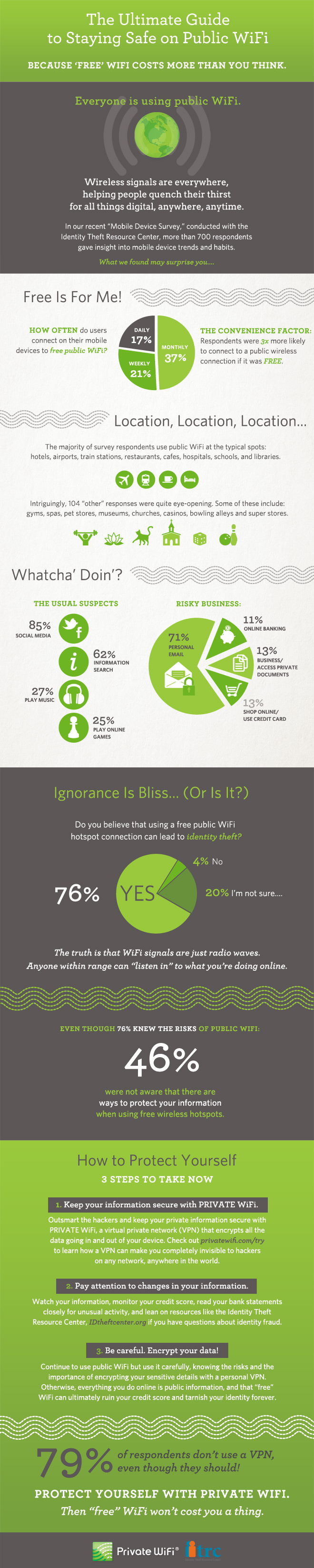November 26th, 2013

Wireless internet can be finicky. You may get a strong signal in parts of your house, but a weak signal in some rooms. You may also notice your connection seems to get slower over time, or you experience disconnects frequently. As Steven Scheck writes for Business2Community, there are fixes to these common WiFi problems. Here are some ways to improve your wireless internet experience.
There’s not much expertise needed to optimize your wireless internet connection, but some basic knowledge is helpful. For example, your router uses a channel, similar to a radio signal, to broadcast. If you are using the same channel as another router close by, it could cause interference. If you’re experience problems with your WiFi, such as a slow connection, try changing the channel in the router’s settings. Also, if you’re using a ‘g’ or ‘b’ router, it’s time to upgrade. These are typically older models with limited capabilities. Instead, upgrade to a ‘N’ router and you will see dramatically improved performance, such as a larger range and more reliable connection.
The physical location of your router has a significant impact on the quality of your connection. Each router has a limited range, so the closer you are to the router, the more likely you are to enjoy a strong connection. So, place the router in a central location in your home. Also, try to keep it away from devices that would cause interference, such as other routers, or even microwaves. Keep in mind when placing your router that signals are weakened when they pass through furniture and walls.
If you’re out of options and your wireless network still doesn’t provide a strong connection throughout your home, it’s time for WiFi Repeater. By placing Repeater in range of your router, you’ll enjoy a stronger signal from farther from your router’s physical location. The range of your router will be up to twice as large.
Being able to connect to the internet isn’t the only mark of a successful wireless network. Be sure you have the proper security in place. To do so, make sure you’ve changed the log-in information from the factory settings. Turn on encryption and MAC address filtering. Change the default SSID and disable SSID broadcasts. It’s also important to put a firewall in place for your router and PC.
These tips help you create a quality wireless network in your home. For help with your network, to improve security, or to fix broken or malfunctioning hardware, call Geek Rescue at 918-369-4335.
November 22nd, 2013

Cloud computing holds a number of advantages for businesses, but some are still apprehensive citing security concerns. Ricky Ribeiro, of BizTech Magazine, spoke with security expert Kurt Roemer, to uncover how companies can stay secure while using the cloud. Here’s a look at the most compelling information.
In order to properly secure your company’s data using an entirely physical infrastructure, your security budget has to be incredibly large. Because of this, security in the cloud is, in many ways, an improvement because it takes a smaller budget to put necessary security in place. A company needs to diagnose their security needs and speak to a professional cloud provider, who can manage their cloud services and provided the needed security.
A hybrid cloud set-up allows a business to use both a private cloud, which can be organizationally owned or managed by a cloud provider, and public cloud services. Security provisions must be in place in both the private and public cloud to keep sensitive data safe, whether it’s being stored or passed between clouds. To ensure security, connection points between the clouds need to be automated.
- Mistakes of cloud security
While cloud computing offers an alternative to the traditional data center, it can’t be managed the same way. When IT departments view the cloud the same way they’d view physical machines, it seems that private clouds are the only viable option. It’s true that the public cloud isn’t right for every application, but they can be used effectively in some situations to increase the cost-effectiveness of the cloud. Data security needs to be diagnosed to decide what is appropriate for the public cloud and what needs the added safeguards of a private cloud.
The downfall of cloud security comes in many forms that will be familiar to those with experience in traditional data centers. Weak passwords, account sharing and absence of encryption all lead to common security problems in the cloud. There are a number of protection options in the cloud to overcome these concerns, however. Multitenant administration, delegated responsibilities, distributed lifecycle management and security automation can all help you overcome typical user weaknesses.
If your business isn’t using cloud technologies yet, you’re falling behind your competition. To find out how cloud computing helps make your business more efficient, call Geek Rescue at 918-369-4335.
November 22nd, 2013
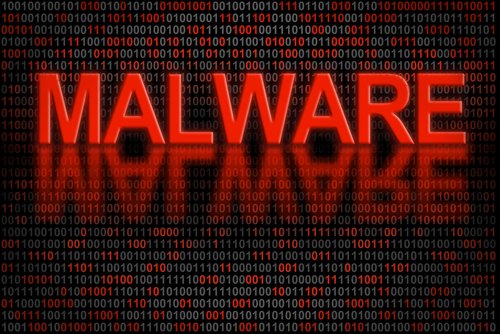
Malware for both PCs and smartphones continues to be a growing problem worldwide. Adam Greenberg, of SC Magazine, reports that much of the new malware discovered in the past quarter uses techniques to falsely verify, or by-pass altogether, digital signatures used to validate legitimate applications and files.
Researchers with security company McAfee reported a 30-percent increase in malware for Android,m which equates to about 700-thousand new pieces of malware. Most of this mobile malware is known as “Exploit/MasterKey.A”, which allows for the avoidance of digital signature validation.
This method is also being used in the increasing threat of malware for PCs. Malware for PC users using falsified digital signatures is up 50-percent this quarter with more than 1.5-million new pieces identified.
These latest tactics are more intelligent ways of making users believe a file of application they’ve downloaded is safe for use. Antivirus software company, BitDefender, reported one malware scam that convinces users that they’re downloading an antivirus program called ‘Antivirus Security Pro’. It contains a stolen digital signature and when run, it identifies false examples of malware and demands money to fix the problem.
Examples like this are why it’s important for users to keep security software up to date. Antivirus applications struggle to keep up with the latest tricks of cyber criminals, and it’s impossible for them to catch the latest pieces of malware that attempt to infect your system if they’re out of date.
If your computer or smartphone falls victim to malware, or you’d like to improve your security before the next attack happens, call Geek Rescue at 918-369-4335.
November 21st, 2013

Spam emails began as a nuisance, but one that ultimately wouldn’t harm your computer. Since those early days, spam has evolved to be much more malicious. Now, spam often is the first step to infecting your machine with malware, trojans, keyloggers and viruses. Spam can be used to steal your identity and hold your computer for ransom. Jeff Orloff of The Email Admin posted some threats to be on the look-out for and some tips for how to stay safe.
Cryptolocker is the latest threat making headlines. The trojan is a form of ransomware that first surfaced in August. Most commonly, it stems from an email attachment that infects the victims computer when it’s downloaded. The cryptolocker is then able to encrypt certain types of files on your system and holds them for ransom. To decrypt the data, a payment is required. Often, there is a deadline that goes along with this demand for money. While some users report they’ve paid the ransom and their files were encrypted, others have paid and seen no results. Unfortunately, even professionals struggle to decrypt files that have fallen victim to a cryptolocker.
In less than a week, more than 12-thousand users reported being infected by a cryptolocker in the US. This isn’t the only threat to your security that strikes through email. Cryptolocker is just the latest.
Email security is essential for both your business or your home network. There are a number of options for enhanced email security, but regardless of what you choose, make sure it includes some vital features. Your security software should scan incoming email for known threats and separate those that are potentially harmful. Email protection has to be more intelligent than ever to properly protect you. Spammers are constantly updating their tactics to get around spam filters.
Geek Rescue offers a number of options to keep you safe from the latest cyber threats. Call us at 918-369-4335 to find out how we can protect you.
November 20th, 2013

When you enter a website’s URL and a page appears in your browser, you assume you’re in the right place. That might not always be the case, however. As Jaikumar Vijayan of Computer World reports, Man in the Middle attacks, or Border Gateway Protocol hijacking, reroutes internet traffic and is a growing problem.
About 1500 instances of these attacks have been observed in 2013. That’s a fairly low number considering the amount of traffic online each day, but it reveals that these attacks are possible and something users need to protect themselves from.
These attacks don’t permanently re-route traffic. That would immediately signal to the owner of sites they’re diverting traffic from that something is wrong. Instead, the hijacking of traffic is only temporary, sometimes only lasting for a matter of minutes.
Users who fall victim to these attacks find themselves on a different site than the one they intended to go to. Sometimes, that difference isn’t obvious, however. In many instances, criminals hijack traffic from banking websites. They also create a site that looks fairly similar, or at least passable, and then capture users log-in information. Unfortunately, many users assume they’re in the right place, so minor differences don’t alert them there’s a problem. Sometimes, just having a company’s logo and a place to log-in is enough to fool users.
Attacks like this are the reason many banks have put additional security measures into their log-in process. For example, many financial institutions include a picture and custom greeting for each user before they enter their password. If those don’t appear, users are warned not to log-in.
For individuals, the way to protect yourself from these attacks is to be aware of them and be cautious on any site where you are asked to log-in. Take a moment to look around the site and try to notice any differences from the site you’re used to visiting.
For website owners more precautions are needed to protect users.
For help adding security to your website, business network or personal computer, call Geek Rescue at 918-369-4335.
November 20th, 2013

Stolen smartphones are a big problem in the US. About one in three robberies involves a smartphone and lost or stolen phones total about $30-billion each year, according to the FTC. A possible solution, or at least a tool that could decrease the number of smartphone thefts, has been found, but as Daniel Johnson, of The Telegraph, reports, US carriers have refused to use it.
It’s called ‘Kill Switch’ and it allows phones to be disabled remotely in the event they’re stolen. The thinking is that criminals would be less likely to steal phones if they were immediately disabled and made worthless except for spare parts. Samsung liked the idea so much they began making smartphones with Kill Switch pre-installed. Those phones won’t be available in the US, however.
AT&T, Verizon, T-Mobile and US Cellular have rejected Kill Switch and forced Samsung to remove it from all phones set for distribution in the US. Their official stance is that Kill Switch could be used by hackers to disable phones that haven’t been stolen.
According to some industry insiders, however, the rejection of Kill Switch has more to do with the potential loss of insurance revenue. It’s believed that theft insurance would be less in demand if Kill Switch became standard on all devices. This thinking ignores the fact that insurance would still be useful for lost and broken phones, however.
The problem remains implementing a kill switch in a more secure manner. The possibility of hackers remotely disabling smartphones poses a serious problem, which won’t be easily solved given that Kill Switch is software and software is inherently hackable.
At Geek Rescue, we can’t stop your smartphone from being stolen. But, we can fix nearly any other problem you’re having with your device. For broken or unresponsive screens, slow performance, malware, or any other issue, call us at 918-369-4335 or bring your phone in to one of our locations.
November 19th, 2013

Do you have Silverlight installed on your computer? The Microsoft product, similar to Adobe Flash, is used for running internet applications, most notably the streaming video client on Netflix. Subscribers alone account for 40-million Silverlight users worldwide. As Zeljka Zorz of HelpNet Security reports, all of these users are at risk of becoming a victim of a malware attack that exploits a critical vulnerability in Silverlight.
The malware, which could allow remote code execution, finds it way onto your machine when you visit an infected website. This website could be specifically set-up by hackers to infect unsuspecting users, it could be a compromised site that’s infecting users without the owners knowledge, or a site that allows user submitted content.
When you land on one of these websites, an Angler exploit kit, which is a tool used by hackers, determines what version of Silverlight you have installed. It determines whether you are vulnerable to an attack and, if so, the malware is downloaded to your computer.
The reason the Angler is needed is because Microsoft has already released a patch that fixes the security flaw being exploited. However, a number of users fail to update and are still using out-dated versions of Silverlight. If you’re using Silverlight, be sure you update to close vulnerabilities that could otherwise lead to a malware infection. If you don’t use Silverlight, but have it installed, you can remove it completely to protect yourself from this attack.
This is another example of why it’s important to keep all applications up to date and install each patch when it’s released. Enabling automatic updates for trusted applications makes this job easier.
If you have experienced a malware attack and your computer’s performance is suffering, bring your machine to Geek Rescue or call us at 918-369-4335.
November 15th, 2013

It seems like every week a large-scale password theft makes headlines. The latest was Adobe, who experienced the loss of about 150-million user log-ins. Michael Santarcangelo, of CSO, writes that anytime a large batch of log-in information is stolen it jeopardizes the security of other businesses. There are three steps that should be taken in this event to keep your business secure.
- Check The Email Addresses
When an attack of this nature occurs, the compromised log-in information is made public. If you know where to look, you can look through the list of stolen log-ins for email addresses in your domain. This is important because if an employee had information stolen for one account, it significantly increases the likelihood that their other accounts could be compromised. This could lead an attack to your network. If you see one of your addresses in the list of compromised accounts, be sure to notify the owner of the address, then change their log-in information for your network.
Every password that was stolen is now in a hacker’s database. That means that any individual who uses the same or similar password as a user who had their account compromised is now in danger. Hackers will use these learned passwords to launch more informed, intelligent attacks on accounts. Check your company’s log-ins for similar passwords and get them changed immediately.
Be sure to explain to the affected employees why their account log-ins need to be changed and how a hacker could attack them. Giving them access to better information and training could prevent an attack in the future.
Few business owners understand that the loss of a large group of log-ins and passwords, such as the Adobe situation, could affect them also. Taking these precautions is labor-intensive, but necessary for security.
For help protecting your company from a devastating cyber attack, contact Geek Rescue at 918-369-4335.
November 15th, 2013
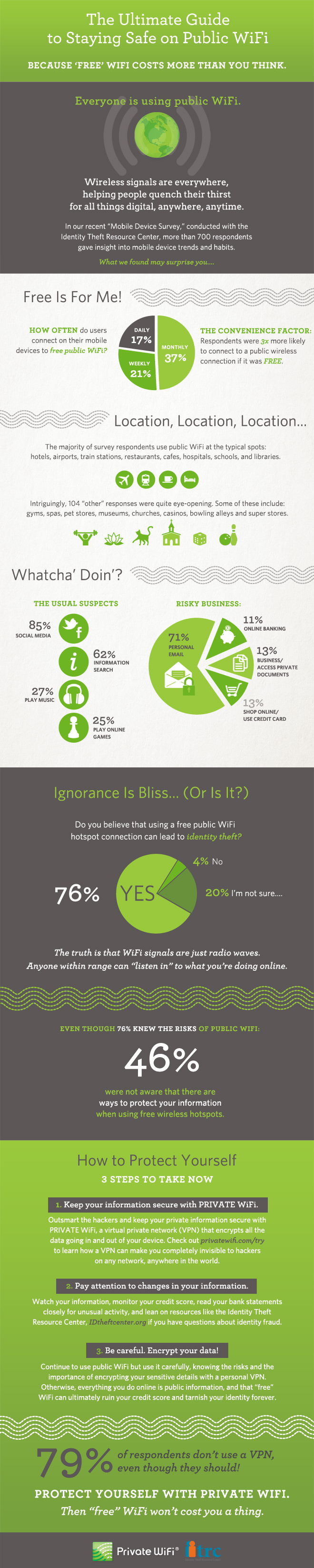
Free, public WiFi is offered nearly everywhere. Whether you’re at a library, coffee shop, restaurant, hotel, airport or hospital, you’ll be able to stay connected. That free WiFi comes with some inherent risks, however. PrivateWiFi and the Identity Theft Resource Center teamed up to produce this infographic, which details the general feelings about free WiFi and how you can stay secure while using it.
More than three-quarters of users understand that public WiFi isn’t secure. That’s the first step in a safer experience because those users will know not to log-in to their personal email or banking site while using an unsecured network. These safe surfing tactics aren’t the only way to improve security, however.
If a public network is unsafe, then why not use a private network? Even when connected to public WiFi, you can use a VPN to immediately improve security. There are a number of VPNs available. While many require a paid subscription, some are free up to a certain point. The VPN encrypts data being sent by your device and the data being returned to it.
A good idea is to keep close tabs on your online accounts, your financial information and your credit score regardless of the kind of network you’ve been using. But, it’s especially important to monitor your information if you know you’ve been on a public network. You probably won’t know immediately if someone hacks into your bank account or steals your identity. Regularly checking this information will save you from devastating damage because you’ll be able to recognize the first signs of trouble.
Understanding what’s at stake and when your information is most vulnerable is an effective way to stay more secure. When using free WiFi, try to avoid any site that require you to log-in. If you absolutely must log-in over an unsecured network, look into putting a VPN in place before doing so.
With more and more free wireless networks available, it’s more important to learn how to safely use them.
For more help improving the security of any of your devices at home or at the office, call Geek Rescue at 918-369-4335.
November 14th, 2013

Spam email is a common problem for anyone with an an email address. Most spam messages are easy to identify, but a practice called brandjacking muddies the distinction between legitimate email and spam. Sue Walsh, of the All Spammed Up blog, reports that a recent brandjacking spam campaign involves Dropbox and attempts to steal banking and credit card information.
This scam starts when an email that appears to be from Dropbox arrives in your inbox. There are multiple variations of the same spam email, but all contain the same basic message. Some, however, are more convincing because they eliminate the typical broken English and poor spelling that marks most spam.
The message informs users that their password is too old and needs to be replaced. Users are then directed to follow the provided link and update their password. This is actually a believable ploy because Dropbox does periodically ask users to change passwords when their account hasn’t been active for an extended period of time.
The link provided doesn’t take users to a Dropbox log-in page, however. Instead, they arrive on a site made to look like it’s owned by Microsoft and told that their browser is out of date. An update is offered up for download, which is actually a Trojan that steals banking and credit card information.
The same group suspected of this scam has brandjacked UPS, Verizon and the Better Business Bureau in the past.
No matter how believable a message is, there are still ways to see through these scams. Before following the instructions of any email, check the sender’s address. In this case, the send won’t have an ‘@dropbox.com’ address, so you can assume the message isn’t legitimate. Also, if you follow a link provided that doesn’t take you where it’s supposed to, it’s another sign that you’re being scammed.
If you have any suspicion that an email you receive from a company isn’t legitimate, contact the company directly by phone.
If your computer has been infected by malware, viruses or Trojans, or you’d like to improve your device’s security before an attack happens, contact Geek Rescue by calling 918-369-4335.