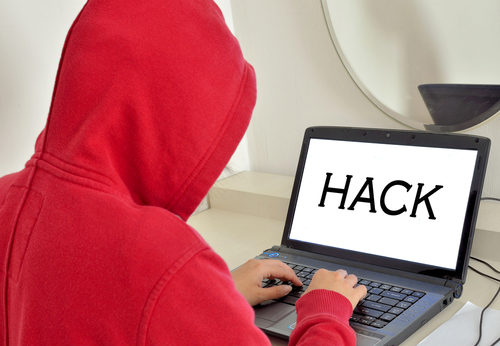June 13th, 2014

It’s long been understood that Google, Facebook and many other popular websites record users’ data. That data is used a variety of different ways, but most commonly it’s to produce more targeted ads that are relevant to you. This week, Facebook announced that they’ll begin collecting data from users’ browsing history for advertisement purposes over the coming weeks. Naturally, many users feel this is too invasive. At Gizmodo, Ashley Feinberg published a detailed walk-through for how to opt out of Facebook’s new policy. Here are the steps you’ll need to take.
The first thing to understand is that Facebook collects and uses this information by default, so if you don’t want to participate, it requires some proactive effort on your part. To do that, visit the Digital Advertising Alliance’s ‘Opt Out From Behavioral Online Advertising’ page. Turn off any type of ad blocker and make sure to enable cookies for the site to work. To be clear, this doesn’t stop Facebook from collecting information about your browsing history. This only limits how they are able to use that data. Unfortunately, if you want to keep your Facebook account, you’re pretty much accepting that they track your online behavior.
- Companies Collecting Data
Your first action at the Digital Advertising Alliance’s page should be to use the ‘Companies Customizing Ads For Your Browser’ tab. Scroll down to Facebook and check mark it. This is a good time to also look at other websites and companies who have similar policies and opt out as you need to. Then, with all companies that you want checked, hit ‘Submit’.
Chances are, you’re using Facebook’s mobile app also. To opt out on an Apple device, go to the ‘General Settings’ tab and open ‘Restrictions’ then ‘Advertising’. ‘Limit Ad Tracking’ will be a switch you can simply turn off. For Android users, visit the ‘Google Settings’ tab then ‘Ads’. Select ‘Opt-Out Of Internet Based Ads’ and you’re done.
That’s all it takes to be free from overly-invasive data collection on Facebook and other websites. Again, this doesn’t stop them from collecting data, it only stops them from using it to target you with ads.
For help locking down your valuable data, improving your computer’s security or other IT issues, call Geek Rescue at 918-369-4335.
May 28th, 2014

Identity theft and malware infections are two of the biggest security related worries for internet users. Unfortunately, both often stem from a lack of security for social media sites. Facebook, Twitter and other popular social media platforms are continuously working to make users safer, but you can take some additional steps on your own too. At Gizmodo, David Nield offers a few tips for how to make your social media accounts nearly unhackable.
- Two-Factor Authentication
Most of your social media accounts require nothing more than a password to log-in. When you stop and think about how much valuable information is available to anyone with access to your account, however, you’ll likely decide that more protection is needed. With two-factor authentication, you’ll log-in with a unique PIN sent directly to you via text message or through a mobile app. No device will be able to access your account without first going through this process. For Twitter, head to the ‘Security and Privacy’ menu in ‘Settings’ to enable two-factor authentication. Similarly on Facebook, the option is found under the ‘Login Approvals’ section of the Security Settings page.
Instagram, Facebook, Twitter and many other social media sites allow users to add apps to their profiles for extra features. These may be related to games, photo sharing and editing or a number of other uses. These apps often create a security flaw that allows criminals to hack your account, however. While having no apps is the safest, that may not be realistic. If you’d rather not sacrifice apps entirely, regularly audit your apps and remove those that you no longer use or that the developer is no longer updating.
Phishing scams have infiltrated social media through instant messages, or in the case of Twitter, malicious tweets and profiles. Clicking on a bad link often leads users into trouble, but the most popular web browsers have some protections in place for these scenarios. Users must keep their browsers up to date, however, in order to be protected. Even with these security features, it’s a good idea to avoid any link you’re not absolutely sure about.
On the devices you use the most, your social media accounts are likely available without the need to sign in. No one wants to enter their password every time they check Facebook or Twitter on their smartphone, but what happens if your phone is lost or stolen. Now, whoever finds your device can look through your profiles, send out messages and steal whatever personal information is available. To limit this possibility, make sure to put a secure lock on your device. Require a PIN, password or pattern to be put in whenever the screen turns off.
In addition to these suggestions, it’s also a good idea to use a strong, unique password for each account and change it regularly, especially when there’s news of a large site being hacked.
If you’ve been the victim of an attack through social media, email or another source, bring your infected device to Geek Rescue or call us at 918-369-4335.
May 21st, 2014

A typical internet user has too many online accounts to manage a unique, strong password for each one. While passwords are still the primary form of security for many important online accounts, being able to realistically keep track of a different password for all of them, which is recommended, is nearly impossible. Ian Barker of Beta News published some tips on how to keep up with passwords when there are seemingly too many to manage.
A recent survey revealed that more than half of internet users have more than 20 active online, password protected accounts. Another 27-percent have between 11 and 20 online accounts. Can you keep 20 different passwords of varying length and using numbers, letters and symbols straight? For that matter, can you keep 11?
For most of us, the answer is a resounding ‘no’. This leads to bad habits. Reusing passwords is common. Using easy to guess passwords is too. This leads to accounts being compromised, which leads to identity theft and other serious problems.
One answer is to use a password manager. There are plenty of trustworthy managers available that will store all of your passwords behind one master password. Many managers even log you in automatically to your accounts. Less than half of internet users are using password managers, however.
The other option, and one that is much more realistic than keeping track of dozens of different passwords for different accounts, is to identify which accounts hold the most valuable information. Banking and credit card sites are obvious choices for your strongest passwords. Don’t overlook ecommerce sites that have your credit card information, address and other personal information stored on them. Also, consider how costly it would be for a criminal to gain access to your social media accounts. Finally, your primary email address, which likely is the destination for password reset messages from other accounts, is vital to protect properly.
Each of these accounts demands a long, strong, unique password to minimize the risk of it being hacked. Some, like email and social media, can even use two-factor authentication to up the security ante even more.
Other accounts, however, don’t need as much attention. An account for a message board, news site or other site where a username and password are the only information at risk don’t necessarily need strong, unique passwords. If these accounts are hacked, you won’t lose much.
For many users, concentrating solely on their most valuable online accounts limits the amount of important passwords to less than ten, which is much easier to manage.
If you’ve been the victim of an attack and need help recovering or help improving security at your home or business, call Geek Rescue at 918-369-4335.
May 6th, 2014

Once your computer is infected with malware, it can be a long, complicated process to remove it. An infected system is at risk for data loss and risks spreading the malware to other computers. The best security is to keep the infection from ever happening. To do that, you need to know where malware infections typically stem from. At Business New Daily, Sara Angeles lists the most common tactics taken by malware to infect users.
A decade ago, pop-up ads were common online and were a common way of spreading spyware and other malware. The use of pop-ups has significantly decreased over the years and online advertising has become much more legitimate. However, there are still plenty of malicious online advertisements that have the singular goal of infecting users. Sometimes referred to as malvertisements, online ads exist that are capable of infecting users without even a click. The display of these ads can be enough to install malware on your machine. Usually, these ads are found on less than reputable websites, but through an intelligent attack, they’ve been known to plant themselves on trusted sites from time to time.
The traits that make social media so popular are also the primary reasons why it’s often the route of attackers. Messages received on social media are trusted because they appear to be from a friend or recognized contact. There’s also the sheer number of users. An attacker has a better chance of seeing his malware spread to thousands or millions of users on social media than through other avenues. Facebook messages and Twitter DMs are common ways to spread malware, but there are also malicious Twitter accounts that tweet out spam and malicious website links.
Smartphones enjoyed a short period of safety from malware, but as the mobile audience has grown, so has the amount of malware targeting it. Android users are at a much higher risk of malware due to the operating systems open source nature, but iPhone users have seen their share of security scares also. Malicious apps that are either downloaded from a third party or infiltrate the official app store are usually to blame for a mobile malware infection. Malware can also be spread to mobile devices through text messages, emails or through infected websites.
Regardless of the number and effectiveness of security tools you have in place, an unsuspecting and uneducated user is likely to encounter plenty of malware. Even those that know not to click suspicious looking links or download apps from outside the official app store can be duped. Malware developers use social engineering to manipulate users and make links irresistible. They play off of current news stories and promise deals that are too good to be true. If it didn’t work, they’d stop doing it, but there’s no end to these tactics in sight.
Much like social media, nearly every internet user also has an email account. Malware is commonly spread as an attachment to spam messages that claim to be from a trusted business, website or government agency. Users who download these attachments have their computer infected with malware, and often end up spamming their entire address book with malware and malicious links. This is another problem as other users receive messages that appear to be from a friend and instinctively trust the contents.
Malware is becoming more intelligent. Recent attacks have been able to hide themselves from security tools or encrypt a user’s files.
If your device is infected with malware, bring it to Geek Rescue or call us at 918-369-4335.
March 20th, 2014

There are a number of resources online to help you protect yourself from malware infections. From security tools to tips and best practices for avoiding malware, it’s fairly easy to learn how to create an effective security infrastructure for your home network. What happens if malware is still able to get through, however? At the BullGuard blog, Kirsten Dunlaevy published a list of helpful signs that your computer may have been infected. Here’s what you need to watch for.
We’ve all experienced the frustration of having your computer freeze while you’re in the middle of working on it. That could be a one-time problem, a compatibility issue with an application or it could hint at a malware infection. If you’re seeing a growing number of problems like freezes, sudden shut downs or restarts and applications not working properly, the most likely cause of your problems is malware.
The internet used to run on pop-ups, but most legitimate sites have stopped using them. Now, if you see pop-ups, it usually means you’re on a site that’s not trustworthy or that you’ve been infected with malware. Especially if you see pop-ups when you aren’t using a web browser, it’s likely that there malware hiding somewhere on your system.
- Suspicious email and social media messages
Even if your computer is absent of any other signs of malware, your email and social media profiles may tell a different story. Be sure to regularly check the “Sent” folder of your email to make sure that everything that appears there is actually messages you’ve sent. If you see messages with suspicious looking subjects, it’s likely that malware has been used to hack your email and spam your contacts. Similar problems can plague your social media profiles. Facebook and Twitter are particularly at risk.
If your computer has none of the above problems and seems to run normally, it doesn’t necessarily prove the absence of malware. As threats grow more intelligent, they’re increasingly able to hide evidence of their actions. Some malware tampers with antivirus applications to make it appear that your system is clean when it’s not. Or, malware can even trigger a false positive to make you feel secure after dealing with the supposed threat.
Keeping malware from infecting your computer starts with putting security tools in place and practicing smart, safe surfing online. Then, it’s important to stay vigilant and watch for signs of infections. Also, be aware of actions you take that could potentially lead to a malware infection.
If you’ve been infected with malware, or are just having issues with any of your devices for unknown reasons, call Geek Rescue at 918-369-4335.
January 3rd, 2014

Recently, social network SnapChat has been making headlines for all the wrong reasons. Nearly 5-million users’ accounts were compromised and criminals made off with usernames and phone numbers. That has left many to wonder, what does a hacker want with my phone number? Quentin Fottrell of Market Watch set out to answer that question.
The most obvious reason why a hacker having your phone number would be a bad thing is the same reason you’re hesitant to give out your number in the real world. They might just use it. Malware and phishing attacks on smartphones increased steadily throughout 2013. When a criminal learns your phone number, you’re significantly more likely to receive malicious text messages. These can either be an annoyance, or a serious problem based on the type of messages being sent and your reaction to them.
Another problem that many users fail to realize is that your phone number is associated with a number of your online accounts. Particularly on social media, knowing a user’s phone number can help you find their profile. Finding their profile allows you to associate their name, birth day and other information to that phone number. Armed with that knowledge, a criminal could easily steal your identity and break into a number of important accounts. Since phone numbers don’t change often, one could argue that they’re more valuable online than even physical addresses and email addresses.
This doesn’t mean that you should never give out your phone number to any website. You shouldn’t make it public on any social media profiles, but there are other instances where it actually enhances security. In the case of two-factor authentication, your phone number is used to a second level of security to safeguard important accounts for email and banking sites. Security experts advise you to feel free to give out your phone number online if it’s for a specific use.
Unfortunately for SnapChat users, there’s no way to use the service without giving up your phone number.
At Geek Rescue, we specialize in security. If you’d like to improve the security at home or at the office, give us a call at 918-369-4335. We also fix devices that have been infected by malware.
November 5th, 2013

Spam is everywhere online. An estimated 14.5-billion messages categorized as spam are sent every day. It’s not just your email inbox that’s being bombarded either. Comment sections, social media and even text messages are also being hit. A post at the All Spammed Up blog writes that we only have ourselves to blame for this barrage of spam.
Electronic spam is an umbrella term that refers to any unsolicited, mass message usually used for advertising purposes. It’s the online equivalent of junk mail addressed to ‘Resident’. Recently, it’s also been adapted to spread malware. The reason it exists and is expanding is that it works. Those who are sending out spam messages are finding it to be a worthwhile endeavor and a profitable one. The key to stopping it is for users to get smarter and stop falling for it.
Messages pour into your email every day and most of them are caught by a filter and placed in the spam folder. Still, some spam gets through to your inbox. Your phone even receives spam text messages, although not nearly as many as your email sees. The reaction of most people is to delete the obvious spam, but it keeps coming because there are those that don’t. You can’t control what other people do, but you can control how often you give out your contact information. If you want to stop spam from coming to your phone, stop giving out your phone number so indiscriminately. If you want to stop, or at least decrease spam email, be more careful who you give your address to. For any site you feel is questionable, use an alternate email instead of your primary address.
Spam on social media is a slightly different animal. The spam often comes from seemingly legitimate accounts of friends that have been hijacked. There are also dedicated phony accounts whose sole purpose is to send out spam and malicious links. Sites like Twitter and Facebook do take down phony accounts when they find them. If users stop clicking on these links, those spam accounts would disappear. To keep accounts from being hijacked, users need to surf safer. Accounts can be hacked in a number of ways, but usually it stems from clicking a bad link or downloading malware.
The comment sections of blogs, news sites and social media sites like YouTube and Instagram are often home to spam messages. They’re easy to distinguish from legitimate comments because they usually don’t have anything to do with the page their commenting on and almost always include a link. But, they use social engineering to entice users into following the link. Common tactics are promising high paying, work from home jobs, or cheap electronics. Most users know better, but follow the link to find out for sure whether it’s a legitimate offer. Blog and website owners usually delete these spam comments when they see them, but the spammers often combat this by including a compliment of the site and playing of the owner’s ego.
If no one fell for these spam messages, spammers would stop using these tactics, but probably evolve into something else. The keys for avoiding spam is to surf safely, have a trusted spam filter in place on email, resist offers that are too good to be true and generally be wary of links.
Geek Rescue offers protection from spam and malicious websites with out Safety Net program. We also clean and fix computers that are infected with malware. Call us at 918-369-4335 or stop by one of our convenient locations today.
October 15th, 2013

Spam and other malicious email threats are a steadily growing problem, but some recent headlines suggest that spam email is actually on the decline. In a post on the All Spammed Up blog, the author notes that these headlines are inaccurate due to a flaw in their researching methods.
One reports claims that 68-percent of all email traffic in August was unsolicited, or spam, emails. That still looks like a daunting number, but it’s actually a decrease of more than 3-percent from previous months. These numbers aren’t wrong, but they only take into account spam emails that are caught by spam filters. As any experienced email user knows, there are still plenty of other threats that end up in their inbox.
In actuality, phishing scams went up by 10-times since August of 2012 and emails containing malicious attachments were 2.5 times higher. These threats are even more dangerous because they’re able to by-pass many spam filters and appear with trusted messages in the inbox.
Rather than email becoming safer, the true message is that spam is getting smarter. Hackers study the way typical spam filters work, then design their malicious emails to get around them. This will prompt an update to spam filters, which will be countered by a change in hackers tactics and on and on.
The other issue with claims that spam is on the decline is that it ignores spam outside of email. SMS spam sent to users’ smartphones is becoming more of a problem. Spam messages over social media like Facebook and Twitter has been a successful endeavor for hackers and is reportedly up 355-percent in the first half of 2013. These new threats don’t show that email is being forgotten by criminals, but instead shows that email is not the only target.
Spam and other malicious attacks are a profitable business so cyber criminals won’t be slowing down their efforts any time soon. For help improving the security on your computer, smartphone, tablet or other device, contact Geek Rescue.
October 2nd, 2013
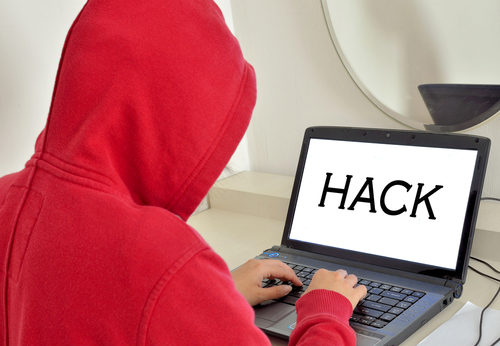
Your Facebook profile is an appealing target for cyber criminals. With access to your profile, they immediately have access to all of your friends also. A hacked Facebook account has led to the hacker asking for money from Facebook friends, posting malicious links on friends’ walls and other suspect behavior.
Andy O’Donnell, of About, notes that you’re usually not the first to find out you’ve been hacked. A friend may text you to ask about an odd status update or message. When you try to sign into your account, either you’ll notice that someone else has been posting messages as you, or you’ll be locked out completely. If you believe you’re account has been hacked, follow these steps.
- Go to facebook.com/hacked, which is the Facebook Account Compromise Reporting page.
- Click ‘My Account is Compromised.”
- You’ll be taken to the ‘Identify Your Account’ page where you’ll be asked to enter your email address, phone number, or your name and the name of a Facebook friend.
- Follow the on-screen instructions.
Once you’ve re-gained access to your account, you’ll want to un-do anything that the hacker did. First, change your password. Take this opportunity to make it stronger by using upper and lowercase letters, numbers and symbols. Check your apps page to delete any suspicious apps the hacker may have added. Be sure to tell all of your friends that your account was hacked so they don’t follow any links the hacker may have sent them.
After you’ve taken care of any issues on Facebook’s site, take some time to think about how your account was compromised. Malware on your computer can result in hacked accounts, so a full-scan of your hard drive may be in order.
If you believe your computer is infected with malware, call Geek Rescue at 918-369-4335. We remove malicious programs like malware, Trojans and viruses from any device and have security options to help protect you from future attacks.
October 1st, 2013

Facebook officially launched Graph Search to all users, which makes it possible to search for, well, anything that’s ever been posted on Facebook. Every comment, status update, check-in, photo and more can be turned up by a simple search. For those who have had a Facebook account for nearly a decade, you might not want people to easily be able to see what your 20 year old self was saying.
Ashley Feinberg, of Lifehacker, posted a privacy guide that let’s you lock down your old posts so they’re not available to just anyone. This way, you won’t have to go through and individually select privacy for each and every status update and comment you’ve made on Facebook.
- Click the ‘Privacy Shortcuts’ icon, which looks like a padlock in front of three lines and is located in the top right corner of any Facebook page.
- Click the ‘See More Options’ link at the bottom of the drop down menu.
- Now click ‘Limit Past Posts’, which is found on the far right about half way down.
- You’ll encounter a warning from Facebook that anyone who isn’t your friend won’t be able to see your old posts. Click ‘Limit Old Posts’.
- Facebook will again ask you if you’re sure. Click ‘Confirm’.
Just like that you’ve made it impossible for strangers to unearth your old Facebook posts. There’s still the problem of friends coming across something embarrassing you may have posted in your younger days. If you’re worried about that possibility, find the specific post by searching for it yourself, or going to the year on your timeline it occurs, if you remember of course. Then you can adjust the privacy settings for that specific post and make it visible to only you.
Privacy on any social media platform is important because cyber criminals are able to use personal information against you. What you share on Facebook helps them hack into other online accounts, or target you in a spear phishing scam.
Be careful about what you are sharing online. For help improving the security on your computer, or mobile device, contact Geek Rescue at 918-369-4335.