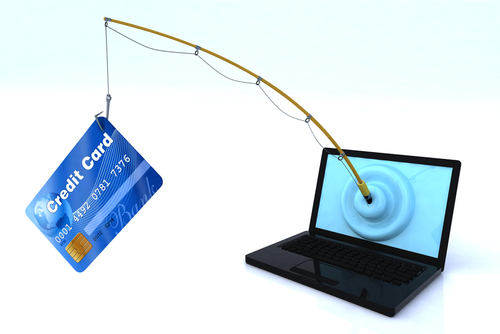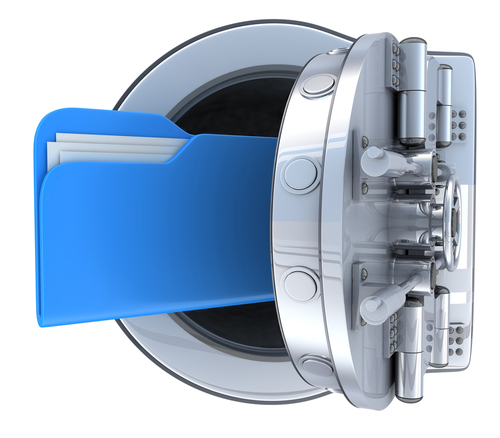August 30th, 2013

Protecting your security and keeping your privacy online is possible. It takes more of a commitment than just keeping your antivirus software updated, however.
John Okoye, of Techopedia, suggests that your own browsing habits have as much to do with security as your security software. Here are some of the ways you can protect yourself.
Do a little research and discover how the internet browser you’re using stores your data. It may be tracking your history and selling it to advertisers without your knowledge. However, many browsers have options to surf privately without saving your history or data.
Even if you are extremely careful about who you give your email address out to, you’ll still receive your fair share of spam emails. When one appears in your inbox, don’t respond. That includes following the ‘unsubscribe’ link. Once spammers learn that your email is active, you’ll actually receive more spam than before. Also, be sure to mark the email as spam, rather than just deleting. it. If you find that more spam emails are making through your spam filter, consider adding additional rules, or changing email providers.
- Be Careful With Social Networks
Social media profiles are a resource for hackers. By learning your birthday, address, phone number and email address, they can intelligently hack into other accounts, or send you phishing scams. Be sure to take advantage of security options to keep your information private and don’t over share. There’s usually no reason to include a phone number on your Facebook page.
Do some research and find an secure email provider. One that protects you from spam and doesn’t save your emails in a log. Your email should also be encrypted to ensure that no one but the intended recipient is reading them. You may also consider having multiple email accounts. That way, when registering for accounts on ecommerce sites or anywhere that you don’t want to have your primary or business email, you can use a secondary account.
These are just some of the ways you can take action to stay safer and more secure online. To beef up the security for your home PC or your business network, call Geek Rescue at 918-369-4335.
August 30th, 2013

Windows 8 offers users a unique password option when users sign in. Rather than a text password, users are able to use an image from the Pictures folder to keep their PC secure. Although this is an interesting idea that personalizes a user’s device, it is proving to fail in the security department.
As Thomas Claburn reports for Information Week, a group of researchers created a method for breaking the Windows 8 picture passwords. Their model was successful in hacking a password 48-percent of the time during one test.
To set a picture password, users choose an image, then draw circles, lines or tap different places on the image. When they log-in, they just need to take the same actions in the same order. It’s similar to smartphones that lock with a pattern, rather than a pass code.
Windows 8 does take some precautions to make this method more secure. Most notably, a user is limited to 5 log-in attempts. After a fifth failed attempt, the device is locked down. This means hackers can’t launch a purely automated attack, or brute force attack, that tries every combination possible. During testing, a purely automated attack was only successful about 1-percent of the time.
That is still a significant number of users at risk, and researchers suggested that a higher success rate is likely with a little training. Beyond the technical capabilities of picture passwords, what makes them insecure is how most people use them. When manipulating an image, most people will circle, or tap the eyes and draw a line on the mouth. These tendencies make it much easier for a password to be hacked.
What’s lacking from picture passwords is a strength meter. When you make a password for an online account, most sites will tell you if the password is strong, weak or unacceptable. Windows 8 included no such meter for picture passwords.
Since this is a new log-in method for most people, users won’t know what a strong picture password consists of. A password meter could help ensure that users have a password strong enough to hold up to a hacking attempt.
To keep your machine more secure, contact Geek Rescue at 918-369-4335. We have a variety of security solutions to keep you safe.
August 29th, 2013
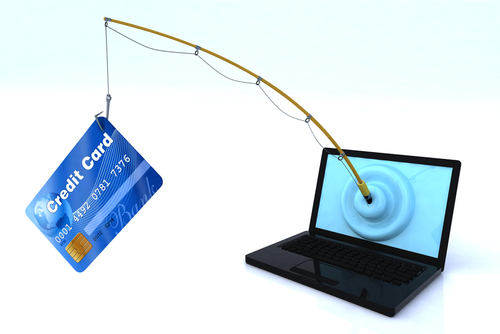
The instances of phishing attacks is on an aggressive rise. Over the past 12-months, the number of users who have experienced a phishing attack has risen 87-percent, from 19.9-million to 37.3-million.
During that time, there have also been multiple high-profile attacks, whose victims have included Twitter and the New York Times. Anyone can be a victim to a phishing attack and the rise in victims seems to indicate an increase in the number of threats online. It also suggests that more users need to understand the risks and how to avoid them.
Brian Clark Howard delved into this topic for National Geographic to help educate users so they may be able to avoid phishing attacks in the future.
A phishing attack refers specifically to an online scam use social engineering to coerce users in giving up personal information like social security numbers, bank account information and phone numbers. The most common means of phishing comes through spam emails. These emails are sent to hundreds or thousands of recipients and made to look like official correspondence from banks, service providers or even government agencies. Some include the threat of termination of service, while others will promise money or deals.
Spear phishing is an attack specifically targeting an individual or organization. By using information gleaned from other places, a hacker will put together an email that seems more legitimate because it will include information about you that a random person shouldn’t know.
This is usually how large-scale enterprises get hacked. They’re specifically targeted and employees are tricked into giving out their log in information, which opens the door for hackers to access the company’s network.
Anyone using email is at risk of a phishing scam. Trusting your spam filters helps to avoid many of the lazier phishing attempts, but you’ll also need to be wary of unsolicited emails asking for information you wouldn’t feel comfortable giving out to just anyone. Attachments, links, misspelled words and bad grammar are all signs that the email isn’t legitimate. In nearly every case, it’s better to contact a company by phone instead of replying to an email with personal information.
If you do fall for a phishing scam, you should immediately take action to change your passwords and monitor accounts closely for strange activity.
For help keeping your email secure and beefing up spam filters, contact Geek Rescue at 918-369-4335. We’ll help keep hackers out and your information secure.
August 29th, 2013

What would happen if you lost everything that is currently being stored on your Android device? You may initially think it wouldn’t be a big deal because you don’t have any vital or valuable data stored on your smartphone or tablet, but consider how much personal value is stored there.
Pictures, videos, text messages, contact information and potentially much more information that isn’t available anywhere else would be lost if something happened to your smartphone or tablet. Geek Rescue is often able to restore previously lost information from broken devices, but in some cases the information is lost forever. That’s why you should always have a back-up plan.
Jill Duffy, of PC Mag, describes how to back up your Android device in case the worst scenario plays out. She accurately points out “the key to backing up is redundancy”, which means you should have important information saved in multiple places.
- Copy the SD card to your PC
This is the first step because it’s the easiest, most complete and it’s free. You’ll want to go through your device and make sure everything you want to back up is saved to your SD card, and not just to your hard drive. Once you connect your device to your PC with a USB cable, you’ll be able to copy everything from your SD card to a folder on your PC. You’ll want to make a note of the date you made this back-up and try to keep it updated as much as possible.
- Automated back up in the cloud
There are a number of apps to help you keep your data backed up regularly. These usually cost money for the apps themselves, and sometimes charge a regular fee for storage space. The upside is it takes minimal effort to back-up your data and it is regularly scheduled in advance so you always have an up-to-date copy of your information.
The previous two methods don’t create back-ups of your text messages. If you’re the type that regularly wipes out all of their text messages, then you won’t have a need to back them up. If you’re the more sentimental type, however, you might want a record of your texts. There are a number of paid third-party apps that make this process simple. You’ll be able to save texts to your Gmail account, or to the cloud.
Again, the more copies you have saved and the more places you save them, the better off you’ll be in case of disaster. This article applies specifically to Android devices, but remains true for any device you use to store information that holds value to you.
For help with data storage, back-ups, or to recover lost data, contact Geek Rescue at 918-369-4335.
August 29th, 2013

The most used mobile operating system in the world is Android. If you own an Android device, you’re also the most likely to be the victim of a malicious attack.
The BBC reports that Android users were 79-percent of attacks on mobile devices in 2012. Apple’s iOS, on the other hand, suffered less than 1-percent of attacks.
The simple fact that more users are available through Android than iOS plays a role in why hackers dedicate more time to that operating system. Another reason is chalked up to Android’s very architecture. The same thing that makes Android so developer friendly and customizable also makes it susceptible to malware.
There have been many security vulnerabilities exposed in older version of Android operating systems. Since many users are still using devices with those systems installed, they are still at risk. Apple, on the other hand, reports that more than 93-percent of their users have the latest operating system installed on their device.
Two key threats have been identified as the main sources of malware infections. One, Text trojans, sends unsolicited SMS messages to users containing harmful links. The other are fake sites that appear to be the legitimate Google Play store, but actually contain harmful apps.
Although older versions of the Android operating system are most at risk, newer version have displayed vulnerabilities as well. Recently, the so-called ‘Master Key’ bug allowed hackers in China to take control of a number of Android phones.
To keep your device safe, you need a combination of security apps and smart surfing practices. To increase the security on your device, be it Android, iOS, mobile or desktop, call Geek Rescue at 918-369-4335.
August 28th, 2013

Recognizing that an account that you use often has been hacked is fairly easy. Recovering from a hack is much more difficult.
Matt Cutts, head of Google’s Webspam team, recently tackled this issue on his blog. As he notes, not only do you need to make sure the hacker no longer has access to any of your accounts, but you also need to safeguard for the future.
In the event that you have a hacked account, here’s what to do.
Take this opportunity to make passwords stronger using numbers, symbols and both upper and lowercase letters. If you’re changing multiple accounts, make sure you’ve secured your email address first. Otherwise, a criminal could have access to emails from other accounts informing you about your new passwords.
For Google accounts, and most email and social media accounts, you should be able to see when your account was last active. If you’re being told that someone accessed this account within the hour and it wasn’t you, you know there’s still a problem. You should also be able to find out where other users are logging in from.
For email accounts, a hacker may have set your address to forward to his. For other accounts, check to make sure your email address is still the one associated with the account.
- Consider two-factor authentication
This method is available for most accounts and requires both your log-in and password in addition to a code the website send you, usually over text message. This adds another layer of security and throws in an additional pass code that outsiders shouldn’t know.
Unfortunately, even if you’re careful you run a significant risk of a hack. Knowing how to recover quickly and re-secure your account is important so you don’t lose more than you have to.
For help with security at home or the office, contact Geek Rescue at 918-369-4335.
August 28th, 2013

Bring your own device, or BYOD, is a growing trend in business. It refers to employees using their own devices, like smartphones and tablets, to access their company’s network and make their jobs easier. This becomes a problem in terms of security.
As Anders Lofgren writes for All Things Digital, an estimated 80-percent of employees are already bringing their devices to the office but many employers aren’t embracing this trend. This doesn’t mean that workers will stop using their smartphones to check their work email. It does mean that they’ll be doing so in an unsecured manner.
The threat of data being lost is exponentially higher when there are no security mandates on employees devices. Just by password protecting a smartphone, you greatly reduce your risk. There’s also a need to ensure that any device accessing your network has adequate security software installed.
Beyond adapting to the growing BYOD trend, you should also have an eye on what’s ahead.
Bring your own cloud, or BYOC, is another employee habit companies must plan for. Using Dropbox, Google Drive or other public cloud services makes an employee’s job simpler, but there are a number of security concerns.
If you allow individuals to bring their own device to work, what happens when they leave the company? Take your own device, or TYOD, refers to the policy of remotely wiping a former employees device of any sensitive data specific to your company. Currently, less than a quarter of all businesses have a policy to ensure former employees don’t still have sensitive data on their personal devices.
Compatibility issues also become a major problem when employees bring their own devices. Many will have iPhones or iPads, which may not be immediately compatible with your companies software choices.
To lock down your security in the face of the BYOD trend, call Geek Rescue at 918-369-4335. We solve compatibility issues, close gaps in security and offer solutions to keep your business running efficiently.
August 28th, 2013
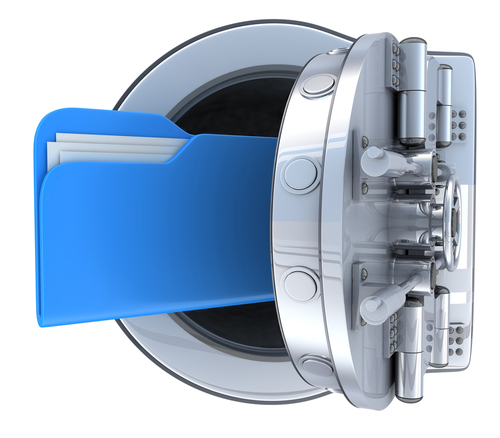
Is your organization the target of a cyber attack? Almost definitely, yes.
John P. Mello reports for CIO that “about half of global organizations have suffered a cyber attack in the last year”.
What you should take away from that statistic is that every organization is at risk, regardless of size, who they cater to and what industry they’re in.
Here’s why an attack is such a major concern for any business. About 65-percent of attacks result in a loss of revenue because of system and employee downtime. About 19-percent result in the loss of potentially valuable data. If you aren’t protecting yourself properly, you’re inviting criminals to affect your bottom line.
Many of the cyber attacks that affect businesses worldwide are not of the targeted variety. A targeted attack implies that an individual hacker or group specifically came after your company for a reason. That reason can be because they wanted specific data, or just because they don’t like your company.
If an attack isn’t targeted, it’s usually the result of bad surfing practices by employees or lax security. Hackers unleash malware on the public with no specific target in mind and wait for their tactics to pay off. Clicking a bad link, opening spam email or downloading a file all opens the door for these attacks.
Detection of these attacks is key. Just as stopping a virus attacking a human body is easiest when detection is early, early detection of a cyber threat makes stopping the threat and closing the gap in security much easier.
To improve your company’s security, call Geek Rescue at 918-369-4335. We offer a customized approach to safeguard your data and network.
August 27th, 2013

A data center stores data. That seems pretty straightforward.
A cloud computing system also stores data. It has many other capabilities as well.
Many have used “data center” and “cloud” as interchangeable terms for the same thing, but that shouldn’t be the case. Sara Angeles, of Business News Daily, touched on the differences between the two in her recent article.
- The cloud stores data on the internet and is hosted an maintained by an outside provider. A data center uses hardware to store data and is often located on-site, which requires the in-house IT department to maintain it.
- Data centers consist of servers and other equipment. A cloud system must be housed in a data center.
- A data center offers a dedicated system with finite capabilities and is utilized by only one organization. A cloud system could serve multiple organizations, unless it’s a private cloud. It’s scalable to your needs and has practically unlimited capabilities and is easily upgradeable.
- The cloud is potentially less secure, or harder to secure, because it’s connected to the internet and available from anywhere. A third party provider is responsible for security. A data center operates on a local network with limited access, which makes security much easier, but you are responsible for that security.
- A data center requires an organization to build an entire infrastructure from the ground up and can cost millions of dollars per year to maintain. Cloud computing is more cost effective because no infrastructure is needed. Most cloud providers offer a flat monthly rate and your system is ready within hours of registration.
That should give you a basic understanding of the difference between a data center and a cloud computing system. If you’re interested in implementing a cloud for your business or have data storage needs, contact Geek Rescue at 918-369-4335. We offer a variety of solutions to help your business run more efficiently.
August 27th, 2013

Over the past few months, cloud computing has become one of the hottest buzzwords of 2013. Many are still unsure of exactly what cloud computing is, however. Many more are unsure how to implement a cloud system into their business.
Cloud Business Review posted six advantages afforded to businesses who implement cloud computing to help those who are still wary of the technology.
A cloud system is implemented usually within 24-hours. A network this powerful would require an IT-team and weeks to finish, but the cloud accelerates and simplifies the whole process. As a cloud provider, Geek Rescue customizes your cloud system based on your needs and gets you up and running almost immediately. There’s no need to add hardware or personnel.
The nature of the cloud allows it to be uploaded to a server quickly. This means that when a server hosting the cloud goes down, your system is moved to a working server with hardly any downtime. This means costly outages when employees stop working are a thing of the past.
Even for small businesses, ensuring that the right employees have access to vital files is difficult. The cloud makes sharing much easier and allows for employees to access files for virtually anywhere. With mobile access, your employees work from anywhere and always have access to the files or applications they need.
Over time, your needs will likely change. A cloud network is highly scalable and allows you to increase memory or data storage quickly. While a physical network would require days of work and probable downtime to finish upgrades, the cloud effectively increases your capabilities in no time.
The uses for cloud computing are practically limitless. Regardless of your industry, call Geek Rescue at 918-369-4335 to discover how the cloud could help you do business more efficiently.