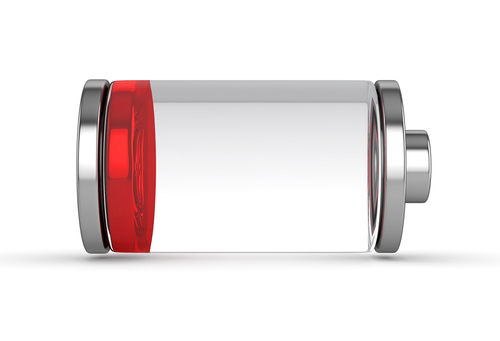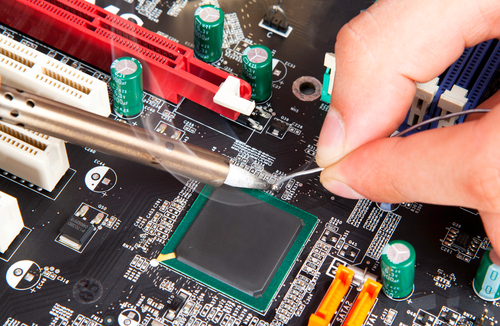October 2nd, 2013

After a few months of ownership, your new device will start to have some wear and tear. Scratches, or chipped corners are common. Max Knoblauch, of Mashable, writes that some of that wear and tear, as well as more serious damage, is avoidable. Here’s a list of ways to keep your gadgets looking newer for longer.
- Don’t let laptops overheat
Laptops have fans built in to keep them cool. Those fans don’t work as well if the vents are covered by blankets, carpet, or even your lap. Using your laptop for long periods of time without proper ventilation causes a decrease in your battery life and can impact your computer’s performance. In some cases, laptops have even caught fire when overheated.
Most people have a protective case on their smartphones to protect when it’s inevitably dropped or falls on the ground. Fewer people put as much thought into how they transport tablets and laptops. There are bags and cases made specifically for transporting these items, yet many choose instead to throw them in backpacks with a number of other things. That’s how screens get broken and corners dented.
Your phone charger, especially for Apple products, is surprisingly delicate. When you yank it out of the wall by the cord, or coil it too tightly when packing it, it tends to break. The same goes for headphones. Wrapping them too tightly around your mp3 player will cause them to stop working faster. Wrapping them while they’re still plugged in can even cause damage to your device’s headphone jack.
Screens get smudges and fingerprints on them. Naturally, you want to clean those off, but you have to be careful. Household cleaners eat away at your screen’s coating. There are products available for cleaning electronic devices. Usually, just using a dry rag will remove dust and smudges.
- Remember to create back-ups
This bit of routine maintenance won’t affect the look of your device. Backing-up your important data will keep you safe in case your device suddenly breaks down, however. Creating a back-up doesn’t take much time, but it’s something many continue to put off. Computers and smartphones often die sudden deaths, so having a back-up avoids a potential disaster.
These simple tips help keep devices safe from day-to-day damage, but they won’t ever be invincible. If you have a broken screen or other damage to your device, bring it to Geek Rescue and we’ll fix it. Come by or call us at 918-369-4335.
September 27th, 2013

Every business has adopted some form of cyber security, but is your security truly aimed to keep you safe from a full-scale cyber attack? Too often businesses believe they won’t be a target of hackers and make that an excuse for not dedicating more resources to true security. Those with minimal security, however, make themselves a target because of how easy it is to attack their network.
Catalin Zorzini, of Inspired Magazine, suggests taking the necessary steps to take your security from minimal to robust. Here’s what to consider when trying to implement adequate security.
- Audit your current security
Conducting a security audit will reveal where you are most vulnerable. This informs you what your security is lacking and specifically what data is at risk. Knowing that will allow you to put into real terms what is at stake. Contact Geek Rescue to perform a thorough audit of your security.
- Consider disaster recovery
Keeping security threats like malware out is only one aspect of good security. You also need to have a plan in place for a disaster that wipes out your data. This could stem from a cyber attack, or it could be a natural disaster that destroys your servers. Regardless of the cause, you need a plan that will minimize the amount of downtime you suffer and how much data is lost.
- Don’t forget about mobile
Mobile technologies create complications for your security infrastructure. Employees sharing data with cloud systems or through email and connecting on unsecured WiFi cause headaches. There’s also the growing bring your own device, or BYOD, trend. That is also a potential problem as employees could bring infected devices to the office and infect the whole network.
By thinking about potential security problems and patching holes, you’ll avoid large scale data loss and downtime in the future.
Geek Rescue helps you improve cyber security. Call us at 918-369-4335 to set up a security audit, make a disaster recovery plan or more.
September 26th, 2013

Craigslist has long been known not only as a legitimate online marketplace, but also a potentially dangerous hub of scams and hackers. A report posted on the Symantec blog alerts that a current scam is harvesting phone numbers from Craigslist ads and texting them spam links.
The actual scam has nothing to do with Craigslist, but that seems to be where the hackers are getting phone numbers. From there, they send a text containing a link. However, the link won’t work on a smartphone.
Instead, users are prompted to use their PC and arrive at a page prompting them to install “GIMP Viewer”, which is legitimate open source software. If the user agrees, they aren’t taken to the actual GIMP site. Instead, they are taken to a fake site where GIMP software is installed with a number of other programs.
Hackers make money each time these additional programs are downloaded. For now, it doesn’t appear that any malware is included in the scam, but it could easily become part of it if criminals decide the current scam isn’t lucrative enough.
To avoid any similar scams, be wary of text messages from unknown sources. You certainly shouldn’t be agreeing to download anything to your phone or PC unless it comes from a trusted source. A link in an unsolicited text message would not be a trusted source.
To protect your smartphone and PC from future malware infections, contact Geek Rescue at 918-369-4335.
September 26th, 2013

Using a cloud system to store and share files has become a common business practice. The cloud makes data available from practically anywhere and makes it easy for employees to collaborate on projects. However, not enough attention is being paid to the security of these clouds and who could potentially have access to valuable information.
Yorghen Edholm writes on his ComputerWorld blog that these security issues are of a particular concern when employees use a public cloud. Services like Google Drive and Dropbox are easy to use and have free options. They present a security risk, however.
It’s not necessarily these public clouds themselves that pose the problem, although they aren’t nearly as secure as private cloud options. The real problem stems from employees using public clouds without supervision from superiors or the IT team. That means others are unaware of potential risks and unprepared to solve problems.
Many employees use a public cloud because it’s convenient. They may be planning to temporarily store a file, or quickly share it with other team members. Usually, they lose track of exactly what is being shared and believe that they’ve only added files to the public cloud that don’t contain any potentially damaging information.
There’s also a concern over who exactly will have access to a public cloud. Recent headlines have enlightened the public about the government being able to snoop on files stored this way. Storing your data more securely doesn’t necessarily restrict the government’s access, but at least you’ll be able to keep track of what they’ve seen.
It may not be possible to keep every piece of data stored privately. But, you should strive to gain oversight of all the data being shared, and how it’s being shared.
For help implementing a cloud computing system at your business, or to enhance security, contact Geek Rescue at 918-369-4335.
September 24th, 2013
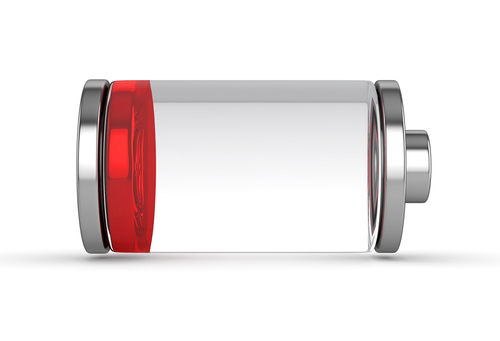
As expected, Apple’s release of their new operating system, iOS7, has been met with hostility by some. One of the most common complaints is that iOS7 drains a user’s iPhone battery much faster than iOS6. Many report that their smartphone no longer lasts an entire day on a single charge.
Craig Grannell, of Stuff Magazine, has some tips for iOS7 users to make their battery last longer. Disabling non-essential options is key, so get ready to make a few sacrifices.
- Make changes in the Control Center
By swiping up from the bottom of your screen, you’ll be able to access the Control Center. From there, you can make a number of changes that will prolong the life of your battery. Disable Bluetooth and WiFi while you aren’t using them. Also, disable Apple’s new sharing method, Airdrop. Finally, adjust the brightness settings. A dimmer screen takes less battery, but iOS7 automatically sets your screen to the brightest setting.
If you absolutely have to make your battery last and there’s no way to recharge in the middle of the day, you’ll have to cut out some of your app use. Games eat up your battery like nothing else. Check to see which apps are costing you the most battery life by going to ‘Settings’, then ‘General’ and choosing ‘Battery Percentage’.
Your iPhone is constantly working, even when it’s in your pocket. All of this background work drains your battery. To save some, disable the auto-update apps option. You will find that option in the App Store settings. For non-essential apps, you should also turn off background app refresh. Do that in the General Settings menu.
Of course, you could turn off your 4G capabilities, or turn on Airplane mode, if you want to really save your battery. That greatly diminishes the capability of your smartphone, however. With the above tips, you should gain more battery life without having to sacrifice too much.
At Geek Rescue, we fix any device. So, if you are having problems with your iPhone, bring it to us. We restore lost data, clean malware infections and fix broken phones. Come by or call us at 918-369-4335.
September 19th, 2013

Regardless of how many safeguards you have in place, your company’s data is never completely secure. Security tools like antivirus software and firewalls are helpful, but they can’t guarantee your safety.
Sam Narisi, of IT Manager Daily, points out that data breaches and cyber attacks create a number of negative results beyond just the loss of data. Employee and system downtime, money lost, damage to a brand’s credibility and compliance failure are all possible when your security is compromised.
One step towards improving security is to understand how your current security infrastructure is being infiltrated. Here’s some of the latest hacker tactics.
Everyone is aware of the dangers online so most companies focus their security to protect them on that front. However, 25-percent of companies victimized by a malware attack say it originated from an individual’s USB device. To accomplish this, cyber criminals send out complimentary USB devices, which are disguised as promotional material for a company and infected with malware. They also leave USB devices sitting in coffee shops, bars, restaurants or on the street. Eventually, someone picks it up and tries to use it.
An employee working at the office on your secure network is well protected. That employee may take his laptop or smartphone elsewhere to work, however. Especially if connected to a free WiFi network, that employee would now be vulnerable. Hackers could gain access to anything stored on their device, and then gain access to the company’s network when they return to work.
- Holes in Security Software
Even with antivirus software in place, you’re vulnerable. 40-percent of companies who have experienced a malware attack say the threat slipped through security software already in place. That software has a difficult time keeping up with new malware, even when it is regularly updated. Since hackers have such a deep understanding of how antivirus programs work, they are developing malware that stays undetected.
Having the right tools in place is still a good place to start to avoid a malware infection. Proper training for employees is another necessary precaution. If you still find that your network has been infiltrated, call Geek Rescue at 918-369-4335. We will disable the threat and also keep you better protected for the future.
September 19th, 2013
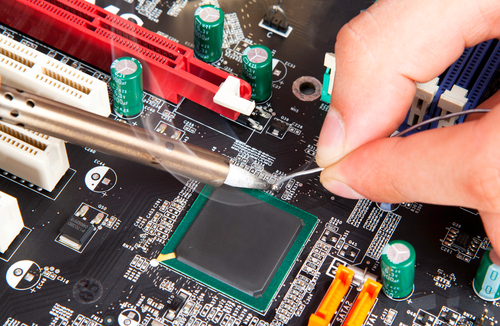
When a device stops working, a lot of us want to try to fix it on our own. For some gadgets, this is possible, but for others, it leads to headaches and possibly worse problems.
Lou Carlozo, of DealNews, has a list of the most difficult to repair devices. If you have a problem with one of these, it’s probably best to take it to a professional.
Apple cases are notoriously difficult to get into. The iPod in particular has no external screws and is held together by adhesive and clips. Many parts are soldered together, which makes replacing individual parts difficult.
Once again the case is difficult to open because of a large amount of adhesive. The Mini also uses tiny screws that always seem to disappear after removing them. Parts like the battery or Lightning connector are soldered, or glued, to other pieces, which makes them difficult to remove and nearly impossible to replace individually.
The battery is glued in and the RAM is soldered in. Want to replace one or the other? That’s a big and difficult job. There’s also proprietary screws holding everything together that take a special tool to remove.
This device is so small, it is nearly impossible to open its case without damaging it further. Once again, the battery is soldered in further complicating things for those fortunate few who do get it open.
Microsoft’s laptop/tablet features a display that’s glued in with an excessive amount of adhesive. Once you get inside the case, you’ll find more than 90 screws keeping you from accomplishing anything.
This 4G smartphone offering features a battery that hides underneath the motherboard. It’s also strongly attached to the midframe. None of that becomes an issue until you figure out how to open the case without tearing it apart.
These are among the most difficult gadgets for end users to repair. If you are experiencing a problem with these or any other device you own, bring it to Geek Rescue. If it boots up or turns on, we fix it. Come by or call us at 918-369-4335.
September 17th, 2013

The iPhone 5s will be released soon, which has security experts scrambling to figure out what flaws could be exploited by hackers. Because the new iPhone, and even its new operating systems, iOS7, haven’t been officially released, Matthew J. Schwartz made some educated guesses about possible security concerns at Information Week.
New operating systems usually make sure to shore up any security holes that previous versions may have had. In the iPhone’s case, the previous operating system was considered “a freaking vault” according to one security researcher. The concern then, is that any new operating system will have flaws of its own that are just waiting to be discovered.
A new processor also suggests new flaws to be exploited. But, the new processor promises to make previous exploits obsolete and reportedly makes jailbreaking, or gaining root access to the device through bugs, much more difficult.
Multiple security experts suggest the fingerprint scanner, or Touch ID, will draw most hackers attention initially. There have already been multiple suggestions about how to break through the new iPhone’s security measure.
One tactic, dubbed a “phish finger”, would be to take a finger print from the touch screen and use it to fool the fingerprint scanner. New technology is supposed to make it difficult to fool the scanner without an actual finger, but it can still be done.
Fingerprints of the iPhone’s owner are encrypted and stored on the device, so one theory is that these fingerprints could then be stolen and used to hack into the device. However, the way the fingerprints are stored makes them only recognizable to the iPhone’s processor, which means they can’t be exported to another device.
Touch ID isn’t the only security measure on the iPhone 5s. A password is still in place as well and is required in some situations.
There are certainly some security upgrades on the new iPhone, but there appears to be some potential vulnerabilities as well. In the coming days, more of these vulnerabilities will likely be revealed as more hackers and security experts have hands-on time with the iPhone 5s.
If you need additional security on your mobile device, be it a new or old iPhone, Android or other, bring it to Geek Rescue. We improve security, get rid of malware and fix broken hardware. Come by or call us at 918-369-4335.
.
September 13th, 2013

Recent reports show that tablets are overtaking laptops in number of units shipped. With more and more tablet users out there, they become a much more attractive target for cyber criminals.
As Daniel Mellinger writes for IT Toolbox, most tablets must be linked to an email account and some even hook to mobile phone accounts. They’re used to access bank accounts, credit cards and do online shopping. This means they are home to an abundance of valuable data.
Much like the lack of security on smartphones, many tablet users decline to even have a password required to unlock the device. Not only should you set up a more secure way to unlock your tablet, but you should also consider downloading one of the numerous biometrics apps that will add a finger print scan or additional level of security.
There’s also the question of what happens if your tablet is lost or stolen. Whoever finds it will have access to all the sensitive data you’ve stored on it. Consider signing up for a remote wipe service. There are a number of easy to set-up third party apps. If you have an Apple or Android device, there are native options to use, as well. The idea is to be able to erase anything stored on the device so that whoever now has it can’t access any of your data.
Another security concern is malware. Tablet specific attacks will be more common with the tablet audience growing rapidly. This means you need security software in place. You run the risk of malware when you click on a link, download an email attachment or visit a malicious website. Most users aren’t aware that they’ve downloaded malware until it begins to affect their device’s performance. Malware is capable of harvesting data, monitoring activity and even hijacking some functions of your device.
Malware infections lead to hacked email and social media accounts, stolen identities and compromised bank and credit card accounts. That’s why it’s important to practice safe surfing and have robust security apps in place.
For help upgrading the security on your tablet, smartphone or any device, contact the experts at Geek Rescue by calling 918-369-4335.
September 12th, 2013

Cloud computing has a practically endless list of capabilities, but perhaps the most useful is the cloud’s mobility. Sam Narisi, of IT Manager Daily, published ways your remote workers should use the cloud to increase productivity and collaboration.
If you have remote workers spread across the country, a video conference call introduces unfamiliar faces to each other and brings the team closer together. Even if your employees are all in-house, you may need a conference call with a client, an employee working from home or a team on the road. The cloud makes it easy to connect with anyone, regardless of where they may be. A bonus is that those remote employees will be able to access files and applications needed to enhance their contributions to the conversation.
Sometimes, you need more than a conversation with remote employees or clients. That’s why some cloud based services offer tools like collaborative virtual whiteboards and message boards. This simplifies communication beyond normal email and leaves printed evidence of what’s been said, unlike phone conversations or video conferencing. The whiteboard feature allows users to draw out ideas and other users to add on or erase.
A cloud system is great for off-site back-up and data storage. In the context of mobile access, however, storage refers to the ability of the remote workers to access and collaborate on files stored in the cloud. Documents, spreadsheets and even presentations can be shared between team members and worked on together. Not only does this make the process more efficient, but it ensures that employees will always have access to the files they need, when they need them.
The cloud offers business solutions for nearly every industry. To find out how cloud computing will help your business, contact Geek Rescue at 918-369-4335.