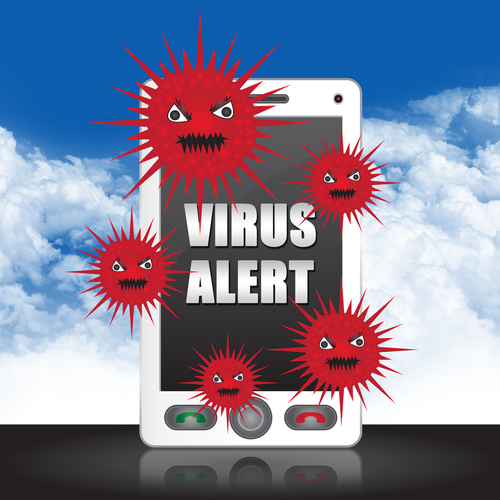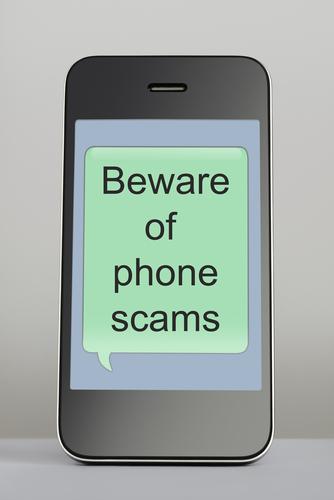September 12th, 2013
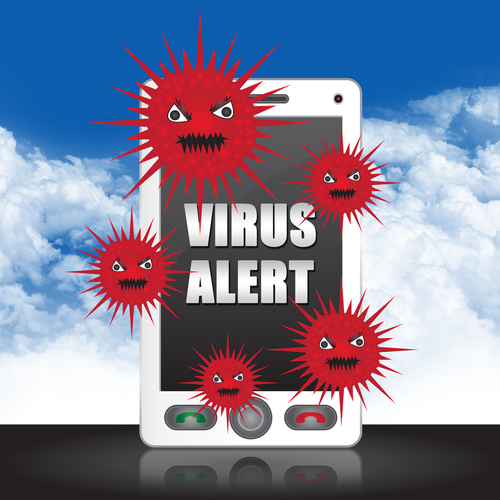
A new form of malware attack on Android phones has security experts on the look-out. This form of scareware infects your computer through a phishing email and malicious link.
Chris Brook, of ThreatPost, reports that the emails will appear to be from the United States Postal Service.
The message informs you that the USPS was unable to deliver your package because the postal code contains an error. You’re then prompted to print a label. When you follow the “Print The Label” link included in the email, a malicious Android Package File, or .apk, is downloaded to your device.
This particular scam seems poorly constructed. After all, most of us know when we’ve sent a package recently and understand that printing a label for a package that isn’t in our possession wouldn’t do much good. However, there are plenty of users who will click the link to try to gain more information, even if they haven’t sent a package in months. Hackers play on our curiosity and even thin attacks like this one will claim victims.
This form of malware has been used before. Security experts note that a previous scam using it in a scam that asks users to pay a subscription fee to keep their devices clear of malware. What’s noteworthy is the way the malware is being distributed. Cyber criminals are adjusting to the number of users who access their email on their Android devices and are attempting to exploit that fact.
This malware is reportedly even capable of intercepting both incoming and outgoing calls. It also is capable of changing file names to look more innocent. Instead of a suspicious .apk file, it will appear as a .zip file with a tantalizing name like vacationphotos.zip.
Android users should go into the settings on their device and disable the option to “allow installation of apps from unknown sources”. Users will also be able to enable a “Verify Apps” option, which will warn them before any potentially malicious app is downloaded.
These two options help keep your device safe, but you’ll also want dedicated security apps as well. To upgrade the security on any of your devices, or to rid them of existing infections, come by or contact Geek Rescue at 918-369-4335.
September 10th, 2013

It seems like every day there is a new function you are using on your smartphone that you can’t live without. As we use our phones for more and more, our battery dies earlier in the day. But, there are a few simple solutions for making your smartphone’s battery last longer without giving up any of those fancy functions, as suggested on the BeetleBite blog.
If you’re not on the go, or are not currently using a wireless network, there’s no reason to have GPS or WiFi enabled. These features are incredibly useful, but are a strain on your battery. They’re also easy to disable so if you’re concerned about your battery life, they should be the first to go.
Many people leave their phone on vibrate all of the time. This way, there’s no annoying ring tone to worry about and you’re never the person whose phone goes off in the middle of a meeting or movie. When your phone is on vibrate, however, it actually uses quite a bit more of the battery than when you let the ringtone play by itself.
Your display probably eats into your batter more than anything else. This is an unavoidable problem, but you can limit just how draining your display is. Except for a few specific circumstances, you don’t need your screen set to the brightest possible display. By dimming it a few notches, you can gain more battery life.
Surprisingly, the color on your screen’s display makes a difference in how long the battery lasts. Displaying black is less draining than displaying white. So, change your wallpaper to black and your phone could last the whole day.
These tips allow you to use your phone longer before the battery dies and doesn’t demand you give up much functionality.
When your phone needs a fix, for poor performance or for broken hardware, call Geek Rescue at 918-369-4335. If it boots up or turns on, we fix it.
September 10th, 2013

Apple plans to announce their newest models of the iPhone on September 10, which has millions eager to see their newest offering. Among those millions are cyber criminals looking to take advantage of the latest trend.
As Merianne Polintan writes for TrendMicro, phishing emails promising free, new iPhones have already begun to show up in some users inboxes. Most of these early occurrences were spotted in SouthEast Asia, but users in the US should also be on the lookout.
The iPhone phishing email looks like it’s sent to you from the Apple Store. The message tells you that your email has won in a drawing and you’re entitled to a new iPhone 5S. You’re then asked to log in at the link provided to claim your prize.
If you look closely at these emails, you’ll notice the tell-tale signs of a scam. For example, there are a number of spelling or grammatical errors. You’ll also likely find that although the sender is identified as “Apple Store”, the actual email address is probably not “@Apple.com”.
So, unfortunately, you didn’t win a new iPhone. By avoiding this scam, however, you will at least keep your identity from being stolen.
To improve the spam filter on your email or improve the security on any of your devices, contact Geek Rescue at 918-369-4335. We keep you safe from malware, viruses, phishing scams and spam emails.
September 9th, 2013
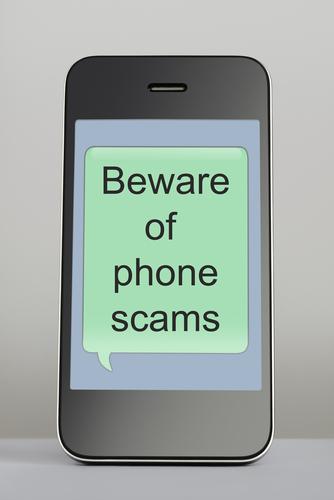
You’ve probably heard of phishing and even spear phishing. But have you heard of smishing?
Criminals are using text messages, or SMS, to send phishing scams directly to your smartphone. Dubbed smishing by some, it’s another way for hackers to steal your money, information or monitor your activity.
Just like phishing and spear phishing, smishing relies on social engineering to play on your fears. Most smishing messages offer you money or gift cards, or claim to be your bank or credit card company.
About.com’s Andy O’Donnell published some tips to help you avoid becoming a victim of a smishing scam.
- Know Your Bank’s Texting Policy
If your bank sends you a text regularly, it might be harder to decide when it isn’t legitimate. However, if you’ve never received a text from your bank before, you should be extremely wary when a text from a bank shows up on your phone. This goes for any accounts you have with any company. If a text comes to you, don’t respond to it. Instead, look up the customer service number for that business and contact them directly.
When an email-to-text service is used, a 4-digit number will usually be shown as the sender. Not all email-to-text users are malicious, but criminals use them to mask their actual location. If you get a text from someone without a typical phone number, be extra cautious.
- Use The Text Alias Feature
If you seem to be getting a lot of spam texts, or just don’t want to worry about them, your phone provider likely offers a text alias feature. This allows you to use an alias number to send and receive text messages and you can then block texts from coming to your actual number. This alias will only be known to those you give it out to, so scammers won’t have access to it.
As mentioned earlier, email-to text and other internet text relay services help scammers mask their identity and allows them to send a high volume of messages. Your cell phone provider will allow you to block all texts coming from these services. This will reduce the number of smishing texts you receive, but you might also miss out on legitimate texts from companies using these services.
Putting additional security on your mobile device is another great way to ensure your safety. To find out more about mobile security, contact Geek Rescue at 918-369-4335.
September 4th, 2013

The growing trend of BYOD, Bring Your Own Device, means that more and more employees are using their personal smartphones on company networks. The initial concern surrounding BYOD is that sensitive and valuable information will be stored on personal devices and potentially lost or stolen. But, as Sam Narisi points out for IT Manager Daily, there’s another significant threat to consider.
A security researcher for Tripwire recently demonstrated how a single compromised Android device could be used to hack into a company’s IT infrastructure. This is possible through Google apps, which many companies use for cloud computing and email.
Android uses a “single sign-on” feature, which means that users aren’t asked to continuously authenticate their Google account with a password. Instead, the Android device stores a cookie the first time you authenticate your account and remembers that your device and your account are linked.
The problem is similar to forgetting to log-out of your email or social media account on a shared computer. For example, if you’ve ever checked your Facebook page at a computer lab or library and forgotten to sign-out when you left, you probably ended up with some joke statuses on your account. College students know exactly what we’re talking about.
For this Android flaw, when an employees device is lost or stolen, their accounts remain active. Whoever holds that device has access to everything stored in Google apps, including the employee’s email account.
An intelligent hacker, however, doesn’t even need to physically hold the Android to access Google apps. If they are able to infect the device with malware, they could also gain similar access to Google accounts.
The simplest fix for this security flaw is to keep anyone from accessing corporate Google apps with their Android device. Failing that, keep from downloading any extraneous apps, especially outside of the Play Store. That will go a long way in keeping malware off your smartphone.
For more help keeping your smartphone or other device safe and secure, contact Geek Rescue ta 918-369-4335. We offer a variety of security solutions for both home and business.
September 4th, 2013

When it comes time to replace your current laptop or tablet, you may find yourself wondering which device you should get. Should you replace your laptop with a tablet, or replace your tablet with a laptop?
Brian Westover, of PC Mag, dove into this issue to help you decide what type of device is right for you. Here are some key points to consider.
What do you need to do with your new device? Laptops have the clear edge on pure power. They handle internet browsing, streaming video, gaming and even photo, video and audio editing. Many also feature Blu-ray compatible disk drives. But, don’t pay for power you don’t need. Tablets are well-equipped to allow you to surf the internet, stream video and audio.
Tablets have touchscreens and no keyboard, although you can add one to almost any tablet. If you plan to use your device to type a lot, or use programs with heavy-mouse usage, a tablet’s form might be frustrating. Laptops, however, offer built-in keyboards and touchpads.
Both devices are able to be packed up and taken with you. However, tablets have the edge in mobility because of their light-weight and excellent battery life. Even the laptop with the best battery life will struggle to keep up with a tablet.
This is a no brainer. If price is the only factor you care about, you’re getting a tablet. An efficient, capable tablet will cost you less than $300. Even top of the line iPad’s are well under $1-thousand. Conversely, a top of the line laptop gets extremely pricey. But, you’re paying for quite a bit more power.
Many people decide not to make the choice between laptop and tablet and instead own both devices. If you’d rather opt for one device to keep up with, however, it comes down to personal preference.
For maintenance and fixes on your laptop or tablet, call Geek Rescue at 918-369-4335. We fix all of your devices and offer fast, friendly service.
September 3rd, 2013

If you’ve had your iPhone or iPad for over a year, chances are it’s running a little slower than it should. If so, you have two options. You can buy the newest model from Apple, or you can get the most out of your old model with a few tricks.
Whitson Gordon, of Lifehacker, suggests using some tricks to speed up your old Apple device before giving in and buying a new one.
Your favorite app might prompt you to update to the latest version, but don’t be too hasty. That latest version may have more features and demand more resources than your old device can handle. That could make your favorite app nearly unusable on your phone or tablet. If you are a couple of generations behind, apps and even the iOS updates will begin to leave your device behind. If it works well now, consider sitting the updates out.
The apps that Apple included on your device usually work best. So, while you may prefer a different internet browser, that third-party app won’t run as fast as the included Safari. This isn’t a big deal for newer devices, but if you want to milk as much speed out of an old device as you can, it helps to use the native apps.
The more storage space being used on your device, the slower it will get. You’ll even be at risk of crashes. So, clean up that storage space by deleting anything you don’t need or use. Apps you rarely use are usually the first to go. This may also mean you need to trim down your music library and find another place to store pictures and videos. It’s also a good idea to delete old text messages.
You may have decided to jailbreak your device to be able to customize it better or to gain new features, but that may also cause it to slow down over time. If you have an older device that’s gotten too sluggish, consider unjailbreaking and uninstalling all of those custom features. This may get your device back to working order.
At Geek Rescue, we fix broken devices and help to keep them running well for longer. If your device is broken, or just not working as well as it should, bring it in for a tune-up. Come by or call us at 918-369-4335.
September 3rd, 2013

Apple offers a valuable trade-in program for customers who are upgrading to the newest iPhone model. The catch is that your phone has to be in working order. Fixing your phone is certainly worth it when it means potentially getting more than $200 towards your next iPhone.
Amazon, Best Buy and Verizon are just a few of the other options you have when looking to get some money back on your used phone. Those options include Android phones as well. But, a working phone will always get more money than one that can only be salvaged for parts.
Joshua Brustein, of Business Week, published some common smartphone problems and how to fix them.
We all know someone, maybe it’s you, who has dropped their phone in a toilet, washing machine, pool or spilled water all over it. Putting a wet phone into a bag of rice is a commonly known solution, but there are some problems. The phone needs to be put into rice immediately after coming in contact with water and should not be turned on. Rice also probably isn’t a solution if the phone is soaked. A hair dryer is helpful, but blowing hot air on electronics can be just as harmful as the water, so use the lowest setting and use it in short bursts.
- Headphone jack doesn’t work
This is a common occurrence because lint from your pocket or dust gets caught in the headphone jack. Cleaning out these foreign particles usually fixes the problem. Many people suggest cutting down a q-tip, then dipping it in alcohol. For the record, Apple doesn’t recommend this treatment because alcohol is corrosive if it contacts certain parts of your smartphone.
- Physical buttons stop working
Maybe the home button on your iPhone is stuck, or you can’t use the back button on your Android anymore. Once again, this is a problem that can be cleaned away. While alcohol is again a popular solution, be careful not to use much and watch where you put it. If you just want your phone to be usable again, there are workarounds such as iPhone’s “assistive touch”, which allows you to use the touchscreen for everything your broken physical buttons usually do.
Though there are some who consider a cracked smartphone screen to be a fashion statement, most would prefer to have it fixed. There are kits available online that include tiny tools so you can fix your own phone. While they will give you the tools necessary to complete the job, they don’t guarantee success. For this common problem, it’s usually best to rely on professionals.
Geek Rescue fixes all of the common problems listed here and more. Whatever the problem with your smartphone, we’ll get it in working order. Call us at 918-369-4335, or bring your device in to Geek Rescue today.
August 29th, 2013

What would happen if you lost everything that is currently being stored on your Android device? You may initially think it wouldn’t be a big deal because you don’t have any vital or valuable data stored on your smartphone or tablet, but consider how much personal value is stored there.
Pictures, videos, text messages, contact information and potentially much more information that isn’t available anywhere else would be lost if something happened to your smartphone or tablet. Geek Rescue is often able to restore previously lost information from broken devices, but in some cases the information is lost forever. That’s why you should always have a back-up plan.
Jill Duffy, of PC Mag, describes how to back up your Android device in case the worst scenario plays out. She accurately points out “the key to backing up is redundancy”, which means you should have important information saved in multiple places.
- Copy the SD card to your PC
This is the first step because it’s the easiest, most complete and it’s free. You’ll want to go through your device and make sure everything you want to back up is saved to your SD card, and not just to your hard drive. Once you connect your device to your PC with a USB cable, you’ll be able to copy everything from your SD card to a folder on your PC. You’ll want to make a note of the date you made this back-up and try to keep it updated as much as possible.
- Automated back up in the cloud
There are a number of apps to help you keep your data backed up regularly. These usually cost money for the apps themselves, and sometimes charge a regular fee for storage space. The upside is it takes minimal effort to back-up your data and it is regularly scheduled in advance so you always have an up-to-date copy of your information.
The previous two methods don’t create back-ups of your text messages. If you’re the type that regularly wipes out all of their text messages, then you won’t have a need to back them up. If you’re the more sentimental type, however, you might want a record of your texts. There are a number of paid third-party apps that make this process simple. You’ll be able to save texts to your Gmail account, or to the cloud.
Again, the more copies you have saved and the more places you save them, the better off you’ll be in case of disaster. This article applies specifically to Android devices, but remains true for any device you use to store information that holds value to you.
For help with data storage, back-ups, or to recover lost data, contact Geek Rescue at 918-369-4335.
August 29th, 2013

The most used mobile operating system in the world is Android. If you own an Android device, you’re also the most likely to be the victim of a malicious attack.
The BBC reports that Android users were 79-percent of attacks on mobile devices in 2012. Apple’s iOS, on the other hand, suffered less than 1-percent of attacks.
The simple fact that more users are available through Android than iOS plays a role in why hackers dedicate more time to that operating system. Another reason is chalked up to Android’s very architecture. The same thing that makes Android so developer friendly and customizable also makes it susceptible to malware.
There have been many security vulnerabilities exposed in older version of Android operating systems. Since many users are still using devices with those systems installed, they are still at risk. Apple, on the other hand, reports that more than 93-percent of their users have the latest operating system installed on their device.
Two key threats have been identified as the main sources of malware infections. One, Text trojans, sends unsolicited SMS messages to users containing harmful links. The other are fake sites that appear to be the legitimate Google Play store, but actually contain harmful apps.
Although older versions of the Android operating system are most at risk, newer version have displayed vulnerabilities as well. Recently, the so-called ‘Master Key’ bug allowed hackers in China to take control of a number of Android phones.
To keep your device safe, you need a combination of security apps and smart surfing practices. To increase the security on your device, be it Android, iOS, mobile or desktop, call Geek Rescue at 918-369-4335.