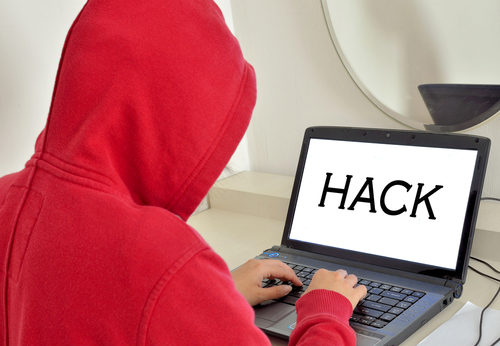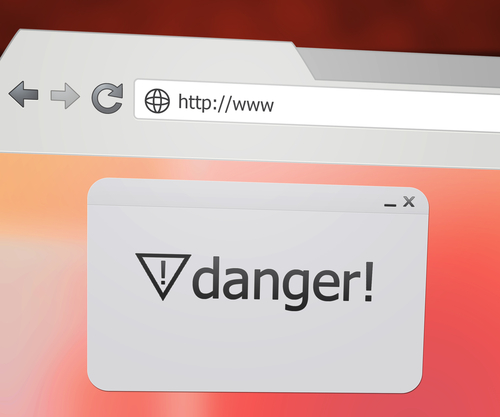October 4th, 2013

More than half of all smartphone users are using an Android device. Unfortunately, that has made Androids a target for hackers, who are starting to produce more malware for the mobile operating system.
Besides adding security software to your phone, one way to stay safe is to identify potential risks. Sam Narisi, of IT Manager Daily, has a list of some of the most common.
Many Android users don’t enable a lock on their phone at all, which means there’s no security if their phone is lost or stolen. Even those that do use either a pass code or pattern lock don’t get much benefit. The Android lock setup is notoriously leaky and easy to break.
Unlike iPhones, Androids have no built-in option to automatically regularly backup their data. If your phone is infected with malware, you run the risk of losing pictures, videos and more in order to remove it. There are apps available to perform backups, however.
You’ll also need to install a third part browser in order to stay safe when using the internet. The native Android browser has no option to only allow secure sites. This puts you at significant risk of a malware infection.
Adding security apps to close up potential risks is a great idea, but you need to cautious about which apps you download. Many claiming to be anti-malware apps are actually viruses or malware themselves.
Protecting your smartphone is just as important as protecting your computer. In many cases, your smartphone will be in much more dangerous situations because it connects to unprotected WiFi and security is naturally lower.
If your smartphone is infected with malware, or if you’d like to improve the security on any of your devices, contact Geek Rescue at 918-369-4335.
October 4th, 2013

A troubling trend is growing for the creators of malware. More and more malicious programs with legitimately signed digital certificates are being discovered. As Ellen Messmer, of Tech World, reports, this makes malware more likely to slip past security provisions and infect a computer or network.
Security company McAfee starting seeing a significant amount of malware with legitimate certificates in 2010 when they accounted for about 1.3-percent of all malware. That has risen steadily to more than 6-percent now. That actually signifies a huge increase in the sheer number of malware with legitimate certificates since the amount of pieces of malware is estimated to double each year.
This is a problem for mobile users as well. About 24-percent of all malware for Android devices has a legitimate certificate.
These certificates are used to verify that the programs they’re attached to come from a reputable source. There are only a few companies able to sign these certificates and, in the past, many malware programs were using fake or stolen certificates. Now, it seems that hackers have been increasingly successful at obtaining legitimate certificates and using them for multiple pieces of malware.
Many of these certificates were seen attached to malware used in a specifically targeted attack. Hackers knew the type of security being used and used a certificate that would allow the malware to be undetected.
An option available to deal with this growing threat would be to a service in place that would check the “reputation” of a certificate. Those that are being used to by a large number of programs would alert the system to the possibility of malware. As one security expert notes, however, that would only force hackers to obtain a new certificate for each piece of malware, not stop the threat entirely.
Using safe browsing techniques and being extremely cautious about what you download to your computer are the best tactics to take to keep you safe from malware infection. To improve your security, or to check and clean any malware currently on your machine, contact Geek Rescue at 918-369-4335.
October 3rd, 2013

There are plenty of articles online about how to improve your own cyber security. Because there are so many, it’s easy to get lost or overwhelmed reading about tactics that provide little help.
Mark Stockley, of Naked Security, suggests concentrating only on the essentials. Here are three things that every home should do to immediately make a significant impact on their cyber security.
- Regularly update security software
Most likely, there is already an antivirus program on all the computers in your home. Those antivirus programs, and other security software, is only effective if they’re continuously updated, however. New forms of malware are issued daily and hackers are constantly inventing new ways to attack your machine. The only way to come close to keeping up is to install updates as soon as they’re available.
If there’s a wireless router in your home, the first thing to do is to protect it with a strong password. After that, check to find out what type of security it’s set to. You want to protect your router with WPA or WPA2. This stands for ‘WiFi Protected Access’ and are considered the best way to protect your router. The other option is WEP, which has been determined to be inferior.
The key to creating a strong password is to make sure it contains both upper and lowercase letters, numbers and symbols. Longer passwords are better so try to shoot for 8-characters or more. Even with a strong password, the chances of your account being hacked is greatly increased if you use the same password for multiple accounts. Using a strong, unique password for each account is the best security tactic. If you think you’ll have trouble remembering all of those different passwords, consider using a password manager, which are available online and encrypt all your passwords behind one master password.
These three tips won’t make your security completely impenetrable, but are all vital steps to take. If your security is missing any of these, you are at risk of a malware infection or worse.
To improve your security, or to clean malware and viruses off your machine, contact Geek Rescue at 918-369-4335.
October 2nd, 2013
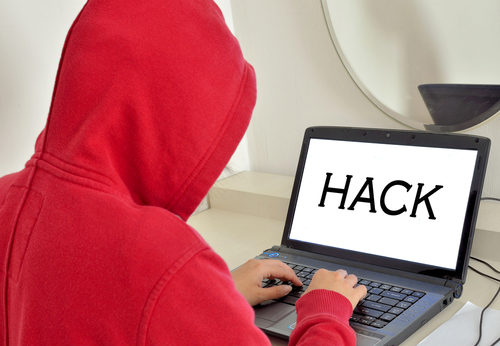
Your Facebook profile is an appealing target for cyber criminals. With access to your profile, they immediately have access to all of your friends also. A hacked Facebook account has led to the hacker asking for money from Facebook friends, posting malicious links on friends’ walls and other suspect behavior.
Andy O’Donnell, of About, notes that you’re usually not the first to find out you’ve been hacked. A friend may text you to ask about an odd status update or message. When you try to sign into your account, either you’ll notice that someone else has been posting messages as you, or you’ll be locked out completely. If you believe you’re account has been hacked, follow these steps.
- Go to facebook.com/hacked, which is the Facebook Account Compromise Reporting page.
- Click ‘My Account is Compromised.”
- You’ll be taken to the ‘Identify Your Account’ page where you’ll be asked to enter your email address, phone number, or your name and the name of a Facebook friend.
- Follow the on-screen instructions.
Once you’ve re-gained access to your account, you’ll want to un-do anything that the hacker did. First, change your password. Take this opportunity to make it stronger by using upper and lowercase letters, numbers and symbols. Check your apps page to delete any suspicious apps the hacker may have added. Be sure to tell all of your friends that your account was hacked so they don’t follow any links the hacker may have sent them.
After you’ve taken care of any issues on Facebook’s site, take some time to think about how your account was compromised. Malware on your computer can result in hacked accounts, so a full-scan of your hard drive may be in order.
If you believe your computer is infected with malware, call Geek Rescue at 918-369-4335. We remove malicious programs like malware, Trojans and viruses from any device and have security options to help protect you from future attacks.
October 1st, 2013

A botnet is a way for cyber criminals to use your computer to perform tasks like sending spam emails, spreading malware and other fraudulent uses. Infected computers will be able to communicate and form an entire network of zombie machines, which are all under the control of hackers.
Tom Espiner, of the BBC, reports that security company Symantec recently disabled 500-thousand infected computers that were acting as part of a botnet. The ZeroAccess botnoet, used for advertising and online currency fraud, was previously made up of 1.9-million machines.
The ZeroAccess botnet uses people’s computers to execute click fraud. Online advertisements generate income for websites that host them based on how many users click on them. This botnet used zombie machines to generate false clicks, which made them money.
By disabling 500-thousand of the infected machines, the hackers will lose about a quarter of their income. However, the identity and location of these criminals is unknown so experts warn that they’ll be working to restore their numbers quickly.
Symantec initially stepped in to take down the ZeroAccess botnet when it noticed an updated form of the Trojan program, which ZeroAccess installs on infected machines, being distributed. This malware made it more difficult to disrupt the botnet’s communications. Symantec felt they needed to act now, before updated malware made it impossible to disable any infected computers.
Perhaps the most troubling part of a botnet is that most users won’t know their computer is being used by a third-party. Infected computers will experience a decrease in performance. Your computer will be slower because a portion of its resources are being used as part of the botnet.
It’s also a good idea to check the sent messages folder in your email. If there are messages that you didn’t write being sent from your email address, you’ve got a problem and may be part of a botnet.
If you’re experiencing computer trouble or want to upgrade your cyber security, contact Geek Rescue at 918-369-4335.
September 30th, 2013

You’ve probably taken some precautions to make sure your computer is protected from malware, viruses and other potential security issues. But have you taken precautions to protect your router?
A recent post on NewsFactor notes that there are router-specific malware threats capable of reconfiguring it. A malware infected router is able to redirect users to malicious sites in order to steal data or infect them with more malware and viruses.
Imagine you are using your computer to check your bank balance. If your router is infected with malware, it could redirect you to a similar looking site that is actually designed to steal your log-in information. Minor differences will alert you that something is wrong, but you have to be looking for them. A slight difference in the way the site looks, or a missing option in the menu are tell-tale signs that this site isn’t legitimate.
Thankfully, most banking websites offer security specifically designed to alert you if you’re not on their official website. However, other websites don’t take the same precautions.
Your browser also has security tools available to help keep you safe in these situations. When the warning pops up that a website’s security certificate isn’t recognized, don’t ignore it. This is a warning that using this site puts your data at risk. If you see that warning, don’t use that website. If needed, contact the business directly by phone and ask them about their website.
To protect yourself, make sure your router is updated continuously. Newer models usually update automatically, but it’s worth checking to make sure. Also, use the password protection options. Not only should your router be password protected, but that password should be changed often and not easy to guess.
To find out how to improve the cyber security at your home or office, contact Geek Rescue at 918-369-4335.
September 27th, 2013

Antivirus vendors are reporting that a new piece of malware is being used in infection attempts hundreds of times per day over the past few weeks. It goes by the name Napolar or Solarbot and is used to steal information.
Lucian Constantin, of PC World, writes that this new malware started infecting computers in mid-August, but was put up for sale to cyber criminals weeks before the first infection. For $200, hackers are able to buy the Napolar binary code and launch their own malware attack.
While infections have mostly been reported in South America so far, security experts fear this malware will spread quickly, due to its affordable price tag. It appears Napolar is being spread through compromised Facebook accounts.
Napolar is similar in functionality to a Trojan, which has been around for years. Experts speculate it could actually become more popular, however, because of its ease of use and because it is upgradeable with plug-ins.
The tell-tale signs of the malware are pop-up images of women appearing on screen after downloading an infected photo-file.
With more hackers purchasing Napolar and more Facebook users being infected, it’s only a matter of time before the malware reaches North America.
Be sure to keep your antivirus software updated. If you discover that your computer has been infected by malware, bring it to Geek Rescue. We disinfect any device and help you improve your security to protect against future attacks. Come by or call us at 918-369-4335.
September 27th, 2013

You’ve heard how important robust cyber security is for your business. You’ve read the articles, you’ve seen the statistics and heard the urging from IT professionals. Unfortunately, for many small business owners, the warnings don’t truly sink in until after they become a victim of an attack.
Ericka Chickowski, of Dark Reading, writes that a cyber attack doesn’t have to solely be a negative on your company. It is costly and it could hurt your credibility with your customers and prevent you from offering your services for a time. But, it’s also a chance to learn a lesson and become stronger.
During the recovery process, it’s important for companies that have been victimized to take time to study why they became a target in the first place. The exploit is like a real-world audit of your security infrastructure and, unfortunately, your security failed. Take this opportunity to improve the holes and the day-to-day processes of your company.
Be sure to take this opportunity to address your entire security infrastructure, not just the part that was exploited. Your security likely doesn’t have only one flaw. And even if you find that the software in place is adequate, you may discover that you employees actions put data at risk.
You should also critique your recovery plan. Think about the company-wide actions after the attack took place and consider how they could be improved. Your goal should be to cut downtime and restore data as quickly and fully as possible.
If your security is breached, you definitely can’t afford to ignore it. Let it be a message to you that a more serious investment in cyber security is needed.
For a security audit, or to find out what your options are for improving security, contact Geek Rescue at 918-369-4335.
September 26th, 2013
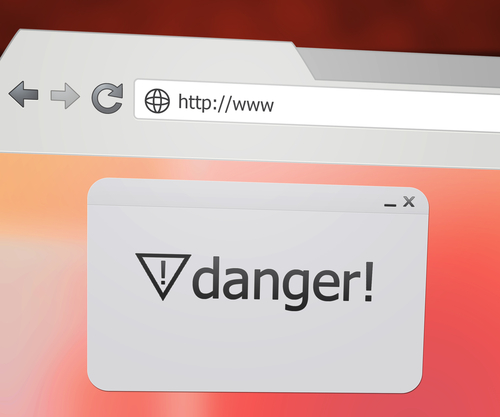
Browser extensions enhance the capability of your web browser. There are a number of uses for browser extensions. Many are designed to improve security or boost productivity. Recently, more and more extensions have been made by hackers, however.
Lucian Constantin, of ComputerWorld, writes that malicious browser extensions are a growing concern among security experts. That’s because they are difficult to protect against.
Malicious extensions have been seen before. They’ve been used to hijack searches and show ads to users. Recently, an IT security consultant was able to create an extension with much more harmful capabilities.
This example malware was able to be controlled remotely. It’s able to bypass two-factor authentication, perform functions, such as downloading other malicious files or controlling the webcam and steal data.
Malicious extensions are a growing concern, but there are few options available to protect yourself from them. Many antivirus programs are unable to detect and remove this malware. Security extensions added to your browser are also powerless.
Your chosen web browser actually has a significant effect on how much at risk you are. Firefox users are considered to be the most vulnerable. This is because it allows for third party extensions to be added, which means hackers can convince users to install the malicious extensions themselves, or can use malware downloaded through other means to install them remotely.
Chrome users, on the other hand, are at a relatively low risk. Chrome only allows extensions to be added from their Web Store, which only contains extensions that have been approved by Google. This doesn’t mean that there can be no malicious extensions added to a Chrome browser. It just means it’s much more difficult than with Firefox.
Exercise caution when adding extension to your web browsers and make sure you understand what your security software does and does not protect against.
To improve the cyber security on your home computer or at the office, contact Geek Rescue at 918-369-4335.
September 25th, 2013

It’s easy to understand why so many hackers are targeting social media for cyber attacks. Where else would you find such a high collection of unsuspecting people? Many users have grown wise to email attacks and have learned to avoid suspicious emails. Social media, however, is still seen by most as a safe place. Throw in that many users access social media on mobile phones, which often lack necessary security, and you have an irresistible target for hackers.
John P. Mello, of CIO, reports that these attacks claim victims using the trust of users against them. Similar tactics as previously seen in creating fake versions of legitimate websites, or sending phishing emails that appear to be from legitimate sources, have been adapted for social media. The trend is to take over an account with a large number of followers and credibility and use it to spread malicious links.
These attacks are difficult to avoid because they appear to be coming from a trusted source. You wouldn’t expect a Twitter account that you’ve followed for years to suddenly be directing you to a phishing site, or infecting you with malware.
This isn’t only a concern for individuals either. Businesses need to be aware of these threats to security also. Another reason that social media is so attractive to hackers is that so many users access social media on their company’s network. This means that if any of your employees encounter a hacked profile, they are putting your company’s data at risk.
There are a number of options for how to deal with these threats. Blocking social media sites is one. Educating employees about the risk and making sure they understand how to avoid these attacks is another.
To improve your company’s security, contact Geek Rescue at 918-369-4335. We offer security software that is capable of blocking potentially dangerous sites and catching malware before it infects your system.