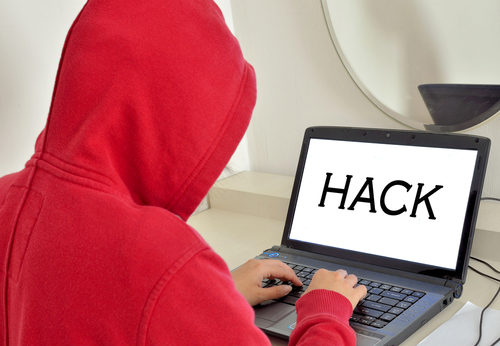November 18th, 2013

Computers aren’t cheap and most of us see a decline in performance of our current PC before we’re ready to invest in a new one. A post at IT Manager Daily contains some suggestions for how to improve the performance of older computers to prolong their life. Whether you want to get more out of your personal laptop, or don’t have the budget for new computers at your business, these are valuable tips.
If your PC is a couple years old, you’ve probably downloaded files and applications you don’t need. You’ve probably also encountered malware, adware or spyware that is still on your hard drive. There are tools available to do a complete scan of your system and help you remove unwanted and unnecessary files. Once you also remove the files and programs you no longer want or need, be sure to run Defrag, or defragmentation. This reorganizes data stored on your hard drive to make it more efficient. Over time, fragmentation occurs when files are saved and deleted.
At this point, you should have deleted everything that isn’t vital on your machine. Take what’s left and back it up on an external hard drive or another storage device. This is to make sure nothing is lost through the rest of the process.
New hardware, like a memory upgrade, is much cheaper than an entire new computer, but will significantly improve performance. Do some research or ask a professional about which upgrades will boost your machine’s performance the most.
With everything backed up, you can start over from scratch. Re-install your operating system, or take this chance to upgrade to one with better performance. Be sure to check for updates that you may have failed to install before. These updates often solve stability issues that could be slowing down your machine.
Once you’re back up and running, be smart about what you save on your hard drive to keep it running smoothly for longer. Use cloud storage so you don’t have to save directly to your hard drive. Keep security software updated and running to keep viruses and malware from infecting your system. Regularly go through your files and delete those you no longer need.
If you need help upgrading hardware, installing a new operating system, backing up data or removing viruses and malware, bring your computer in to Geek Rescue, or call us at 918-369-4335.
November 8th, 2013

About a month ago, software company Adobe announced that hackers had gained access to passwords and log-in information for millions of accounts. Initially, the number of accounts affected was estimated to be around 38-million. As Jim Finkle reports at NBC News, that number is actually significantly higher.
Password security firm, LastPass, discovered the stolen customer data on a website for cyber criminals. In actuality, 152-million user accounts were compromised.
Adobe, which makes popular software like PhotoShop and Acrobat, downplayed the significance of the data breach. They claim many of the accounts who saw their log-in information stolen were inactive. Either the email or password was out of date, or the account was registered under false information in order to take advantage of one-time free use offers. The out of date log-ins total an estimated 43 million accounts. It’s unknown how many accounts were set up with fictitious information.
Still, Adobe has notified 38-million users that their accounts may have been compromised.
Regardless of whether the log-ins were up to date or not, security experts warn that the data stolen is still valuable to criminals. The data stolen can be used in phishing scams with relevant details included to make them more believable. There’s also the concern of Adobe passwords being used for other accounts. As one expert pointed out, a user may have registered with Adobe years ago and since let the account become dormant. However, they may use the same password for other online accounts, which a hacker could now have access to.
Some have suggested that Adobe didn’t do enough to safeguard customer’s data from an attack. While this is an example of what can happen when the proper security isn’t put in place at the business level, there’s also a wake-up call here for users. Regardless of how strong your password is, it’s still vulnerable. Hackers have a variety of ways of breaking into your accounts, and they don’t all involved brute force efforts to guess passwords. Also, failing to use unique passwords for each account leaves you much more vulnerable to hacking.
If you have a business that needs to improve your security to keep your data and your customer’s data safe from attack, or if you’d like to improve the security on your personal devices, call Geek Rescue at 918-369-4335.
October 21st, 2013

As we’ve mentioned before, it’s impossible to be completely secure. Hackers continually adjust their tactics and upgrade their tools to breach any network. Because of this constant evolution, security has to constantly change and be updated as well. Your security infrastructure becomes less effective every day. Debbie Mahler, of the State of Security blog, writes that security is a process. She suggests some tips for how to continually improve your cyber security.
- Identify the weakest link
In order to improve security, you first have to find out where it needs to be improved. Usually, employees are the downfall of any security infrastructure. Unsafe web surfing habits, or human error often result in breaches. It’s important to study their habits in order to put policies in place that will keep your business more secure.
Having a firewall in place, and password protection on routers is a great step towards being more secure. But, too many people fail to utilize the tools they have at their disposal. For example, there have been many instances of security breaches stemming from a failure to change default passwords on routers. If you’ve taken the time to put these measures in place, take the additional time to make sure you’re using them effectively.
This is a common IT security rule. For any file, no one should have access. That’s where you start, then add permissions as necessary. This will keep your most valuable data secure because only a select few will have access to it.
Catastrophic data breaches usually happen after your network has been infiltrated previously. And, each time there’s suspicious behavior on your network, the logs have the evidence. Be sure to regularly review the logs in order to catch potentially harmful situations before they explode into disasters.
Security for your business is a big job that requires constant supervision. For help, contact Geek Rescue at 918-369-4335. We offer security audits and solutions for any breaches in your current security infrastructure.
October 21st, 2013

The security of data is extremely important for any business. The loss of data by any means can mean you’re unable to do business, or you’ve put your customers at risk. Sharon Florentine, of CIO, has a list of some common security risks and how to deal with them.
Smartphones are constantly being left behind in airports, coffee shops and bars. Laptops and tablets are the prime targets for thieves. When these devices have access to vital company data, or store data themselves, it becomes a serious problem. To combat it, back-up everything so you’ll still have access to it when that device disappears. Also, be sure to put protection in place so you can remotely wipe the device of any potentially harmful information.
Bring Your Own Device refers to employees using personal devices to access the company network and company files. This becomes a security headache because most individual’s fail to put proper security in place on their devices, and the devices might be infected with malware, which can then infect the entire network. Limiting employee access to certain files when on their own device is important. Ensuring that each employee has proper security in place on their devices is as well.
Without the proper protection in place, traffic from your network, or to your website, could be redirected through someone else’s server. This would allow that third party to collect data. For your most vital files and applications, create lists of authorized users, devices and IP addresses so no one else is able to access them.
There are unfortunately a number of ways to lose valuable data. Whether a device is physically stolen, or digitally compromised, you need to plan ahead for disaster.
Geek Rescue has the tools to help secure your company data, and recover and restore lost data. Call us at 918-369-4335 to improve your company’s cyber security.
October 16th, 2013

Cloud computing has been hailed as a great innovation that changes the way we do business. It’s not without its flaws, however. There have been a number of well-publicized exploits of public cloud systems over the past few months. Tom Scearce, of Data in Motion, suggests that, while storing some files in the cloud is a great idea, there are a few types of files that aren’t worth the risk.
- Financial and Legal Information
Many businesses store tax records or bank account information in the cloud because it’s always accessible, but doesn’t take up storage space on a physical drive or server. What happens, though, when a hacker is able to access the cloud? Suddenly, your most critical documents are available to a third party. Despite the supposed advantages, storing this type of information on a public cloud is ill-advised.
Security experts advise you to create a strong, unique password for each of your online accounts. That adds up to more passwords than most can remember. Storing your password on the cloud seems like a great solution, but once again, the lack of security could give a criminal access to all of your accounts. Even LastPass, which is hailed as the industry standard password manager, has experienced exploits.
- Employee and Customer Data
Your human resources department has collected social security numbers, tax and financial information from your employees. You’ve also collected credit card numbers from customers. Where should you store all of this information? If you decide to keep it on a public cloud, you’re asking for trouble. While losing control of this data might not directly impact your business, there are liability and credibility issues at stake.
- Presentations and other Time Sensitive Files
The other concern, besides security, with the cloud is availability. One of its advantages is the ability to access and share files from anywhere with an internet connection. There are outages and downtime, however. If there’s a file you absolutely have to have at a certain time, it’s best to keep it off the cloud.
There are other options available for these and other types of files that aren’t a good fit for cloud storage. Rather than using public cloud services like Dropbox and Google Drive, consider investing in a private cloud. Not only will that improve security, but you’ll also be able to directly contact your hosting company if there’s any downtime.
Geek Rescue offers a variety of cloud based solutions. Call us to find out how cloud computing can help you do business better.
October 7th, 2013

It seems like everyday there’s a new story about a major company or website that’s been hacked or attacked by malware. Many times, as Steve Johnson of the San Jose Mercury News reports, these attacks stem from initial infections that slip past security software and remain undetected for days, weeks or even months.
The New York Times recently encountered 45 pieces of malware that had remained on their computers for about 4-months. Only one of those was detected by their antivirus protection. Security company Kaspersky reported that a global malware attack that stole individual’s data had eluded antivirus software for five years.
Globally, an estimated $8.4-billion is expected to be spent on antivirus software alone this year. So why doesn’t it offer better protection?
The reason is in the sheer volume of malware being produced. Kaspersky finds 200-thousand new pieces of malware every day, which means there are likely several thousand more being produced each day that avoid detection. That number is up significantly from only 700 piece of malware daily in 2006 and 7-thousand in 2011.
Keeping antivirus programs updated protects you from known threats, which means you’re safe from the majority of the malware that’s out there. However, there are varieties of malware that have been produced, but not yet discovered that pose a significant threat.
In addition to the unknown malware is new techniques by hackers that disables antivirus products all together. Security software is continually getting smarter to protect against these hacks, but it’s an uphill battle.
One way security is improving is to expand the capabilities of antivirus programs. Rather than scanning systems for known malware, they’re able to scan for suspicious behavior from any program, whether it is suspected of being malware or not.
Unfortunately, creating malware is a big, lucrative business. Security software will always be behind the curve in keeping up with new ways for hackers to attack your computer. To stay safe, it’s important to practice safe surfing. Be careful of what you download to your computer, don’t open emails you suspect to be spam and don’t click suspicious looking links.
Even though antivirus programs can’t offer impenetrable security, it is still vital to have updated security in place. To improve the security for your computer at home or at the office, call Geek Rescue at 918-369-4335. If you think you’ve already been infected with malware, we fix that too.
October 2nd, 2013
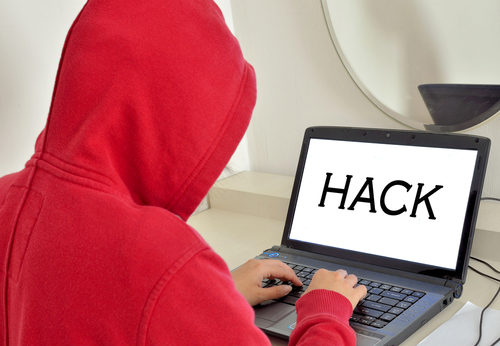
Your Facebook profile is an appealing target for cyber criminals. With access to your profile, they immediately have access to all of your friends also. A hacked Facebook account has led to the hacker asking for money from Facebook friends, posting malicious links on friends’ walls and other suspect behavior.
Andy O’Donnell, of About, notes that you’re usually not the first to find out you’ve been hacked. A friend may text you to ask about an odd status update or message. When you try to sign into your account, either you’ll notice that someone else has been posting messages as you, or you’ll be locked out completely. If you believe you’re account has been hacked, follow these steps.
- Go to facebook.com/hacked, which is the Facebook Account Compromise Reporting page.
- Click ‘My Account is Compromised.”
- You’ll be taken to the ‘Identify Your Account’ page where you’ll be asked to enter your email address, phone number, or your name and the name of a Facebook friend.
- Follow the on-screen instructions.
Once you’ve re-gained access to your account, you’ll want to un-do anything that the hacker did. First, change your password. Take this opportunity to make it stronger by using upper and lowercase letters, numbers and symbols. Check your apps page to delete any suspicious apps the hacker may have added. Be sure to tell all of your friends that your account was hacked so they don’t follow any links the hacker may have sent them.
After you’ve taken care of any issues on Facebook’s site, take some time to think about how your account was compromised. Malware on your computer can result in hacked accounts, so a full-scan of your hard drive may be in order.
If you believe your computer is infected with malware, call Geek Rescue at 918-369-4335. We remove malicious programs like malware, Trojans and viruses from any device and have security options to help protect you from future attacks.
October 2nd, 2013

After a few months of ownership, your new device will start to have some wear and tear. Scratches, or chipped corners are common. Max Knoblauch, of Mashable, writes that some of that wear and tear, as well as more serious damage, is avoidable. Here’s a list of ways to keep your gadgets looking newer for longer.
- Don’t let laptops overheat
Laptops have fans built in to keep them cool. Those fans don’t work as well if the vents are covered by blankets, carpet, or even your lap. Using your laptop for long periods of time without proper ventilation causes a decrease in your battery life and can impact your computer’s performance. In some cases, laptops have even caught fire when overheated.
Most people have a protective case on their smartphones to protect when it’s inevitably dropped or falls on the ground. Fewer people put as much thought into how they transport tablets and laptops. There are bags and cases made specifically for transporting these items, yet many choose instead to throw them in backpacks with a number of other things. That’s how screens get broken and corners dented.
Your phone charger, especially for Apple products, is surprisingly delicate. When you yank it out of the wall by the cord, or coil it too tightly when packing it, it tends to break. The same goes for headphones. Wrapping them too tightly around your mp3 player will cause them to stop working faster. Wrapping them while they’re still plugged in can even cause damage to your device’s headphone jack.
Screens get smudges and fingerprints on them. Naturally, you want to clean those off, but you have to be careful. Household cleaners eat away at your screen’s coating. There are products available for cleaning electronic devices. Usually, just using a dry rag will remove dust and smudges.
- Remember to create back-ups
This bit of routine maintenance won’t affect the look of your device. Backing-up your important data will keep you safe in case your device suddenly breaks down, however. Creating a back-up doesn’t take much time, but it’s something many continue to put off. Computers and smartphones often die sudden deaths, so having a back-up avoids a potential disaster.
These simple tips help keep devices safe from day-to-day damage, but they won’t ever be invincible. If you have a broken screen or other damage to your device, bring it to Geek Rescue and we’ll fix it. Come by or call us at 918-369-4335.
September 30th, 2013

You’ve probably taken some precautions to make sure your computer is protected from malware, viruses and other potential security issues. But have you taken precautions to protect your router?
A recent post on NewsFactor notes that there are router-specific malware threats capable of reconfiguring it. A malware infected router is able to redirect users to malicious sites in order to steal data or infect them with more malware and viruses.
Imagine you are using your computer to check your bank balance. If your router is infected with malware, it could redirect you to a similar looking site that is actually designed to steal your log-in information. Minor differences will alert you that something is wrong, but you have to be looking for them. A slight difference in the way the site looks, or a missing option in the menu are tell-tale signs that this site isn’t legitimate.
Thankfully, most banking websites offer security specifically designed to alert you if you’re not on their official website. However, other websites don’t take the same precautions.
Your browser also has security tools available to help keep you safe in these situations. When the warning pops up that a website’s security certificate isn’t recognized, don’t ignore it. This is a warning that using this site puts your data at risk. If you see that warning, don’t use that website. If needed, contact the business directly by phone and ask them about their website.
To protect yourself, make sure your router is updated continuously. Newer models usually update automatically, but it’s worth checking to make sure. Also, use the password protection options. Not only should your router be password protected, but that password should be changed often and not easy to guess.
To find out how to improve the cyber security at your home or office, contact Geek Rescue at 918-369-4335.
September 27th, 2013

You’ve heard how important robust cyber security is for your business. You’ve read the articles, you’ve seen the statistics and heard the urging from IT professionals. Unfortunately, for many small business owners, the warnings don’t truly sink in until after they become a victim of an attack.
Ericka Chickowski, of Dark Reading, writes that a cyber attack doesn’t have to solely be a negative on your company. It is costly and it could hurt your credibility with your customers and prevent you from offering your services for a time. But, it’s also a chance to learn a lesson and become stronger.
During the recovery process, it’s important for companies that have been victimized to take time to study why they became a target in the first place. The exploit is like a real-world audit of your security infrastructure and, unfortunately, your security failed. Take this opportunity to improve the holes and the day-to-day processes of your company.
Be sure to take this opportunity to address your entire security infrastructure, not just the part that was exploited. Your security likely doesn’t have only one flaw. And even if you find that the software in place is adequate, you may discover that you employees actions put data at risk.
You should also critique your recovery plan. Think about the company-wide actions after the attack took place and consider how they could be improved. Your goal should be to cut downtime and restore data as quickly and fully as possible.
If your security is breached, you definitely can’t afford to ignore it. Let it be a message to you that a more serious investment in cyber security is needed.
For a security audit, or to find out what your options are for improving security, contact Geek Rescue at 918-369-4335.