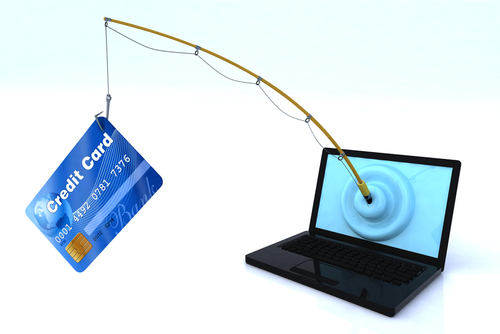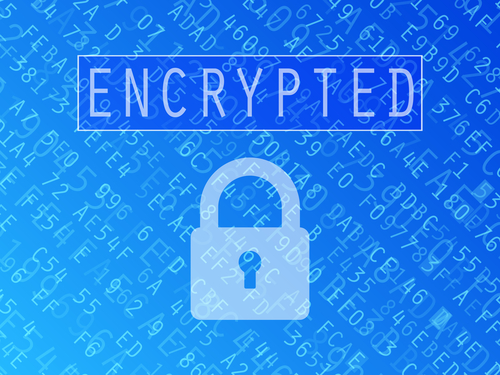August 30th, 2013

Protecting your security and keeping your privacy online is possible. It takes more of a commitment than just keeping your antivirus software updated, however.
John Okoye, of Techopedia, suggests that your own browsing habits have as much to do with security as your security software. Here are some of the ways you can protect yourself.
Do a little research and discover how the internet browser you’re using stores your data. It may be tracking your history and selling it to advertisers without your knowledge. However, many browsers have options to surf privately without saving your history or data.
Even if you are extremely careful about who you give your email address out to, you’ll still receive your fair share of spam emails. When one appears in your inbox, don’t respond. That includes following the ‘unsubscribe’ link. Once spammers learn that your email is active, you’ll actually receive more spam than before. Also, be sure to mark the email as spam, rather than just deleting. it. If you find that more spam emails are making through your spam filter, consider adding additional rules, or changing email providers.
- Be Careful With Social Networks
Social media profiles are a resource for hackers. By learning your birthday, address, phone number and email address, they can intelligently hack into other accounts, or send you phishing scams. Be sure to take advantage of security options to keep your information private and don’t over share. There’s usually no reason to include a phone number on your Facebook page.
Do some research and find an secure email provider. One that protects you from spam and doesn’t save your emails in a log. Your email should also be encrypted to ensure that no one but the intended recipient is reading them. You may also consider having multiple email accounts. That way, when registering for accounts on ecommerce sites or anywhere that you don’t want to have your primary or business email, you can use a secondary account.
These are just some of the ways you can take action to stay safer and more secure online. To beef up the security for your home PC or your business network, call Geek Rescue at 918-369-4335.
August 29th, 2013
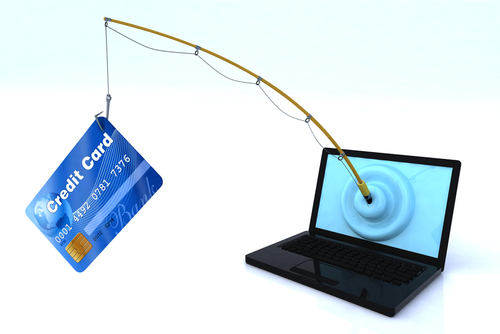
The instances of phishing attacks is on an aggressive rise. Over the past 12-months, the number of users who have experienced a phishing attack has risen 87-percent, from 19.9-million to 37.3-million.
During that time, there have also been multiple high-profile attacks, whose victims have included Twitter and the New York Times. Anyone can be a victim to a phishing attack and the rise in victims seems to indicate an increase in the number of threats online. It also suggests that more users need to understand the risks and how to avoid them.
Brian Clark Howard delved into this topic for National Geographic to help educate users so they may be able to avoid phishing attacks in the future.
A phishing attack refers specifically to an online scam use social engineering to coerce users in giving up personal information like social security numbers, bank account information and phone numbers. The most common means of phishing comes through spam emails. These emails are sent to hundreds or thousands of recipients and made to look like official correspondence from banks, service providers or even government agencies. Some include the threat of termination of service, while others will promise money or deals.
Spear phishing is an attack specifically targeting an individual or organization. By using information gleaned from other places, a hacker will put together an email that seems more legitimate because it will include information about you that a random person shouldn’t know.
This is usually how large-scale enterprises get hacked. They’re specifically targeted and employees are tricked into giving out their log in information, which opens the door for hackers to access the company’s network.
Anyone using email is at risk of a phishing scam. Trusting your spam filters helps to avoid many of the lazier phishing attempts, but you’ll also need to be wary of unsolicited emails asking for information you wouldn’t feel comfortable giving out to just anyone. Attachments, links, misspelled words and bad grammar are all signs that the email isn’t legitimate. In nearly every case, it’s better to contact a company by phone instead of replying to an email with personal information.
If you do fall for a phishing scam, you should immediately take action to change your passwords and monitor accounts closely for strange activity.
For help keeping your email secure and beefing up spam filters, contact Geek Rescue at 918-369-4335. We’ll help keep hackers out and your information secure.
July 19th, 2013
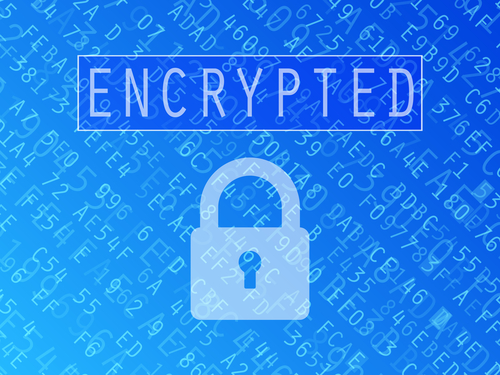
For most of us, email is lacking in security. Your inbox is susceptible to spam, phishing and malware. While there are a number of security options to help protect you, it’s harder to protect valuable data you’re sending in a message. If you’re a Google Chrome user with a Gmail account, extension “SecureGmail” encrypts your message and locks it with a password to protect your information.
Alan Henry, of Lifehacker, notes that the password to unencrypt your message should be shared face-to-face if possible. This Chrome extension is easy to install and use. It adds an icon to your inbox, which gives you the option to lock messages you’re sending. It also prevents those messages from saving as drafts, so there will be no unencrypted version of it anywhere.
There are other tools available to protect messages in case you use another webmail provider, like Yahoo. If you’re truly concerned about the lack of security for your email, however, talk to the experts at Geek Rescue. They explain how you’re currently vulnerable and give you options to shore up weaknesses in your security. They offer Exchange mail for your business and have a variety of solutions for your personal email. Call Geek Rescue at 918-369-4335 today before your valuable data falls into the wrong hands.
July 18th, 2013

A hacked site refers to a reputable, usually safe website that has been compromised and now infects your computer with malware, phishing scams and viruses. As Seth Rosenblatt reports for CNET, Google’s latest transparency report warns users that these hacked sites are far more numerous, and in many ways more dangerous, than dedicated attack sites.
Sites set-up for the sole purpose of infecting visitors were actually a rarity until a few years ago. Even now, Google counts less than 4-thousand attack sites currently in operation. These sites are easy to spot for most users, which makes them easy to avoid.
A hacked site gives malware distribution a better disguise. Malicious actions hide behind a trusted URL to infect visitors. Many times, the administrator of these sites has no idea their site is infecting visitors until Google flags them as a potentially harmful site. There are nearly 40-thousand sites across the web that Google has identified as hacked. That number is actually a dramatic improvement from only a year ago when hacked sites numbered about 60-thousand.
These hacked sites are typically used to distribute malware or for phishing attacks. The average response time for site administrators to remedy the problem after Google flags them is about 50 days. That means for about 2-months, a hacked site continues to operate and infect users’ computers.
Chances are, you’ve visited a hacked site at some point or at least seen a flagged site in your Google search results. While it isn’t advisable to visit these sites while they’re infected, having effective antivirus and security software in place can save you a lot of trouble. Even the most popular ecommerce and news sites can be hacked, so it’s vital that your computer is protected at all times. Bring your computer to Geek Rescue to protect it from malware attacks from hacked sites. Their techs safeguard your computer with the latest security software so you can be safe online. Come by or call us at 918-369-4335.
July 15th, 2013
 Infographic by Via Resource
Infographic by Via Resource
The estimated 37.3 billion people targeted by phishing scams in the past year seems like an incredibly high number, until you start to realize how common and ordinary phishing is. Banners, link on social networks or instant messengers and emails containing information specific to you can all lead to phishing attacks.
This evolution stems from the average user growing more savvy. Cyber criminals understand that generic emails making wild claims about money won overseas no longer draw your curiosity. Now, social engineering tactics are used to create phishing attacks that are much harder to ignore. These attacks, called spear phishing, are highly targeted and use information mined from your online profile. Maybe you tweeted about a business trip or have emails saved from your bank or cell phone provider. Criminals use this information to put together an attack tailored to you, which greatly increases the likelihood that you’ll click their link or provide them with personal information.
Browse through the included infographic to better understand the dangers associated with phishing. These attacks are aimed at both personal and business users, so you need to be on your guard wherever you are. To ensure your safety online, consult with the professionals at Geek Rescue. They offer a variety of services designed to keep you safe from all types of cyber criminal attacks. Come by or call us at 918-369-4335.
July 15th, 2013

To protect yourself from viruses, malware and phishing attacks, you need a currently updated antivirus program installed on the device you’re using to browse the web. By now, this is a well-known truth. Relying on the presence of antivirus software alone, however, is no longer enough to keep you and your computer safe.
Kaspersky Lab reports that there is a new, unique form of malware detected more than once every second. That equates to about 200-thousand new forms of malware being created each day. Even regular updates to your antivirus software can’t keep up. Antivirus is still necessary to catch the majority of infection attempts you’ll run into during a normal web browsing excursion, but you need extra security to protect you from the rest.
For businesses or homes, users are often their own worst enemy when it comes to fighting viruses and malware. In his article for Computer Weekly, Warwick Ashford explains that “securing computers remains easier than securing users.” That’s because infection attempts use manipulative language to get users to open emails or click objects their computer knows they shouldn’t. Social media, when not protected properly, also gives cyber criminals more than enough information to goad you into a phishing attack or infect you with malware. In many ways, the best way to protect yourself online is to trust your spam filter and security software and practice safe, disciplined surfing.
Using a cloud infrastructure with real-time updates is one way to further protect your computer. Geek Rescue knows how to keep you protected, even against the increasingly intelligent and effective threats out there. Contact Geek Rescue at 918-369-4335 now, before your computer is infected, to explore your options and stay safe from attack.