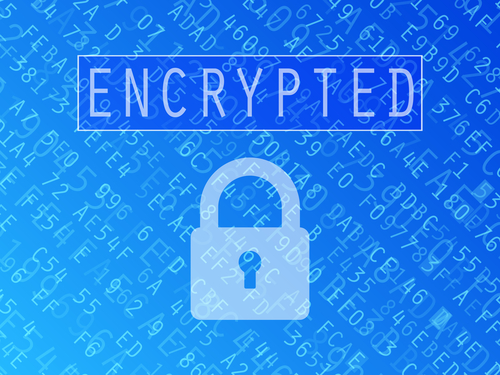July 19th, 2013
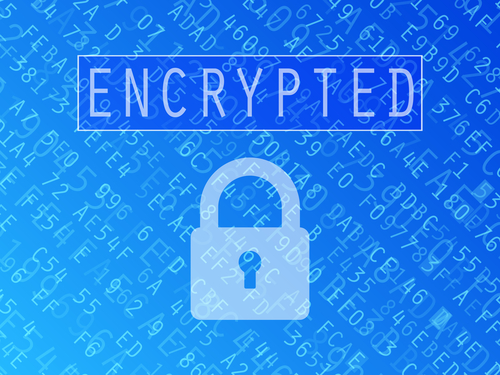
For most of us, email is lacking in security. Your inbox is susceptible to spam, phishing and malware. While there are a number of security options to help protect you, it’s harder to protect valuable data you’re sending in a message. If you’re a Google Chrome user with a Gmail account, extension “SecureGmail” encrypts your message and locks it with a password to protect your information.
Alan Henry, of Lifehacker, notes that the password to unencrypt your message should be shared face-to-face if possible. This Chrome extension is easy to install and use. It adds an icon to your inbox, which gives you the option to lock messages you’re sending. It also prevents those messages from saving as drafts, so there will be no unencrypted version of it anywhere.
There are other tools available to protect messages in case you use another webmail provider, like Yahoo. If you’re truly concerned about the lack of security for your email, however, talk to the experts at Geek Rescue. They explain how you’re currently vulnerable and give you options to shore up weaknesses in your security. They offer Exchange mail for your business and have a variety of solutions for your personal email. Call Geek Rescue at 918-369-4335 today before your valuable data falls into the wrong hands.
July 18th, 2013

A hacked site refers to a reputable, usually safe website that has been compromised and now infects your computer with malware, phishing scams and viruses. As Seth Rosenblatt reports for CNET, Google’s latest transparency report warns users that these hacked sites are far more numerous, and in many ways more dangerous, than dedicated attack sites.
Sites set-up for the sole purpose of infecting visitors were actually a rarity until a few years ago. Even now, Google counts less than 4-thousand attack sites currently in operation. These sites are easy to spot for most users, which makes them easy to avoid.
A hacked site gives malware distribution a better disguise. Malicious actions hide behind a trusted URL to infect visitors. Many times, the administrator of these sites has no idea their site is infecting visitors until Google flags them as a potentially harmful site. There are nearly 40-thousand sites across the web that Google has identified as hacked. That number is actually a dramatic improvement from only a year ago when hacked sites numbered about 60-thousand.
These hacked sites are typically used to distribute malware or for phishing attacks. The average response time for site administrators to remedy the problem after Google flags them is about 50 days. That means for about 2-months, a hacked site continues to operate and infect users’ computers.
Chances are, you’ve visited a hacked site at some point or at least seen a flagged site in your Google search results. While it isn’t advisable to visit these sites while they’re infected, having effective antivirus and security software in place can save you a lot of trouble. Even the most popular ecommerce and news sites can be hacked, so it’s vital that your computer is protected at all times. Bring your computer to Geek Rescue to protect it from malware attacks from hacked sites. Their techs safeguard your computer with the latest security software so you can be safe online. Come by or call us at 918-369-4335.
July 12th, 2013

To many people, being invisible and undetectable on the internet is only necessary for criminals who are partaking in illegal activities. Those people overlook how easy it is for websites and other users to monitor your activity and steal your information. Fortunately, there are plenty of ways to stay safe by going invisible. Chris Gayomali touched on a handful of your options in his recent article for The Week.
Masking your IP address makes it more difficult to track your online activity, which is a particularly valuable skill considering the recent developments with the NSA. Your IP, or internet protocol, address is a set of numbers assigned to your device. Computers, phones, even printers, all have an IP address. To mask your IP, your connection to the internet is rerouted through other machines, which makes it hard to pin down where you actually are. There are programs readily available for download to help with this task, although some websites may not support your masked IP experience. Geek Rescue will outfit your computer with top-of-the-line software to mask your IP and keep you safer online.
Have you ever heard of a VPN? It stands for Virtual Private Network and they supply encrypted tunnels to keep your online activity secure. Again, there are plenty of downloadable tools to help you set-up your own VPN. They come in handy when using free WiFi, which are by definition unsecure networks and attract shady characters. To set up your own VPN, call Geek Rescue or stop by. They’ll have you surfing securely in no time.
You may not be using your email for any illegal activity, but that doesn’t mean you want anyone to have access to your message content. Addresses, phone numbers, bank account numbers and social security numbers are routinely included in emails. Encryption services are readily available and many don’t even require registration. Geek Rescue has the email solutions you need to ensure that no outside sources have access to your private messages.
Google, Microsoft and Yahoo have all been accused of sending information to the government. What do you do if you don’t records of your searches forward to official agencies? A little research can help you discover a new search engine that promises not to track or store records of your searches. Predictably, traffic on these search engines has risen steadily in the past few weeks.
Finally, if the search giants’ sites aren’t safe, neither are their chat clients. Encrypted chat services are often as easy as adding a plug-in to your browser. It may not be quite as convenient as Gchat, but you can be sure that no one else is reading your conversation.
For more information on how to surf safely and keep your computer and data private and secure, talk to the experts at Geek Rescue today. Give us a call at 918-369-4335.