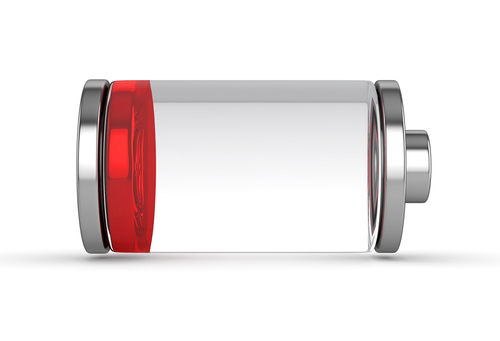November 18th, 2013

At this point, your phone is probably your most prized possession. You probably even feel strange if it isn’t with you. You can use your smartphone for almost anything, which means that the battery doesn’t last as long as you’d like. Jennifer Jolly, of USA Today, has some tips for how to get the most battery life out of your smartphone. These tips don’t even require you to sacrifice performance.
- Get Rid Of The Unwanted Features
Many of us don’t use our phone with bluetooth. You might not be in range of WiFi or in need of GPS services. There are features on your phone that you either never use, or only use in certain situations. If you need to get more life out of your smartphone’s battery, turn these services off until you want to use them.
Your smartphone’s display drains more battery than anything else. Turning down your brightness settings can have a significant impact on your battery. In most settings, even the lowest brightness setting is easy to see and you’ll get a much longer battery life out of it.
Many users leave their smartphones on vibrate all of the time. That saves you from being the annoying person whose ringtone goes off in a meeting, but it drains your battery. Yes, it takes more battery to vibrate than it does to ring. If you’re desperate for more battery life, you’ll have to live with your ringtone.
Free apps are riddled with advertisements. It takes battery power to download and display those advertisements. So, pay the money for the full version that’s ad free and you’ll get a slight uptick in battery life. This is only helpful for apps you use often. Otherwise, you probably won’t see enough extra battery life to warrant the payment.
Keeping apps updated is also helpful for lowering battery life because many updates make apps more efficient. But, allowing your phone to auto-update is wasteful to the battery. This is because your phone is constantly checking to see if an update is available. Instead, just try to remember to check for updates on your own when it’s convenient.
With these tips, you can keep your phone from dying in the middle of the day.
If you have problems more severe than a dying battery, call Geek Rescue at 918-369-4335. We fix all brands of smartphones.
November 8th, 2013

One of the most common complaints about Google’s popular web browser, Chrome, is its inordinate number of security vulnerabilities. As Gregg Keizer reports for Computer World, Google is doing its part to close up one of the most noticeable flaws in its security by no longer allowing the installation of extensions that aren’t in the Chrome Web Store.
Currently, users can browse the Chrome Web Store for extensions, which other browsers call add-ons, much the same way you would browse for apps on your smartphone. These extensions grant the browser additional capabilities. Extensions have also been found outside of the Web Store. Some third party vendors offer Chrome extensions directly on their site’s, or included in downloads of their applications. Some companies have even engineered their own extensions specifically for their employees. Under Google’s new rules, these third party extensions would no longer be accepted by Chrome browsers.
The reason for this move is that it keeps users from accidentally downloading malicious extensions. By limiting users to only installing extensions from the official Web Store, Google is able to police all extensions available and remove those that contain malware or act maliciously.
Android hasn’t yet made the same move to limit users to only apps found in the Play store, but they do recommend that users stick to those apps. Otherwise, users risk infecting their devices with apps that haven’t been officially approved by Google.
This move for Chrome has been in the works for some time. When Chrome 21 launched in 2012, it no longer accepted extensions installed directly from a third party website. Earlier this year, Chrome again tightened extension security by adding a feature that blocked silent installations of extensions and disabled those already installed. This closed a vulnerability that allowed hackers to install extensions without a users knowledge. Usually, this was done in response to another user action to download from an untrusted source.
In order to completely close any remaining loopholes, Chrome has now gone to a strict policy of only allowing extensions directly from the Web Store. That doesn’t mean, however, that independent developers, and those developing extensions for company use, can’t continue to use their own extensions. The Web Store offers an option to hide extensions from the public and only make them available to those they’re intended for. Extensions will also still be available to download directly from third party sites, as long as the same extension has also been added and approved in the Web Store.
These changes aim to make Chrome a more secure browser. To upgrade your security at home or at the office, contact Geek Rescue at 918-369-4335.
November 6th, 2013

This week, Google made its new iOS app available to iPhone and iPad users. Experts are praising its improved functionality and additional features. Salvador Rodriguez, of the LA Times, published his favorite new features. Here’s a list of the Google apps new features and why you’ll like them.
The Google app’s image search has been upgraded to allow for more user interaction. After selecting an image from search, users can zoom in on that image, or use two fingers to minimize the selection and continue searching.
Siri has attained her share of critics from iOS users, but Google’s voice search is improved as a superior alternative. The Google app has to be open to be used, but when it is, users only need to say “OK Google” and the app will start listening for voice search. The speech recognition ability within the app is considered by most to be better than Siri.
Previously, Google Now notifications were only available to Android users. In the new Google app, these notifications are available on iOS. Users are able to set reminders based on time, or when they reach a specific location. For example, you could remind yourself to buy an item at the store and Google Now would send your phone a notification once you’ve reached the store.
Google Now also features new cards that show you what you’ve purchased and reserved recently. Tickets for movies, concerts and other events are displayed here. Also, airplane tickets, car rental reservations and hotel reservations are stored here. There’s even a listing of upcoming events in your area.
These new features make Google’s iOS app more useful and easier to use. If you have an iPhone or iPad, it’s a worthy addition.
If you’re having trouble with your Apple device, or any device, come by Geek Rescue, or call us at 918-369-4335. If it boots up or turns on, we fix it.
November 6th, 2013

If you have an Android smartphone, you’ve probably noticed that there are a number of apps that came pre-loaded on it that you don’t need and don’t use. These apps come from the phone’s manufacturer, but as Liam Tung of ZDNet writes, they may be creating vulnerabilities in your smartphone’s security.
Researchers at North Carolina State University examined pre-installed apps on smartphones made by Google, Samsung, HTC, LG and Sony. Of the 10 devices studied, 86-percent of pre-loaded apps requested more permissions than they actually used. This gives the apps access to data they don’t need, but that data becomes accessible when the app is compromised.
In terms of sheer number of vulnerable, pre-installed apps, the HTC Wildfire S and the Samsung Galaxy S2 had the most of the pre-2012 devices. For post 2012, the Samsung Galaxy S3 contained a stunning 40 vulnerabilities. In contrast, Google’s Nexus 4 only had three vulnerabilities.
Google itself has a good track record for releasing security patches to fix vulnerabilities found on their hardware. However, for individual manufacturers like Samsung, Sony and HTC, these patches take time to roll out to customers. For the devices studied, an average of 6-months is how long it took for an officially released security patch to finally make it to all affected customers. That amount of time leaves a large window for hackers to exploit those vulnerabilities.
Some of these native apps are able to be removed by users, but many others cannot be. This means users stay at risk until an appropriate security patch is released to fix the problem. So, next time you’re in the market for a new Android smartphone, be sure to consider how many pre-installed apps it comes with.
At Geek Rescue, we remove malware, fix broken hardware and improve security on all kinds of devices, including smartphones. Whatever your issue, call us at 918-369-4335 or stop by one of our locations.
October 29th, 2013

Apple recently released their new operating system for Mac users, OS X 10.9 Mavericks, and made it free to download. Similar to the early days of iOS7 for iPhones, however, Mavericks has had a rocky start filled with bugs. Apple will have to release an update for some of the more serious problems, but, as Roberto Baldwin reports for Wired, there are some fixes any user is capable themselves. Here’s a look at some of the simplest.
Even before getting to install the new operating system, many users are encountering problems. Slow or stalled downloads have plagued the release, but there are some easy fixes. If your download is taking forever, go to Launchpad, the Mavericks download may be paused. In that case, just click the icon and it will resume. If it’s still too slow, hold down Option until the app icons start to bounce, then click the ‘X’ by the Mavericks download to cancel it. Try to download again from the App store and it should download much faster.
Scrolling up and down seems to be disabled in certain apps, including the Google Chrome web browser. To fix the problem, you could completely delete the app, then re-install. That has worked for many users. However, if you’d rather go through that process, you can instead navigate to ‘System Preferences’ in the Finder. Then go to ‘General’, ‘Show Scroll Bars’ and select ‘Always’. This brings back your scrolling options for all apps.
For enhanced security, an email client that refuses to remember your password is a good thing. Most users find it incredibly frustrating to have to put in their password every time they check their mail on their own machine, however. If Mail is forgetting your password, fix it by going to the Menu Bar, then select ‘Mail’ and ‘Preferences’. Click the Accounts tab and change ‘Authentication’ to ‘Apple Token’.
Other issues encountered so far in Mavericks include Gmail not working correctly, problems with QuickLook and slow or stalled shutdowns. Apple is working to patch some of these and others require some advanced knowledge to overcome.
For help fixing these bugs in the Tulsa area, come by or call Geek Rescue at 918-369-4335. We also fix broken machines and those infected with malware or viruses.
October 4th, 2013

More than half of all smartphone users are using an Android device. Unfortunately, that has made Androids a target for hackers, who are starting to produce more malware for the mobile operating system.
Besides adding security software to your phone, one way to stay safe is to identify potential risks. Sam Narisi, of IT Manager Daily, has a list of some of the most common.
Many Android users don’t enable a lock on their phone at all, which means there’s no security if their phone is lost or stolen. Even those that do use either a pass code or pattern lock don’t get much benefit. The Android lock setup is notoriously leaky and easy to break.
Unlike iPhones, Androids have no built-in option to automatically regularly backup their data. If your phone is infected with malware, you run the risk of losing pictures, videos and more in order to remove it. There are apps available to perform backups, however.
You’ll also need to install a third part browser in order to stay safe when using the internet. The native Android browser has no option to only allow secure sites. This puts you at significant risk of a malware infection.
Adding security apps to close up potential risks is a great idea, but you need to cautious about which apps you download. Many claiming to be anti-malware apps are actually viruses or malware themselves.
Protecting your smartphone is just as important as protecting your computer. In many cases, your smartphone will be in much more dangerous situations because it connects to unprotected WiFi and security is naturally lower.
If your smartphone is infected with malware, or if you’d like to improve the security on any of your devices, contact Geek Rescue at 918-369-4335.
September 24th, 2013
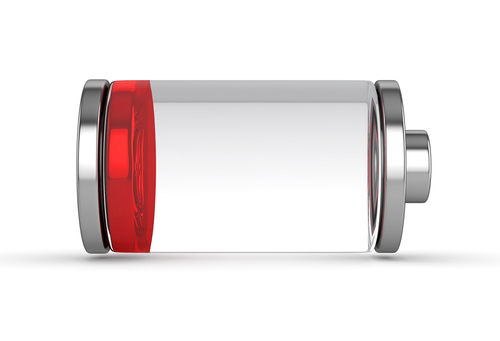
As expected, Apple’s release of their new operating system, iOS7, has been met with hostility by some. One of the most common complaints is that iOS7 drains a user’s iPhone battery much faster than iOS6. Many report that their smartphone no longer lasts an entire day on a single charge.
Craig Grannell, of Stuff Magazine, has some tips for iOS7 users to make their battery last longer. Disabling non-essential options is key, so get ready to make a few sacrifices.
- Make changes in the Control Center
By swiping up from the bottom of your screen, you’ll be able to access the Control Center. From there, you can make a number of changes that will prolong the life of your battery. Disable Bluetooth and WiFi while you aren’t using them. Also, disable Apple’s new sharing method, Airdrop. Finally, adjust the brightness settings. A dimmer screen takes less battery, but iOS7 automatically sets your screen to the brightest setting.
If you absolutely have to make your battery last and there’s no way to recharge in the middle of the day, you’ll have to cut out some of your app use. Games eat up your battery like nothing else. Check to see which apps are costing you the most battery life by going to ‘Settings’, then ‘General’ and choosing ‘Battery Percentage’.
Your iPhone is constantly working, even when it’s in your pocket. All of this background work drains your battery. To save some, disable the auto-update apps option. You will find that option in the App Store settings. For non-essential apps, you should also turn off background app refresh. Do that in the General Settings menu.
Of course, you could turn off your 4G capabilities, or turn on Airplane mode, if you want to really save your battery. That greatly diminishes the capability of your smartphone, however. With the above tips, you should gain more battery life without having to sacrifice too much.
At Geek Rescue, we fix any device. So, if you are having problems with your iPhone, bring it to us. We restore lost data, clean malware infections and fix broken phones. Come by or call us at 918-369-4335.
September 4th, 2013

The growing trend of BYOD, Bring Your Own Device, means that more and more employees are using their personal smartphones on company networks. The initial concern surrounding BYOD is that sensitive and valuable information will be stored on personal devices and potentially lost or stolen. But, as Sam Narisi points out for IT Manager Daily, there’s another significant threat to consider.
A security researcher for Tripwire recently demonstrated how a single compromised Android device could be used to hack into a company’s IT infrastructure. This is possible through Google apps, which many companies use for cloud computing and email.
Android uses a “single sign-on” feature, which means that users aren’t asked to continuously authenticate their Google account with a password. Instead, the Android device stores a cookie the first time you authenticate your account and remembers that your device and your account are linked.
The problem is similar to forgetting to log-out of your email or social media account on a shared computer. For example, if you’ve ever checked your Facebook page at a computer lab or library and forgotten to sign-out when you left, you probably ended up with some joke statuses on your account. College students know exactly what we’re talking about.
For this Android flaw, when an employees device is lost or stolen, their accounts remain active. Whoever holds that device has access to everything stored in Google apps, including the employee’s email account.
An intelligent hacker, however, doesn’t even need to physically hold the Android to access Google apps. If they are able to infect the device with malware, they could also gain similar access to Google accounts.
The simplest fix for this security flaw is to keep anyone from accessing corporate Google apps with their Android device. Failing that, keep from downloading any extraneous apps, especially outside of the Play Store. That will go a long way in keeping malware off your smartphone.
For more help keeping your smartphone or other device safe and secure, contact Geek Rescue ta 918-369-4335. We offer a variety of security solutions for both home and business.
July 25th, 2013

At the beginning of July, a vulnerability on Android phones was discovered, which allows hackers to gain access to your data or even take control of your phone. Listening to phone calls, taking photos and stealing passwords is all possible if your phone is exploited.
To their credit, Google acted quickly to try to seal up the hole in their mobile operating system’s security. The patch they released takes time to be sent out to every subscriber, which means hackers were still able to take control of phones for weeks. It takes time for updates to filter down from Google to your handset because there are so many different manufacturers making Android phones. Each manufacturer and network operator checks the update before sending them out and sometimes modifications are needed to run with customized user interfaces.
BBC News reports this delay in patching lead to the first reported cases of hackers exploiting the so-called ‘master key’ bug. A trojan virus was added to two otherwise legitimate apps in China.
Users should remember that while Google’s Play app store is monitored and apps checked for malware, any apps downloaded outside Play aren’t verified. That’s where many users come in contact with viruses and malware.
To keep your phone and your data secure, only download verified apps. For security software and other measures to make your phone as safe as possible, contact Geek Rescue at 918-369-4335.
July 17th, 2013

The Children’s Online Privacy Protection Act was initially enacted in 1998 and mandated the collection of data from children under 13. Known as COPPA, the rule was amended in 2012 to cover a wider range of information, which addresses the increase in mobile usage and social media. This modified version went into effect July 1st, but Grant Gross, of ComputerWorld, reports that some websites are struggling to stay in compliance.
COPPA requires special care and security for children’s identifying information, including cookies, geolocations, photos and videos. Critics claim that what the FTC is asking of developers is next to impossible, however.
The rule is meant to protect children against targeted advertising and online tracking, so that’s where the FTC suggests websites focus their attention. Though violations of COPPA can carry up to a $16-thousand penalty, most believe there will be a grace period for developers to hone new policies and develop new strategies to comply.
As a parent, you can look for apps with a seal of approval from the Association for Competitive Technology and a group called Moms With Apps. Their Know What’s Inside campaign awards a seal of approval for developers who comply with the recommended practices of COPPA.
To be sure you keep your children completely safe online, you’ll also need Geek Rescue’s Safety Net. For about a dollar per day, you get the ability to keep children away from potentially dangerous and inappropriate sites. Call Geek Rescue ta 918-369-4335 to learn more about keeping your kids safe.