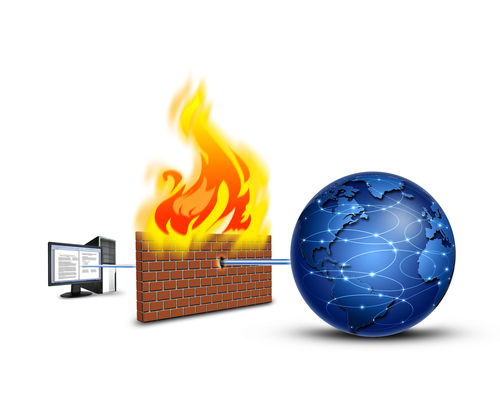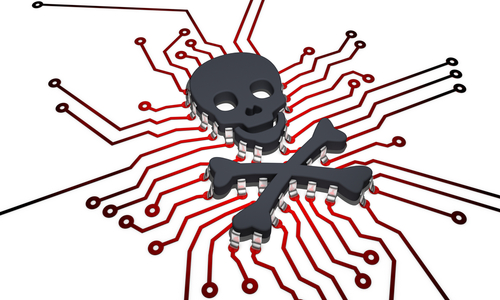September 24th, 2013

Microsoft Windows users may be tempted to forego any additional security software because of the existence of Windows Defender, a free antivirus program included with Windows. While Defender does offer some security benefits, Mathew J. Schwartz, of Information Week, points out that it hardly is capable of protecting your computer on its own.
In a study conducted with 27 other antivirus programs that tested protection, repair and usability of each, Defender scored the lowest. In fact, out of a possible score of 18 on the test, Defender scored about 5 points lower than any other program.
In a test of about 60-thousand common pieces of malware, Defender was able to detect 97-percent of them. Not so good considering only three other programs failed to achieve 100-percent detection.
Defender does have its advantages, however. It earned top marks in usability and, of course, its price tag can’t be beat.
So, should you run Windows Defender on your computer? Absolutely, but you should have other security in place, as well.
Security experts suggest using multiple layers of security, even if you have the top ranked programs in place. Because malware is constantly changing and new forms are released each day, there’s no way any program can keep up. So, having multiple ways to detect malicious programs gives you a better chance to avoid infection.
For help improving the security on your machine, or to get rid of malware that’s already infected it, call Geek Rescue at 918-369-4335.
September 24th, 2013

Studies have shown that phishing and malware attacks through email are effective because of uneducated users. Individuals who are unable to identify these malicious emails, or those who don’t fully understand the risk involved, are the ones most often victimized. For a business, this means that more education and security is needed so an employee doesn’t wreak havoc for the entire organization.
Jeff Orloff, of The Email Admin, suggests some ways to safeguard your business and convince employees that email security is an important issue.
You can’t expect employees to follow the rules if those rules are only implied. To keep from having data stolen or malware infecting your network, write out a policy of email usage guidelines. Make sure every employee has a copy and understands it.
The idea of ‘that won’t happen to me’ is a difficult one to overcome in the context of cyber security. To do so, use specific examples from companies similar to yours in size and industry. Detail how they were attacked, why the attack was successful and what the end result was. Personalizing the attack to show how it would affect your employees is extremely helpful.
With a set of rules in place and an understanding of what’s at stake, you can explain how an attack works and how to avoid them. Most employees won’t understand, and don’t need to know, the technical details of malware, but a basic understanding of a hacker’s motivations is helpful. Then, an explanation of what to look for in a typical malicious email.
If you’re able to improve your users’ behavior, your security will improve exponentially. After all, it’s much easier to stop malware from getting in than it is to find it and delete it.
For help with your company’s cyber security, contact Geek Rescue at 918-369-4335. We offer security solutions to keep your business safe, which includes hosted email and spam filters.
September 23rd, 2013

Virtualization in the IT world means creating a virtual version of something. You can create a virtual server, virtual hard drive and more. The possibilities are nearly limitless and allow businesses to use their resources more efficiently. Brian Proffitt, of ReadWrite, explains that virtualization is also useful for fighting malware infections. This new way of thinking about security allows you to protect all of your devices, from smartphones and tablets to servers and PCs.
One method of using virtualization to avoid malware is to create a virtual version of your infected machine. This doesn’t get rid of the infection, but gives you a working version of your computer. It takes storage space and time, however.
Microvirtualization is another option. It virtualizes only one process of an operating system and is useful in keeping malware at bay.
With microvirtualization, you can virtualize the multiple processes needed to surf the internet. A single, virtualized process is programmed with a set of rules, which makes the process shut down if it encounters anything fishy, like malware trying to infect it. The process can even be frozen once the malware starts running, which allows security experts to analyze it.
The main key here is that malware is trapped immediately within a virtual process. It is never given the chance to infect your machine or begin to track your data. With micro-VMs, current forms of malware become obsolete.
For now, virtualizing every process of an application is not realistic due to limitations in technology. But, improvements are constantly being made and some use of micro-VMs is already possible.
To discover the latest in cyber security options for your home or business, contact Geek Rescue at 918-369-4335.
September 23rd, 2013

The goal of most cyber criminals is to gain access to potentially valuable information from whatever source is the easiest to steal from. This means regardless of the size of your business, a hacker will target you if your security is lacking. This also means that regardless of whether or not you think you have information that could be valuable, a hacker will target you.
Small businesses are particularly at risk because many don’t adequately budget for network security measures. Danielle Walker, of SC Magazine, reports that saving money on your security infrastructure usually winds up costing you.
The 2013 Small Business Technology Survey, conducted by the National Small Business Association, found that small companies lost around $8,700 after being the victim of a cyber attack. Of the nearly 900 businesses that responded to the survey, 44-percent say they had been attacked and infected with malware.
These attacks cause downtime, prevent employees from working and prevent your company from providing service to customers. They also affect a company’s credibility and sometimes lead to identity theft of customers.
Despite these alarming statistics, business owners are putting less emphasis on security now than they were three years ago. Although there is no way to be completely secure, businesses without adequate security make themselves an easy target.
Many companies that experience a cyber attack are unable to recover and close their doors for good. This is avoidable by planning ahead and having a robust security infrastructure and a plan for overcoming a malware attack.
For help improving your company’s security, contact Geek Rescue at 918-369-4335.
September 19th, 2013

Regardless of how many safeguards you have in place, your company’s data is never completely secure. Security tools like antivirus software and firewalls are helpful, but they can’t guarantee your safety.
Sam Narisi, of IT Manager Daily, points out that data breaches and cyber attacks create a number of negative results beyond just the loss of data. Employee and system downtime, money lost, damage to a brand’s credibility and compliance failure are all possible when your security is compromised.
One step towards improving security is to understand how your current security infrastructure is being infiltrated. Here’s some of the latest hacker tactics.
Everyone is aware of the dangers online so most companies focus their security to protect them on that front. However, 25-percent of companies victimized by a malware attack say it originated from an individual’s USB device. To accomplish this, cyber criminals send out complimentary USB devices, which are disguised as promotional material for a company and infected with malware. They also leave USB devices sitting in coffee shops, bars, restaurants or on the street. Eventually, someone picks it up and tries to use it.
An employee working at the office on your secure network is well protected. That employee may take his laptop or smartphone elsewhere to work, however. Especially if connected to a free WiFi network, that employee would now be vulnerable. Hackers could gain access to anything stored on their device, and then gain access to the company’s network when they return to work.
- Holes in Security Software
Even with antivirus software in place, you’re vulnerable. 40-percent of companies who have experienced a malware attack say the threat slipped through security software already in place. That software has a difficult time keeping up with new malware, even when it is regularly updated. Since hackers have such a deep understanding of how antivirus programs work, they are developing malware that stays undetected.
Having the right tools in place is still a good place to start to avoid a malware infection. Proper training for employees is another necessary precaution. If you still find that your network has been infiltrated, call Geek Rescue at 918-369-4335. We will disable the threat and also keep you better protected for the future.
September 19th, 2013

Everyone is interested in the silver bullet that will magically make them completely secure and afe from any cyber threat. It doesn’t exist, but as Thorin Klosowski points out at Lifehacker, there are a number of ways to become more secure within minutes.
By far the simplest and quickest way to improve security is to enable 2 factor authentication on your online accounts. With this more secure type of log-in, you’ll be prompted for your password, but you won’t be given access to your account until you’re given a second authentication method. In many cases, you’ll be texted or called with a code to enter to prove that you are who you say you are. Once you’ve gone through this process, a hacker would need to using your computer, or have your smartphone to gain access to your account.
A password manager can be added to practically any browser and will automatically log you into accounts that have been added to it. This actually sounds less secure, but the password manager locks away all your passwords and encrypts them so they’re safe. You’ll only need to remember one master password to use the password manager. Many managers will even generate a strong, random password for each site you wish to use with it, so the only way to log in to those accounts is by having access to the password manager.
Email encryption has some headaches associated with it. Most notably, encrypted emails require a key to read, so whoever you’re sending a message to will need the key. But sending them the key over email defeats the purpose of encryption. You probably don’t need to encrypt every email you send, but messages containing information like bank accounts, social security numbers or even contact information are good candidates for encryption. Just be sure to send the encryption key through text, or in person.
Backing up your files is always a good idea, but, just like email, it’s important to encrypt files containing potentially valuable data. There are a number of services that offer encrypted back ups, but one obstacle is that usually these encrypted files won’t be available to you on another machine. That means you won’t be able to access them from your smartphone or at work.
These steps will improve your online security, but nothing is unhackable. The idea is to make it as difficult as possible for anyone to access your data and accounts. Geek Rescue specializes in improving your cyber security to keep your information safe and your devices free from malware. Give us a call at 918-369-4335 to find out how to strengthen your security.
September 18th, 2013

The focus of data breaches is usually on the company who was breached. Articles detail how to better secure your company’s data and how to recover if your company gets hacked, but what about the users whose personal information is now in the hands of criminals?
If you are informed by a company you have an account with that your data has been compromised, Andy O’Donnell of About has some advice for what to do next.
The absolute first thing to do is change the password on the compromised account. This isn’t a futile effort. Most likely, your log-in information is just one of thousands or millions of log-ins stolen. There’s a good chance that the hackers haven’t even been able to try it yet. So, change that password immediately and you could save yourself a lot of trouble. To be safe, take this opportunity to change the other passwords on your most used accounts. Passwords should be changed periodically anyway, but if a knowledgeable criminal has your email address and other information, it’s possible they’ve hacked into other accounts.
- Contact Your Bank And Credit Card Companies
Even if your bank was the company who contacted you about the breach, you’ll want to make sure there’s a fraud alert on your accounts. This way, any suspicious activity will be immediately noticed and you won’t end up with thousands of dollars missing. You’ll probably also want to get new credit and debit cards with new numbers. Credit card information is often the goal of any data breach, so if there’s any way the compromised company had your card number on file, be proactive and get a new card.
- Ask About Free Identity Theft Prevention Services
It has become common practice for a breached company to offer this service to their affected customers. But, you may have to ask to get the offer. Or, asking may cause them to offer it to you even if they weren’t planning to originally.
- Request A Freeze On Your Credit Report
This isn’t for everyone as their are positives and negatives to a security freeze. Do your research before requesting one. The reason it may be useful is that criminals who have access to your personal information will likely attempt to open a line of credit with it in your name. Irreparable harm could be done to your credit score if left unchecked.
Should you learn that your valuable data has been stolen from a company you do business with, you’ll want to act quickly to avoid as much damage as possible. You can’t get the data back, but you can make it significantly less valuable and prevent it from hurting you.
Geek Rescue helps business stay more secure in order to avoid these data breaches. We also help keep your home computer and network secure, so your personal information isn’t stolen directly from you. To find out how Geek Rescue helps your home and business, give us a call at 918-369-4335.
September 16th, 2013
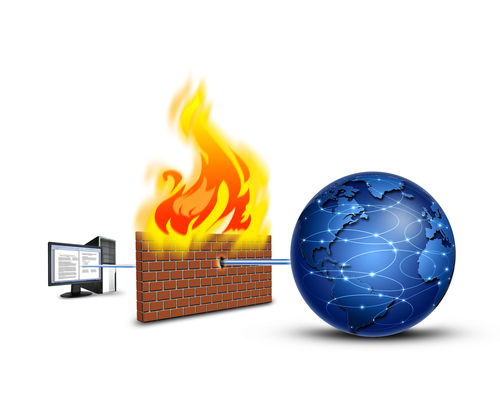
There are many elements that make up a proper security infrastructure. But, whether you are looking to improve security at home, or at your business, the first place to look is at your first line of defense, the firewall.
Robert Lemos reports for Dark Reading that fewer users are focusing on their firewall to improve security, which is unwise considering “networks have become more porous” with advancements in technology. Once you decide to improve your firewall, here are some tips.
- Know your firewall’s capabilities
Chances are, the firewall you have in place is capable of much more than you think. Intrusion prevention, web filtering, virtual private networking and secure device management are all common features of today’s firewalls. However, you the user must use the firewall’s settings to get all the advantages of the improves technology. So, before you decide you need to add security, make sure you understand the capabilities of the security you already have in place.
If your firewall is capable of web filtering, make sure you have enabled and fine-tuned that function. If it doesn’t, contact Geek Rescue and ask about our Safety Net. A web filtering service allows you to control the bandwidth used on your network and block sites that are inappropriate or potentially malicious. At home, this means protecting younger users from content that isn’t age appropriate. For businesses, this means blocking sites that are distracting to employees, like shopping and social media. For any network, it’s important to block sites that will infect your network with malware.
A firewall will keep a record of its activity. If you experience an attack, the evidence will appear in the log. It’s important to analyze the firewall’s log to catch any infection or attack before it does serious damage. The problem you’ll find when looking through the logs is the number of false positives you’ll run across. So, you’ll want to do some research so you’ll be able to tell what is important and what isn’t.
Even more than antivirus software, firewalls are vital to security. They’re capable of blocking malicious software and sites before they have a chance to infect your computer. They’re capable of much more too.
To enhance your network’s security for home or business, contact Geek Rescue at 918-369-4335.
September 13th, 2013
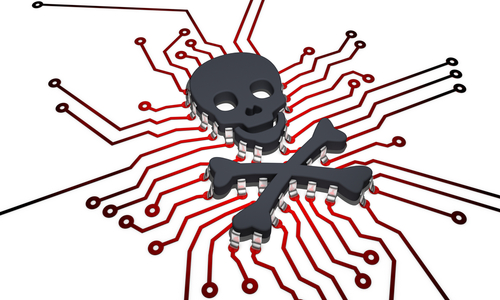
Viruses and malware are a constant threat for PC users, but Mac users have been able to avoid most of the security threats over the years. One prominent threat recently suggests that security for Mac users may be more important than ever before, however.
Samantha Murphy Kelly of Mashable reports that a malware threat targeting Macs has been discovered on compromised websites.
The threat likely won’t affect most of Mac users, particularly in the US, because it was discovered on anti-Chinese websites hosted in Tibet. It also relies on Macs using Java applets on the web, which is a minority of users.
This malware threat is a concern, however, for a few reasons. Namely, the malware used gives hackers the ability to access remote files and monitor a user’s activity on their device. The fact that it targets Mac users is also concerning because of the lack of security on many machines. Finally, this malware wasn’t disseminated through spam email or downloads. Simply stumbling onto the wrong website could infect your computer.
So, while this particular attack likely won’t infect your computer, it does suggest that more security is necessary even for Mac users. If cyber criminals can deploy an attack of this nature in Tibet, they could certainly do the same on a site closer to home.
To enhance the security on your machine, be it Mac or PC, contact Geek Rescue at 918-369-4335. We not only offer a variety of security options for a variety of devices, but we also fix and clean devices with malware or virus infections.
September 13th, 2013

Recent reports show that tablets are overtaking laptops in number of units shipped. With more and more tablet users out there, they become a much more attractive target for cyber criminals.
As Daniel Mellinger writes for IT Toolbox, most tablets must be linked to an email account and some even hook to mobile phone accounts. They’re used to access bank accounts, credit cards and do online shopping. This means they are home to an abundance of valuable data.
Much like the lack of security on smartphones, many tablet users decline to even have a password required to unlock the device. Not only should you set up a more secure way to unlock your tablet, but you should also consider downloading one of the numerous biometrics apps that will add a finger print scan or additional level of security.
There’s also the question of what happens if your tablet is lost or stolen. Whoever finds it will have access to all the sensitive data you’ve stored on it. Consider signing up for a remote wipe service. There are a number of easy to set-up third party apps. If you have an Apple or Android device, there are native options to use, as well. The idea is to be able to erase anything stored on the device so that whoever now has it can’t access any of your data.
Another security concern is malware. Tablet specific attacks will be more common with the tablet audience growing rapidly. This means you need security software in place. You run the risk of malware when you click on a link, download an email attachment or visit a malicious website. Most users aren’t aware that they’ve downloaded malware until it begins to affect their device’s performance. Malware is capable of harvesting data, monitoring activity and even hijacking some functions of your device.
Malware infections lead to hacked email and social media accounts, stolen identities and compromised bank and credit card accounts. That’s why it’s important to practice safe surfing and have robust security apps in place.
For help upgrading the security on your tablet, smartphone or any device, contact the experts at Geek Rescue by calling 918-369-4335.