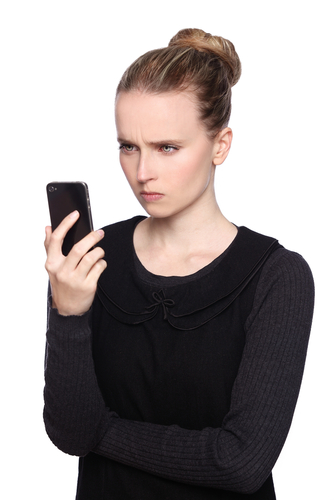March 25th, 2014

Last year, HTC introduced the One as its flagship smartphone. Even with critical acclaim, the device wasn’t as big a hit as the company hoped. This year, HTC will try again with the release of the One M8. Brian Bennett of CNet reports on the specs and features that could make the HTC One M8 your next smartphone.
The first thing you’ll notice about the M8 is the solid body completely constructed from aluminum. The sealed chassis isn’t waterproof and it prevents users from removing the battery, but it also makes the device feel solid and definitely not cheap. The screen is a full 5-inches across, which is a slight upgrade over even the original One’s screen. There are dual, front-facing speakers branded by HTC as BoomSound. They’re regarded as capable of producing some of the best sound available from a mobile device. You’ll also find a state of the art 2.3 GHz quad-core Snapdragon processor and 2 GB of RAM. Most notably lacking from the M8 is a fingerprint scanner. Certainly not mandatory, but a little surprising considering Apple and Samsung have begun including them in their top of the line phones.
The display on the huge screen is an IPS LCD with full HD resolution. The pixel density is actually a little lower than the original One because of the slight increase in screen size. The most recent Samsung devices offer more vibrant colors and truer blacks, but the M8’s display is regarded as more than adequate.
Perhaps the biggest difference between the One and the M8 is the improvement in the camera. The M8 features dual lenses and a dual-LED flash. Both lenses are located on the back of the phone and while the larger of the two tackles the heavy lifting of picture taking, the smaller is for depth perception. This allows for users to re-focus images after they’ve been captured. While this is a neat trick, unfortunately the images captured with the M8’s camera are a little underwhelming. There’s no sharp focus or vibrant color, which means images appear soft. Varied lighting conditions are also a problem.
With it’s brand new processor, the M8 was able to break records in benchmark testing. There’s no lag with this device in everyday functions, which includes photo editing. Call quality didn’t wow as much as the processing speeds, but didn’t disappoint either. With its large, 2600mAh battery, the M8 also enjoyed nearly ten hours of use during CNet’s battery testing.
The M8 runs the latest Android operating system, version 4.4.2. It’s scheduled to be released today at a launch party and made available at stores soon.
Whether you’ve bought the latest smartphone or still have an older model, Geek Rescue fixes whatever goes wrong. For malware infections, broken hardware and more, call us at 918-369-4335.
March 12th, 2014

In September, Apple released iOS 7. Since then, users have been waiting for the next update that would fix bugs and introduce new features. There have been plenty of stories predicting what the update would contain, but no one could know for certain. This week, iOS 7.1 was officially released and in just a couple of days, adoption is already close to 10-percent for eligible devices. Eric Zeman of Information Week reports on the iOS update and what’s new for iPhone, iPad and iPod Touch users.
Many users complained that their device reset unexpectedly after updating to iOS 7. This soft reset wouldn’t delete any apps or saved data, but would interrupt whatever activity the user was currently engaged in. One of the primary goals of the update to 7.1 was to fix this annoying bug. So far, users are reporting that the reset problem has been solved.
Apple’s virtual personal assistant received an upgrade in iOS 7.1. While Siri will still actively listen for voice commands, there’s an added option of manually control when Siri needs to pay attention. Users can hold the Home button down while they give a command and release it when they finish directing Siri. There are also a number of new voice options for Siri in a variety of languages.
Apple is still excited about the possibilities of iTunes Radio and continues to roll out new features for it. In iOS 7.1, users are able to make purchases easier from their mobile devices. Previously, users can now purchase music directly from the “Now Playing” screen in iTunes Radio and even buy entire albums. Users are also able to subscribe to iTunes Match directly from their iPhone or iPad. The search function for iTunes Radio was also tweaked to make it easier for users to access it quickly.
Perhaps the most anticipated addition included in iOS 7.1 allows iPhone and iPad users to integrate their devices with their cars. Before you get too excited, know that cars that support CarPlay aren’t even on the market yet. Some upcoming 2015 models are expected to include that feature. In the meantime, Apple’s devices are already ready to go. Users with CarPlay will be able to use Siri, navigation, messaging and access their music.
As always, it’s recommended that you back-up your device before installing a significant update like this one. Downloading and installing iOS 7.1 reportedly takes about 10-minutes over a WiFi connection.
If your device has issues that an update won’t fix, bring it to Geek Rescue or call us at 918-369-4335.
February 25th, 2014

Any time a new iPhone debuts, it makes worldwide news, but there is a sizable audience that’s equally interested in new Android smartphones. Samsung’s Galaxy line recently debuted its newest member, the S5, at an event in Barcelona. Al Sacco of CIO reported on the new specifications and features.
The Galaxy S5 is bigger than its predecessors, which was expected. It outweighs the GS4 by 15 grams. It’s also slightly taller, wider and deeper. The additional size and weight is partly attributed to a larger battery, which is 2800 mAh compared to 2600 mAh for the GS4.
The display on the S5 is also bigger, but not by much. At 5.1-inches, it has only gained 1-tenth of an inch on the previous Galaxy smartphone. Otherwise, not much has changed. There’s still a full HD Super AMOLED display at 1920×1080. The display on the new S5 is regarded as brighter at the highest setting, however.
Other manufacturers have made a 64-GB storage option for their newest, top of the line smartphones. The Galaxy S5, however, only has a 16-GB and 32-GB model. It does support external memory cards up to 64-GB.
The processor is where the S5 received the biggest upgrade. Inside, you’ll find a blazing fast 2.5 GHz quad-core processor as opposed to the 1.6 GHz chip found in the S4.
The camera on smartphones has become just as important as any conventional phone features. The Galaxy S5 features one of the best camera you’ll find with a front facing 2.1 MP camera and a 16 MP rear camera. As with any Samsung smartphone, there are also new camera features to play with. In the S5, there’s reportedly the fastest auto-focus in any smartphone and a tool to focus on one specific part of a photo and blur the rest.
The Galaxy S5 follows in the footsteps of the latest iPhones to offer biometric security. A fingerprint scanner is included in the home button to help secure your phone, but you’ll have to actually swipe your finger, rather than just holding it to the sensor.
Samsung is also making an effort to include features on their phones that are typically found in increasingly popular fitness bands. As part of their included S Health app, a heart rate monitor is built in to the smartphone.
There’s also a power saving function that everyone needs from time to time. Ultra Power Saving Mode disables non-essential functions in situations when you can’t afford for your phone to die, but the battery is critically low.
Finally, Samsung introduced Download Booster, which claims to allow WiFi and your LTE connection to work together to produce better download speeds.
There are sure to be plenty of additional testing and features revealed ahead of the Galaxy S5’s official release on April 11th.
In the meantime, whether you have the latest smartphone or an older model, Geek Rescue has you covered when something breaks. For hardware damage, malware infections and more, call Geek Rescue at 918-369-4335.
February 25th, 2014
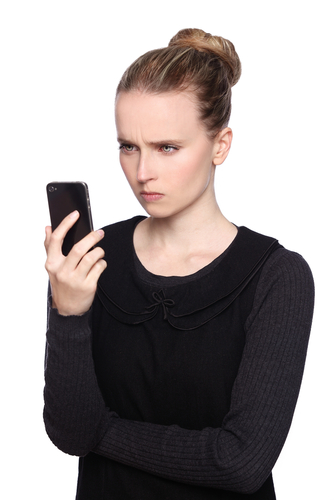
There’s a security flaw in Apple’s mobile operating system, iOS. No, it’s not the same flaw that we reported yesterday. That widely publicized flaw allows attackers to intercept data being sent between your phone and web servers and an update that fixes it is already available for most affected users. This new flaw, as Lance Whitney of CNet reports, allows for the remote capture of “every character the victim inputs” on an iPhone or iPad.
The vulnerability was uncovered by security firm FireEye. A keylogging app is able to run in the background of any iOS 7 device because of a flaw in the Background App Refresh setting.
You may be wondering what the danger of a hacker being able to monitor every press of your touchscreen, or home button, or volume controls is. Attackers aren’t just able to monitor when you touch your screen, but precisely where on the X and Y axis. That means that passwords and log-in credentials could be stolen. Your phone’s lock screen could also be compromised. Think of everything you use your phone or tablet for and then consider how dangerous it would be to have a stranger looking over your shoulder the entire time.
Unlike the SSL vulnerability that was revealed recently, this iOS vulnerability requires a malicious app to be installed on the device first. Of course, there are a number of ways an app can make it’s way to your iPhone. Apps downloaded directly from the official App Store are usually legitimate, however. So, these malicious apps would likely come from 3rd party app stores or email attachments.
Apple has publicly stated that they’re working with FireEye to create a patch to fix the problem. In the meantime, users can close any apps running in the background by double-tapping their Home button. Close any apps you aren’t currently using. If there’s an app running that you don’t recognize, there’s a good chance that it’s malware.
If you have a device that’s been infected with malware, bring it to Geek Rescue or call us at 918-369-4335.
February 24th, 2014

Over the weekend, Apple released an update to its mobile operating system, iOS. Version 7.0.6 for iOS 7 devices and 6.1.6 for iOS 6 devices were seemingly rushed out to fix a bug that put users’ data at a significant risk. At Gizmodo, Brian Barrett explains why iOS users should update their devices as soon as possible.
The bug, or security vulnerability, that Apple is now attempting to fix involves a flaw in the operation of SSL, which stands for Secure Sockets Layer. Using SSL allows for private and secure communications between your web browser and the servers it need to communicate with to access different websites. When you see the small lock icon appear in your browser’s address bar, that means that SSL is functioning and securing your connection to the site you’re currently on.
Without SSL, everything you send to a server and receive back is up for grabs. SSL verifies that your browser is contacting the correct server for the website it’s displaying, but the Apple bug prevents that from happening. This opens the door for what’s called “man in the middle attacks”, which refers to a third party intercepting data intended for someone else. So, your log-in credentials for any online account you have, payment information for an online purchase, emails and a number of other potentially costly possibilities can all be stolen and monitored by criminals.
The vulnerability affects not only browser Safari, but also Calendar, Facetime, Keynote, Twitter, Mail, iBooks and more. Any time you’ve used one of these apps on an unsecured network, which could be anything from free WiFi in a coffee shop to the network at your job that doesn’t require a password, all the data you’ve accessed and submitted could have been intercepted.
This flaw has an update for devices dating back to the iPhone 3GS and fourth generation iPod Touch. Any devices older than that likely won’t have an update available to fix the problem. This is also an issue for Mac users with the OS X operating system. While there’s a known vulnerability for Macs, there isn’t currently a patch or update to fix it.
While exploits of this vulnerability only recently began being spotted, the SSL flaw has been in both iOS and OS X since September of 2012. For the past year and a half, data has been available through a fairly simple exploit on one of the most popular mobile devices. If you haven’t already updated, do so now. If there isn’t an update available for your device yet, avoid using the affected apps on any unsecured networks.
Security vulnerabilities are a serious concern for any device. If you’ve experienced an attack and have a device infected with malware, or want to explore additional security options, contact Geek Rescue at 918-369-4335.
February 18th, 2014

A broken screen on your smartphone is frustrating and can be a costly fix. Unlike other damage to your phone, a broken screen often means your phone is completely inoperable. As Shawn Knight reports for TechSpot, HTC smartphone owners will soon be protected when their screens shatter.
HTC that they will replace broken smartphone screens at no additional cost to their users. There are some catches, however.
Most notably, this insurance policy only lasts for 6-months from the time you purchase your phone. With many users keeping their smartphones for about 2-years, this leaves a lot of time uncovered.
Also, this is not a retroactive policy. Anyone who bought an HTC smartphone before today won’t be able to get a free fix for their broken screen. In fact, at the moment the offer is only good for HTC One, One Mini and One Max smartphone purchased today or later.
In addition to the coverage for broken screens, HTC’s new program, called HTC Advantage, also outlines how long users will receive support for their chosen smartphones. For example, those with an HTC One will receive updates and patches until 2016. There’s also more cloud storage available.
If you’re planning to buy a new smartphone soon, this news may sway your decision. Unfortunately, there have been no reports that similar programs are in the works for other major providers.
If your smartphone sustains any type of damage that isn’t covered by insurance, Geek Rescue has you covered. Bring your broken devices in to one of our locations or call us at 918-369-4335.
February 17th, 2014

It’s become well-known that more threats exist for Android users than exist for users of Apple devices. One of the reasons that malware often targets the Android operating system is because of the relative insecurity of the app store, Google Play. Malicious apps have repeatedly infiltrated Google Play and infected users. According to a post at GMA News, a number of malicious apps are currently available through the app store and they’ve already infected more than 300-thousand users.
Though the names of specific apps aren’t named, there are believed to be a number of apps responsible for malware infections. These apps typically pose as legitimate versions of other apps, or as different versions of popular, or trendy, apps. Most recently, the game Flappy Bird, which was taken out of app stores, has spawned a number of malicious copycats.
When a user mistakenly downloads one of these malicious apps, it steals the users phone number and uses it to sign up for a premium SMS service. This ends with additional fees being included on a user’s monthly bill. The attacker likely receives some sort of commission for bringing additional users to the service.
Part of this process involves the malware intercepting messages sent to a user’s smartphone and sending messages without the user’s knowledge. Because the premium service needs confirmation before it can begin to charge you, the malware must intercept the confirmation message containing a PIN, then send a message back with that PIN.
To gain access to a user’s phone number, the malware uses a vulnerability in the popular messaging app, WhatsApp. Even though users without WhatsApp could become download a malicious app and be infected, it’s not clear if the malware would have the same capabilities.
To avoid downloading an app that will infect your smartphone, be sure to carefully read the permissions the app requires. These malicious apps clearly state in their permissions that they read text messages and need a connection to the internet. While some apps needs those permissions legitimately, most do not. If an app asks for permissions they shouldn’t need, it’s best to avoid downloading.
If your smartphone is infected by malware, bring it to Geek Rescue or call us at 918-369-4335.
February 14th, 2014

There are a number of advantages to becoming a more mobile business. Employees are able to access data from virtually anywhere, which can make them more productive and give them access to vital information when meeting with clients. It’s also much easier for them to collaborate with others. There’s also the bring your own device trend that allows employees to integrate their own mobile devices into their work. All of these allow for more productivity and connectivity, but they also all introduce new security concerns. At Network World, Ed Tittel lists some best practices all business owners should be familiar with for dealing with mobile security.
With more smartphones being used worldwide and more valuable data being accessed with them, it stands to reason that they’re becoming a more valuable target for criminals. Attacks have been observed on both iOS and Android devices. For devices that are used to access company data, you can’t afford to let them connect to your network without proper security apps in place.
Typically, mobile communications are relatively easy for hackers to intercept. That’s why most experts recommend the use of a VPN, or virtual private network, to encrypt all communications between mobile devices and company servers. Cloud storage and an employee’s smartphone may both be properly protected, but when data is transferred between them there exists a vulnerability. Using a VPN eliminates that threat.
If a device is used to access company data, it should be secured with multiple forms of authentication. It goes without saying that smartphones should require a password to unlock, but newer devices also allow for fingerprint scanning or even facial or vocal recognition. In addition, companies need to plan ahead for cases when devices are lost or stolen. The ability to remotely lock and wipe lost devices is vital to security.
Once an employee begins using their mobile device for work, they lose the ability to use whatever software they choose. There must be some consideration to the security of the device and the company’s data. Completely blocking the downloading and using of third party software is one way. Another is to allow exceptions once IT or management is informed that an individual wants to download a third party application and it’s been cleared.
If you feel that you’ve put all the necessary precautions into place, you need to test to make sure there are no penetration points you’ve missed. How else will you be sure that your company’s data is protected from threats? Regular testing allows you to find vulnerabilities before the criminals do.
For help with the security at your business, contact Geek Rescue at 918-369-4335.
February 13th, 2014

In Cisco’s Annual Security Report, they claim that 99-percent of mobile malware targeted Android in 2013. Whether or not that’s completely accurate, it’s safe to say that more threats exist for Android users than their iOS counterparts. That doesn’t mean, however, that security shouldn’t be a concern for iPhone users. As Tom Brewster of The Guardian reports, there were 387 documented security flaws in iOS in 2012 compared to only 13 for Android. When iOS debuted, another 70 flaws needed to be patched. The existence of flaws doesn’t mean attacks on them are inevitable, but it does illustrate how vulnerable iOS users are. Here are a few ways attackers could attack Apple devices.
Even if the base of iOS itself isn’t vulnerable to attacks, the apps that users add often are. One prominent flaw is the allowance of developers to switch the internet address that apps use to acquire data. Hackers are able to exploit this flaw and associate an otherwise legitimate app with their own malicious site. This allows the attackers to execute a variety of malicious actions on a user’s device.
Legitimate apps often contains security vulnerabilities, but there’s only been one documented case of a malicious app being allowed into the official App Store. That likely won’t be the case for long, however. Researchers have already demonstrated ways for a harmful app to be approved by Apple and earn a spot in the app store. One demonstrated app works legitimately when tested by Apple, but is able to rearrange its code when it’s downloaded by users to steal data and remotely control certain functions of the the device.
Insecure WiFi opens up a number of possible attacks, regardless of what device you’re using to access it. Not only does data being sent to and from your device become vulnerable, but data stored insecurely on your device could also be vulnerable to an attack. While these dangers aren’t limited to iOS users, the perceived security of Apple devices often leads to iPhone users being more cavalier in the use of their device, which can lead to valuable data being stolen with little effort.
This is another threat that isn’t limited to iOS, but certainly is a threat worth understanding. The use of fake, or stolen, security certificates is a growing trend in cyber attacks and allows for malicious programs to be accepted and executed. For example, an email that appears to be from a legitimate source asks users to download an application, update or even just a document. Without a trusted certificate, users would be warned about the download. With a false certificate, or one stolen from a legitimate source, an application is accepted as trusted by the operating system and malware is allowed to infect your device.
Protecting against these vulnerabilities often requires users to be more careful about how they use their devices. Understanding that your iPhone isn’t completely immune from common threats is important.
If you find that one of your devices has been infected by malware, call Geek Rescue at 918-369-4335.
February 10th, 2014

The Samsung Galaxy S4 is among the top performing and best selling Android smartphones on the market. Because of the success of its predecessor, the GS5’s release has been eagerly awaited. That wait will be over in two weeks when Samsung unveils their newest smartphone at an even in Barcelona. In the meantime, details and specifications are already leaking out, although as of now all of the information is considered to be rumor. At Yahoo News, Lisa Eadicicco reports the latest details learned about the GS5 and how it compares to other flagship smartphones.
The Galaxy S5 is expected to continue Samsung’s continuous improvements in the camera department. The GS4 jumped from an 8-megapixel camera to 13-megapixels. The GS5 is expected to debut with a 16-megapixel camera. Without knowing any other specifics about the camera, that at least puts it in the conversation with the best smartphone cameras available.
Other specifications are a little disappointing. The 1080p display and Qualcomm Snapdragon 800 processor aren’t big improvements on the GS4, which also features a 1080p display and a Snapdragon 600 processor. There have been suggestions that the GS5 will include both a low-end and high-end model, which could mean that these are the minimum specifications.
Even with these specifications, however, the GS5 scored impressively in general performance testing. In the AnTuTu benchmark, which is a standard way to measure performance, the GS5 outscored the LG G2, HTC One and GS4. It also nearly doubled the average score for smartphones.
Official details about the Galaxy S5 won’t be announced until February 24th, but based on what’s already been leaked, it’ll be a smartphone worth keeping tabs on.
Whether you have the latest and greatest smartphone, or are sticking with an older model, Geek Rescue fixes any issues that come up. For hardware, software, malware or any other problems, call us at 918-369-4335.