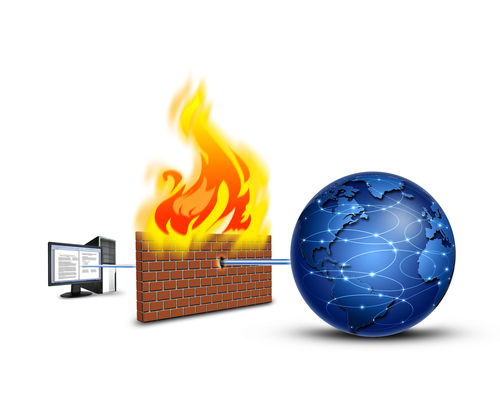December 3rd, 2013

As an internet user, you’re able to do more, access more and store more online than you’ve ever been able to before. Unfortunately, that makes your data more valuable to criminals than it has ever been before. Because of this, malicious tools used to steal your log-ins or personal information are rapidly on the rise. Tim Wilson, of Dark Reading, reports that over the past month there have nearly 344-thousand new malicious websites discovered. These websites vary in their design and goal, but all of them are being used by hackers to steal your identity, data or money or to infect your computer.
On average, this means there are about 11,500 new malicious website springing up every day, which significantly increases the likelihood that a typical user will stumble across one of these sites. About 173-thousand of these websites have been identified as malware distributors. These sites often download malware to your computer without any action being taken on your part, beyond simply loading the website. Many times this download will take place in the background, which means it could be weeks or months before you learn that you’ve been infected.
About 114-thousand of the malicious websites were labeled as phishing sites. These sites attempt to steal users log-ins and passwords. Usually, they’ll use the name and logo of a familiar site to attempt to fool visitors into thinking they’re on a trusted page. Most often in these examples, PayPal was used to gain access to accounts and steal users’ money. There has also been a rise of site designed to steal users’ Google log-ins. This is attributed to the fact that one Google log-in can give an individual access to Gmail, Google Drive and Calendar, Google+ and more.
These increasing threats illustrate the need for effective security on any device you use to access the internet. For help putting the proper security precautions in place at home or at your place of business, contact Geek Rescue at 918-369-4335. If you have a device that’s been infected with malware, bring it in to one of your convenient locations.
October 30th, 2013

The Windows XP operating system was initially released in 2001. More than twelve years later, it still accounts for about a fifth of the operating systems in use on machines. This wouldn’t necessarily pose a problem, except that, as Kelly Jackson Higgins reports for Dark Reading, XP users are at a much greater risk of malware infections and Microsoft is cutting off support on April 8th, 2014.
While Windows 8 users and XP users encountered about the same amount of malware in the first half of 2013, XP machines were about six times more likely to be infected by attacks. Because the OS is so old, hackers have had more than a decade to develop malware for it and find security vulnerabilities. This means that malware attacks are likely to be highly effective because they specifically target known flaws. It’s also likely that users still using XP have not kept it updated properly. Many are likely behind on security patches and may not be running the latest antivirus programs either.
Security experts chalk up the high number of users stuck on XP to its familiarity. While Windows 7 and 8 have focused on better functionality, they’re also quite a bit different from XP. Instead of learning the ins and outs of a new OS, many users choose instead to stick with what’s comfortable.
So, what are these XP users risking? There are 3 types of malware that target these users the most. All are fast spreading worms that infect computers then spread to others.
- Sality- Steals personal information, changes security settings on infected machine
- Ramnit- infects Windows executable files, Office files and HTML files
- Vobfus- downloads other malware and spread with a USB flash drive
On April 8th, Microsoft won’t completely end support for Windows XP. But users will have to pay for a premium service for critical updates.
Geek Rescue cleans malware infections and fixes all of your devices. Bring your device by one of our locations or call us at 918-369-4335. If it boots up or turns on, we fix it.
October 22nd, 2013

The Domain Name System, or DNS, is an essential part of the internet. To oversimplify, it associates domain names, or the name of a website, to the numerical IP address. This makes it much easier to navigate the web.
Robert Lemos,. of Dark Reading, explains how DNS services can be used to secure your company’s network through the cloud.
Rather than having to store DNS servers in-house, which requires a large budget, using a third party cloud service offers similar flexibility and increased security features.
There are many forms of malware that can be detected or stopped with DNS services. Recently, a banking Trojan was discovered used an algorithm to generate random domain names and communicate with other servers. Some malware is able to change the IP address associated with a domain, which causes all sorts of problems. In both cases, a cloud DNS service would be able to detect the malware’s actions.
Mobile users won’t be protected when DNS servers are being run on internal servers. DNS services on the cloud are able to protect mobile users, which comes in handy when employees are using their own devices. Even outside your company’s network, there’s still security in place.
Using internal servers for DNS services isn’t possible for most small businesses. Fortunately, there are a number of features cloud based DNS services offer that internal servers can’t.
For help setting up cloud based services, or to find out more about the cloud’s capabilities, contact Geek Rescue at 918-369-4335.
October 17th, 2013

Passwords are a constant object of concern for security experts. We’ve used this space previously to talk about the potential weakness of passwords to protect your online accounts. Robert Lemos, of Dark Reading, reports that the habits of users creating easily guessed passwords and an upgrade in hackers’ capabilities for breaking them have made password protection increasingly weak.
When creating passwords, even seemingly strong ones that include upper and lower case letters, numbers and symbols, most users still use similar passwords so they’re more memorable. This use of mnemonics makes passwords predictable.
Hackers have tools capable of brute force password guessing. These programs guess billions of possible password combinations until they’re able to gain access to an account. Some top of the line programs can guess about 1-billion passwords per second.
When a user’s password is predictable because of recurring habits, hackers are able to make intelligent assumptions about what your password will look like. That narrows down their list of possibilities considerably, making their password guessing tools even more effective.
Add that to how many websites don’t have ample security on their customers’ passwords. There have been multiple examples over the past year of hackers stealing huge lists of passwords in one attack. This not only gives them access to those accounts, but also gives them real world examples of the types of passwords typically being used.
These brute force attacks are actually fairly rare. Most criminals won’t take the time to launch an attack against a single account. For that, they prefer to use phishing scams and social engineering to get users to send them their passwords unknowingly.
Having a secure password is still important, but it’s even more important to understand where secure passwords will do you the most good. For example, banking sites usually put the most security on their users’ passwords and they’re very rarely compromised. Using a secure password for your bank account is a given, but you want to be sure not to re-use that account on a less secure site. That’s how many bank website’s are compromised. A user will use the same password on a site that isn’t very secure, then a hacker will steal a large number of passwords from the unsecure site and use them on more secure sites.
Using a password manager is one way to enable you to use unique passwords for each account, but never have to worry about forgetting them. However, even this method is hackable.
Although it’s probably impossible to be completely secure, avoiding phishing scams and social engineering and having strong passwords in place will serve you well.
For more information about how to keep your accounts and your computer safe, contact Geek Rescue. We not only fix devices that aren’t working right, we also protect them against future attacks.
September 27th, 2013

You’ve heard how important robust cyber security is for your business. You’ve read the articles, you’ve seen the statistics and heard the urging from IT professionals. Unfortunately, for many small business owners, the warnings don’t truly sink in until after they become a victim of an attack.
Ericka Chickowski, of Dark Reading, writes that a cyber attack doesn’t have to solely be a negative on your company. It is costly and it could hurt your credibility with your customers and prevent you from offering your services for a time. But, it’s also a chance to learn a lesson and become stronger.
During the recovery process, it’s important for companies that have been victimized to take time to study why they became a target in the first place. The exploit is like a real-world audit of your security infrastructure and, unfortunately, your security failed. Take this opportunity to improve the holes and the day-to-day processes of your company.
Be sure to take this opportunity to address your entire security infrastructure, not just the part that was exploited. Your security likely doesn’t have only one flaw. And even if you find that the software in place is adequate, you may discover that you employees actions put data at risk.
You should also critique your recovery plan. Think about the company-wide actions after the attack took place and consider how they could be improved. Your goal should be to cut downtime and restore data as quickly and fully as possible.
If your security is breached, you definitely can’t afford to ignore it. Let it be a message to you that a more serious investment in cyber security is needed.
For a security audit, or to find out what your options are for improving security, contact Geek Rescue at 918-369-4335.
September 16th, 2013
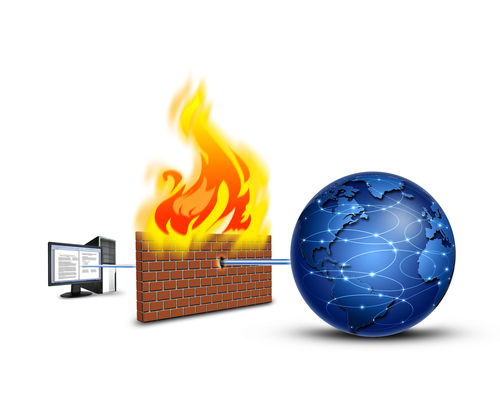
There are many elements that make up a proper security infrastructure. But, whether you are looking to improve security at home, or at your business, the first place to look is at your first line of defense, the firewall.
Robert Lemos reports for Dark Reading that fewer users are focusing on their firewall to improve security, which is unwise considering “networks have become more porous” with advancements in technology. Once you decide to improve your firewall, here are some tips.
- Know your firewall’s capabilities
Chances are, the firewall you have in place is capable of much more than you think. Intrusion prevention, web filtering, virtual private networking and secure device management are all common features of today’s firewalls. However, you the user must use the firewall’s settings to get all the advantages of the improves technology. So, before you decide you need to add security, make sure you understand the capabilities of the security you already have in place.
If your firewall is capable of web filtering, make sure you have enabled and fine-tuned that function. If it doesn’t, contact Geek Rescue and ask about our Safety Net. A web filtering service allows you to control the bandwidth used on your network and block sites that are inappropriate or potentially malicious. At home, this means protecting younger users from content that isn’t age appropriate. For businesses, this means blocking sites that are distracting to employees, like shopping and social media. For any network, it’s important to block sites that will infect your network with malware.
A firewall will keep a record of its activity. If you experience an attack, the evidence will appear in the log. It’s important to analyze the firewall’s log to catch any infection or attack before it does serious damage. The problem you’ll find when looking through the logs is the number of false positives you’ll run across. So, you’ll want to do some research so you’ll be able to tell what is important and what isn’t.
Even more than antivirus software, firewalls are vital to security. They’re capable of blocking malicious software and sites before they have a chance to infect your computer. They’re capable of much more too.
To enhance your network’s security for home or business, contact Geek Rescue at 918-369-4335.