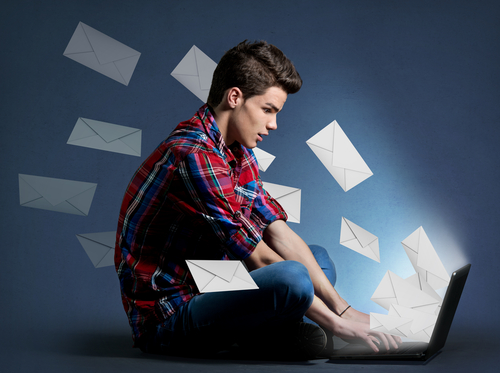August 26th, 2013

Data security for all types of businesses is a hot topic. Strangely, there are still many that subscribe to the theory that data theft won’t happen to them because they either have nothing of value or because they are too small to be targeted.
Thor Olavsrud reports for CIO that about two-thirds of industrial executives at midmarket firms said they were “at little or no risk”. Even though that’s down from about 77-percent a year ago, the large number of decision makers who don’t make security a priority is exactly why their firms become a target.
While larger companies tend to embrace the security risks they face, small to medium sized companies often feel they can get away with less security because larger companies will be targeted instead. If you’re a hacker, however, would you go after the company with robust security, or the company with next to none?
The belief that a company’s data is not valuable is also a false assumption. Even without a desire for access to the data you use to run your business, a cyber criminal will want personnel files, which contain social security numbers, personal identifiable information and financial information. This is data kept by any company, no matter how big.
Without the proper security measures in place, a business will have a difficult time knowing what’s been compromised, or even if they’ve been hacked at all. That makes recovery more difficult. It also makes it next to impossible to take necessary precautions to prevent stolen data from costing you more.
Data security is extremely important for any business. Those that feel they don’t need security are actually advertising themselves as ideal targets. To build an effective security infrastructure for your business, contact Geek Rescue at 918-369-4335.
August 23rd, 2013

There are three main choices for an internet browser. Internet explorer from Microsoft was the top choice for quite some time, but competitors Mozilla Firefox and Google Chrome have taken a bite out of the market share. Chrome is now the most used browser, but many people aren’t taking advantage of extensions to use it at full capacity.
Extensions are tools you add on to your existing Chrome browser. They enhance your productivity by making tasks you already do easier. There are ad-blockers, screenshot tools, password auto-fills and social media help. Best of all, many of the top extensions are free to install.
Paul Mah, of CIO, has a list of some of the best Chrome apps currently available, but not all of his choices are free.
We’ve all had moments when a screenshot of our browser would be helpful for one reason or another. With this extension, you get to choose what area of the screen you want a shot of, and include annotations for reference.
This extension allows you to post updates to all of your social media profiles without having to navigate to each page. When you find something you want to share, just use Buffer to schedule your posts across all of your profiles. It even tracks metrics so you can see how you’re doing.
Your operating system may not have the capability to snap browser windows to each side of the screen so each is viewable. With the Dualless extension, you’ll always be able to arrange Chrome’s windows the way you need them.
Sites that still use Flash slow down your performance, but with this extension, Flash on any site is automatically blocked to keep your browsing experience fast.
When you come across a word you are unfamiliar with, just double click and this extension provides a small pop-up definition. You will have to specifically allow Chrome to open pop-ups when you double click, however.
The name is a little odd, but this extension proves to be incredibly useful. If you accidentally close a tab, you’ll have the ability to search through a list of every closed tab you’ve been through to find it again. The list is organized by when the tab was closed, but is searchable by keywords to help.
The Chrome Web Store offers thousands of options for you to customize your browser and optimize your experience. It’s available by going to the Settings page and clicking Extensions.
Should you be having trouble with your internet, or the device you use to access it, call Geek Rescue at 918-369-4335. Our knowledgeable techs are available to fix whatever problem you may be experiencing.
August 19th, 2013

An estimated 90-million tablets will be sold this year and that number is expected to grow steadily to about 140-million in only two years time. Does this mark the end of the desktop and laptop PC?
As Scott Finnie reports for CIO, PCs don’t seem to be going away anytime soon. In fact, PC sales increased almost five-percent over the past year.
The tablets main weakness is its lack of a keyboard. That makes typing anything longer than a web address or short email difficult. Particularly for business use, this makes adopting tablets in favor of PCs, rather than in addition to them, nearly impossible.
While Finnie argues that tablets will eventually overtake PCs and render them obsolete, the clear conclusion, at least for the time being, is that the two will co-exist. The tablet doesn’t offer any functionality that can’t also be performed by a PC. The PC, however, does have some offerings that the tablet can’t do, or at least can’t do easily.
The tablet, however, offers much better portability, even more than a typical laptop. As more businesses increase their need for mobile devices, the need for tablets also grows.
The tablet is mobile and many times are more affordable than a PC. So far, that doesn’t mean that your PC will soon be a thing of the past.
Whether you’re using a tablet or a PC, call Geek Rescue at 918-369-4335 for support. We repair all devices and fix broken and cracked screens, clean viruses and malware and much more. Whatever the problem with your device, we fix it. Like we always say, if it boots up or turns on, we’ve got you covered.
August 5th, 2013

There are many common problems in the day-to-day operations of a business that can be solved by implementing virtualization. Paul Mah, of CIO, has a list of some of these issues.
Virtualization has become such a buzzword, it’s definition and capabilities have expanded recently. At its most basic level, virtualization is creating a virtual version of a device or resource. For many companies, that means creating a virtual copy of servers and storage devices to create more resources without multiplying costs. When you consider the implications of creating virtual, working versions of actual devices, the possibilities are nearly endless.
- Extend an apps life- Most businesses use some sort of niche application, which easily becomes obsolete and unusable without regular updates or maintenance. The company that made the app may no longer be in business, or may have just stopped offering support for that software. Either way, the application is useless if the machine running it stops working. If you virtualize the entire machine, you not only extend the life of the machine indefinitely, but you also allow access to the app from nearly anywhere.
- Back-up your data- Much like the application of cloud services previously discussed here, virtual machines are a great way to back-up important data. By making a copy of a server or storage unit, you’ll have a restore point in the event of a disaster.
- Provide mobile access- Your workforce is more mobile than ever before and virtualization makes it easy for them to access vital information and applications when they’re away from their desks. Creating a virtual machine that hosts any programs they may need to access makes it easy for anyone to conduct business from practically anywhere.
- Beef up security- An alarming number of SMBs can’t survive the cost and data loss associated with a large-scale cyber attack. With virtualization, minimize the risks by segmenting your employees activities. Create a virtual machine used only for web browsing so hackers can’t access any vital data.
This is only a short glimpse at the capabilities of virtualization. To learn how to implement it in your business, call Geek Rescue at 918-369-4335.
August 1st, 2013

One of the most popular buzz words of 2013 is the cloud. While everyone is talking about it, many businesses are unsure of how and where to implement it. Cloud computing is a dynamic solution to a number of issues, but it is best suited for disaster recovery.
Disaster comes in many forms, but the cloud handles all of them with minimal effort on your part. Whether your data is wiped out from an attack, a virus or a natural disaster, the cloud has you covered.
John Dix, of CIO, recently spoke with IBM Distinguished Engineer Richard Cocchiara about the ways cloud computing helps in disaster relief. Cocchiara had one particularly good note for small to medium business owners. Cloud computing levels the field between them and their larger counterparts. While big corporations have the budget for off-site servers that constantly back-up data, smaller companies didn’t have the same luxury. Now, the cloud makes that solution affordable.
Let’s say your company experiences a catastrophic loss of data. Companies that don’t back-up their data, or back-up onsite might be in real trouble. Companies utilizing the cloud to back-up their data will experience a quick restoration of the vital data.
What if your servers fail, or need to go down for maintenance? Cloud computing offers the ability to failover, which means the down server’s functions are assumed by a working machine. It also offers restore points far enough back to overcome the failure.
Finally, there’s the dreaded natural disaster. Floods, earthquakes, hurricanes, tornadoes, fire or just a glitch in your sprinkler system will knock out your onsite data storage. Even if you have offsite back-up, a regional disaster, like an earthquake, hurricane or tornado with a large range of damage, could wreak havoc on your data. When your data is in the cloud, you’ll be able to access it when you need it.
Cloud computing is a dynamic, flexible and reliable solution for disaster recovery, which is a worst case scenario. Having a plan in place helps your business overcome disaster, rather than struggling with it. Geek Rescue puts a plan in place for you. We are experts in cloud computing and help you plan ahead for disasters. Call Geek Rescue today at 918-369-4335.
July 29th, 2013

Your TV is flooded with commercials touting the latest and greatest tablet computers. The internet is full of consumer reviews and articles talking about the pros and cons of the latest tablet. Even a typical workplace features a certain reliance on a tablet. CIO’s Josh Fruhlinger published a look at some traditional industries that have changed the way they do business thanks to a tablet.
The first may also be the most surprising. Members of the clergy have jumped on the tablet bandwagon, which features bible apps and other helpful tools like Dropbox. Even the pope has tweeted from an iPad.
Trash collection workers are also utilizing the power of the tablet. Workers on their route can see who has paid their bill and who hasn’t. In programs like Tulsa’s recently adopted service, workers can also note in real time who is recycling correctly and staying within the rules. Similar programs can help police and fire departments. Also helpful are the GPS and navigation features.
When you think of doctors doing their rounds in a hospital, you probably envision them with clipboards containing a patient’s medical history. Now, those doctors can carry one tablet with all of their patients’ information and much more. X-ray’s and test results can be shown to patients much faster, which is vital in a profession where speed of service can save lives.
Whether you have adapted your business to tablet use or just enjoy the convenience of using one at home, Geek Rescue has you covered for maintenance. When your tablet starts acting up, bring it to Geek Rescue. They also put measures in place to protect your tablet against viruses, malware and other harmful programs. Come by or call us at 918-369-4335.
July 18th, 2013

Recently, cybercrime is growing and it’s being attributed to what’s being called “an industrial approach”, which means criminals measure their talents, programs and equipment as commodities to trade and sell. This makes the ability to attack a network a mere price tag away. John P. Mello Jr.’s article for CIO quotes Trend Micro’s Vice President of Cybersecurity as saying, “you can get enough capability to hack into almost anything for 600 bucks”.
The leading cybercrime trends were identified in a report from 41st Parameter, a fraud detection and prevention company. The first is data breaches, which refers to someone hacking into a database and stealing account information in order to sell or use for identity theft. In the past two months alone, Twitter, LinkedIn and LivingSocial have all been the victims of a data breach, which led to more than 50-million users’ passwords and personal information being compromised.
Businesses have to be aware of DDoS attacks. Short for Distributed Denial of Service, the goal is to disrupt a company’s operations, usually by disabling the website. This leads to an influx of calls, an increase in company costs and a decrease in customer trust and satisfaction. This is not necessarily done for profit, but just to hurt a business. Experts are finding, however, that often a DDoS attack is a diversion for another operation being run simultaneously.
Malware and viruses for all devices, particularly mobile due to a usual lack of security, are also significant threats. Geek Rescue protects you from all of these threats and more. Call them at 918-369-4335 for your home and business solutions before an attack infiltrates your network.
July 17th, 2013
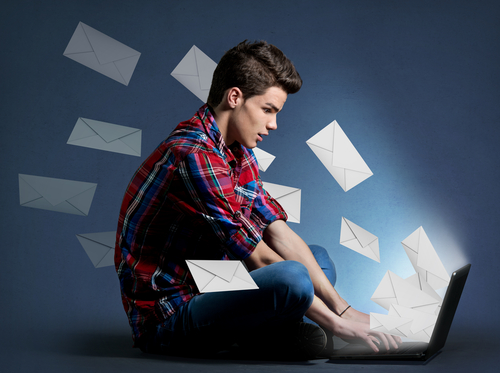
Have you heard of a Distributed Spam Distraction or DSD? It refers to the use of a flood of spam emails overwhelming your inbox to distract you from important emails detailing a cybercriminals real actions. John P. Mello details the dangers of a DSD attack for CIO.
Though still fairly rare, there’s been a spike in the number of DSD occurrences since the beginning of the year. The attack can last up to 24 hours and send a deluge of 60-thousand messages to your inbox. The spam is difficult to filter since it contains no malicious links or malware. The criminals make messages as simple as possible because their purpose is just to distract you.
If you experience a DSD attack, someone has obtained not only your specific email address, but also account information and passwords for an important site. While you’re sorting through a ridiculous amount of emails, usually filled with random quotes from books, criminals make changes to your online accounts, possibly transferring money or making purchases. Since these actions automatically send an email to your inbox, the spam is used to cover them and keep you unaware.
It’s important to change passwords and stay diligent in combing through spam emails when experience a DSD attack. Contact Geek Rescue at 918-369-4335 immediately for help. They help you deal with the attack and protect you from future attempts to steal your data.