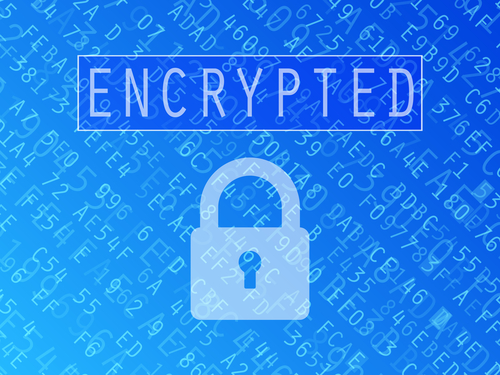July 31st, 2013

We’ve become so spoiled by regularly fast internet speeds that any load time we encounter is almost unbearable. Occasionally, even your fast, usually reliable internet connection becomes a slow frustration. Lifehacker has suggestions on what to check if you find yourself not-so-patiently waiting for websites to load.
If it’s not a sudden change, but rather a continuous problem that your internet is maddeningly slow, you may be getting what you pay for. Check with your provider for how fast the internet on your plan is, then use a site like speedtest.net to see if you’re getting the speeds you were promised.
If your connection is slower than it should be, try the tried and true method of turning off hardware then restarting. You can reset your modem, router and computer to try to fix the problem. You may discover that your wireless signal is too weak if you’re on WiFi. It could be as easy as moving your router to a different spot in the house, but there are a number of possible fixes to boost your signal.
Your internet speed can be significantly slowed down by programs or plug-ins that use a large amount of bandwidth. For example, if you’re using a download manager to download multiple large files, your speed in your browser is going to suffer. There are also tools that block elements on web pages that can use up your bandwidth, but that won’t speed up your connection, only help you get the most out of it.
It’s possible that the DNS server, which your computer uses to look-up websites, is having problems. There are ways to find the fastest DNS available, but if your DNS isn’t actually encountering issues, you won’t see much improvement.
In some cases, a slow internet is just the reality you have to deal with. If there are no easy fixes available, you can choose to load versions of websites with fewer design elements so they’ll load faster.
There are plenty of ways to try to maximize your internet speed, but sometimes it’s just time to find a new provider. Be sure to do your homework before making the switch so you know you’re getting the best option for you in your area.
To learn about all of your options in fixing a slow internet connection, consult the experts at Geek Rescue. Whether there’s a problem with your computer, router, modem or another source, Geek Rescue finds it and fixes it quickly. Come by or call us at 918-369-4335.
July 30th, 2013

USB flash drives are a great way to quickly store important data, which you can then transport and have with you at any time. They’re small, easy to use and generally have plenty of storage for whatever you’re using them for. You may encounter some problems, however.
Here’s a common scenario. You’re running late for a meeting, but before you leave, you have to move an important file onto your flash drive. You impatiently wait for the file to finish transferring and abruptly rip the flash drive out as you run for the door. What could possibly go wrong?
As Tessa Miller, of Lifehacker, notes “the most common reason flash drives get corrupted is impatience.” Removing the flash drive without warning, or telling your computer to ‘unmount’ it, increases your risk of corrupting the filesystem. But the progress bar said the file finished transferring, so why does this risk corruption?
It’s all about ‘write caching’, which is a way to improve system performance. When you transfer a file from your hard drive to the flash drive, it appears to be done right then, but in actuality, that request is cached and saved for later. This makes it possible for your system to move on without waiting for the transfer to be completed. So, without warning your computer that you’re removing the flash drive, you may be leaving some files in the cache, still waiting to be transferred. This causes corruption, and worse, you’ll be without the files you needed for your meeting.
To avoid corruption, unmount your flash drive from your computer so all read/writes are certain to be completed. If you should encounter any type of loss of data or file corruption, consult the pros at Geek Rescue. They are able to restore data in almost any circumstance. Geek Rescue also offers a variety of storage options for your business, in case you lose faith in that flash drive. Come by or call us at 918-369-4335.
July 29th, 2013

Your TV is flooded with commercials touting the latest and greatest tablet computers. The internet is full of consumer reviews and articles talking about the pros and cons of the latest tablet. Even a typical workplace features a certain reliance on a tablet. CIO’s Josh Fruhlinger published a look at some traditional industries that have changed the way they do business thanks to a tablet.
The first may also be the most surprising. Members of the clergy have jumped on the tablet bandwagon, which features bible apps and other helpful tools like Dropbox. Even the pope has tweeted from an iPad.
Trash collection workers are also utilizing the power of the tablet. Workers on their route can see who has paid their bill and who hasn’t. In programs like Tulsa’s recently adopted service, workers can also note in real time who is recycling correctly and staying within the rules. Similar programs can help police and fire departments. Also helpful are the GPS and navigation features.
When you think of doctors doing their rounds in a hospital, you probably envision them with clipboards containing a patient’s medical history. Now, those doctors can carry one tablet with all of their patients’ information and much more. X-ray’s and test results can be shown to patients much faster, which is vital in a profession where speed of service can save lives.
Whether you have adapted your business to tablet use or just enjoy the convenience of using one at home, Geek Rescue has you covered for maintenance. When your tablet starts acting up, bring it to Geek Rescue. They also put measures in place to protect your tablet against viruses, malware and other harmful programs. Come by or call us at 918-369-4335.
July 26th, 2013

Many people think they don’t need to worry about criminals hacking into their email accounts because there is nothing of value or interest in their inbox. Most likely, that’s not true. Fahmida Y. Rashid, of PC Magazine, reports that a tool from the University of Illinois- Chicago puts a value on your email to give you an idea of why someone might want to access it.
Cloudsweeper puts itself into the mind of a cybercriminal and scans the emails saved in your inbox to find potential value. Hackers are looking for account information, passwords and even other sites associated with your email address. They can use password resets to change your existing passwords, then read the email the site sends to you to get the new one. That means that any email you haven’t deleted from a site you have an account at could be dangerous to you in the case of a hack.
The service isn’t perfect. It pops up with false positives if you happen to keep emails from sites like Facebook or Amazon but don’t actually have an account there. Still, it lets you see what messages you should consider deleting before they fall into the wrong hands.
To fully protect your email, call Geek Rescue at 918-369-4335. Don’t let your personal information or account information get out. Geek Rescue keeps you protected with the latest security software and IT services.
July 25th, 2013

At the beginning of July, a vulnerability on Android phones was discovered, which allows hackers to gain access to your data or even take control of your phone. Listening to phone calls, taking photos and stealing passwords is all possible if your phone is exploited.
To their credit, Google acted quickly to try to seal up the hole in their mobile operating system’s security. The patch they released takes time to be sent out to every subscriber, which means hackers were still able to take control of phones for weeks. It takes time for updates to filter down from Google to your handset because there are so many different manufacturers making Android phones. Each manufacturer and network operator checks the update before sending them out and sometimes modifications are needed to run with customized user interfaces.
BBC News reports this delay in patching lead to the first reported cases of hackers exploiting the so-called ‘master key’ bug. A trojan virus was added to two otherwise legitimate apps in China.
Users should remember that while Google’s Play app store is monitored and apps checked for malware, any apps downloaded outside Play aren’t verified. That’s where many users come in contact with viruses and malware.
To keep your phone and your data secure, only download verified apps. For security software and other measures to make your phone as safe as possible, contact Geek Rescue at 918-369-4335.
July 24th, 2013

We’ve all been conditioned to be afraid of viruses on our computer and for good reason. Viruses slow down performance, cause crashes and cost you money. Drew Pindle recently addressed this topic for Digital Trends and revealed why it’s a good idea to learn some tell-tale signs that you may have a virus hiding on your computer, how to get rid of it and how to avoid getting it in the first place.
One of the most obvious signs that you’ve got a virus is pop-ups. To be fair, even with a well-configured, up-to-date web browser, you could still see a couple pop-ups now and then. This doesn’t necessarily suggest you’ve got a virus. However, if you’re seeing pop-ups when you aren’t even using your browser, a virus is the likeliest reason. There are a number of malware removal tools available to help you in this case. For a thorough cleaning, call Geek Rescue and they’ll remove the malware from your computer to stop the annoying pop-ups.
Another sign of a virus is learning that your email or social media account sent out messages without your knowledge. Many of us have been the unfortunate victim of a hijacked, or hacked, email account. There are few things that make you feel as frustrated and helpless as learning your email spammed your entire address book. Viruses often do this as a way to spread to other computers. If you notice your email or social media account has been hijacked, change your passwords and scan for viruses. Consult the experts at Geek Rescue to help keep your email safe and eradicate harmful viruses.
This is one of the scariest virus signs. Ransomware does exactly what the name suggests. It holds your computer hostage and asks for payment. Usually, a message takes over your screen, which can even include an official looking government seal, informing you that your computer has been locked down until you pay some sort of “fine”. If this happens to you, don’t reveal any payment information because this is a scam. Unfortunately, it’s incredibly difficult to recover from this type of takeover. You’ll need a rescue disk, or the professionals at Geek Rescue. They have experience with ransomware and get you back on track quickly.
If you find your computer has grown sluggish and suddenly freezes or crashes often, that’s another sign of a likely virus. Your computer could deteriorate over time on its own, but if it goes from being fine one day to almost unusable the next, a virus is probably the culprit. Most likely, this virus can be spotted by opening task manager and looking for any suspicious programs that are running.
You may find that task manager, or other essential programs, won’t open on your computer. That’s probably because a virus is blocking them. They could even be blocking your antivirus software, which makes it a difficult fix. Bring your computer to Geek Rescue to get your computer cleaned and protected against future infections.
If you’ve made it this far into the article without any of these symptoms sounding familiar, you may be thinking your computer is completely clean. You may be right, but it’s just as likely that you have a particularly well-crafted virus hiding from you. The most effective and dangerous viruses don’t announce their presence. Instead, they infect your computer without noticeably affecting anything. In fact, some viruses have even been programmed to delete other malware to keep antivirus software from detecting an infection. To make sure your computer is infection-free and you’re safe, bring your computer to Geek Rescue to get your computer cleaned and protected against future viruses. Come by or call us at 918-369-4335.
July 23rd, 2013

We all have mobile phones. In fact, an often quoted statistic floating around the web claims more people have cell phones than have toothbrushes. Whether or not you believe that, you have to believe that hackers view phones as a juicy target.
You may not realize that it’s your SIM card that could be most vulnerable. That tiny little card usually found parked next to your battery gives away a lot of information. Jeremy Kirk, of PC World, reports that their are 7-billion SIM cards currently in use worldwide and many still use a weak form of encryption capable of being broken in mere minutes.
You may still be wondering exactly how outdated encryption from your SIM card results in your data being stolen. Let’s say a cyber criminal sends a piece of code, which can be anything but in this case we’ll call it a malicious software update, over SMS to your phone. Your phone rejects that code because it wasn’t authenticated by a trusted source. However, your SIM card responds with an error message carrying it’s encrypted key. Once that encryption is broken, the cyber criminal has the key and can send any malicious software they want to your phone and your device will accept them as coming from a trusted source.
SIM cards were thought by many to be the final piece of unhackable tech in your phone. These new revelations reveal that new security measures are needed to protect you from evolving cyber crime tactics. In order to keep your phone secure and your data safe, contact Geek Rescue at 918-369-4335. We use the latest security software and measures to keep criminals out of your private data.
July 22nd, 2013

Nearly every day, we hear about another catastrophic leak of data suffered by some of the world’s top companies. Either information vital to the way the company does business is intercepted, or customer’s personal identifiable information is. Both are crippling to the success of the company.
You need to take precautions in order to be as protected as possible against these devastating attacks. At the Up and Running blog, Emily Green has some suggestions for how to protect your company’s most important information.
- Change Your Passwords– You shouldn’t wait until your system is hacked to decide your passwords need to be strengthened. Make sure your passwords are as strong as possible and change them regularly to something equally strong. Changing user names is a good practice as well.
- Learn About Your ISP– When choosing an internet service provider, you may only consider the price and the speed of your connection. Your ISP should provide an extra measure of security, however, and if it doesn’t, it’s time to find a new one.
- Utilize Antivirus Software– Quality antivirus software keeps out viruses, malware, spyware and protects email from spam and phishing attacks. It also provides a firewall to further protect you. It is only effective, however, if you keep it updated.
- Use Encryption– Whatever data your company keeps, someone may find it valuable. Keeping it encrypted ensures that even if your network is compromised, your important data is still safe.
- Block Sites– Many times, the biggest threat to your security is your own employees. Unfortunately, human error results in most of the virus, malware and spam infections. Blocking potentially dangerous sites erases these possibilities.
To get the most protected, secure network available, contact Geek Rescue at 918-369-4335. We tailor a security infrastructure to your business and help keep your software updated and ready. Ask about our exclusive Safety Net service for the best in security solutions.
July 19th, 2013
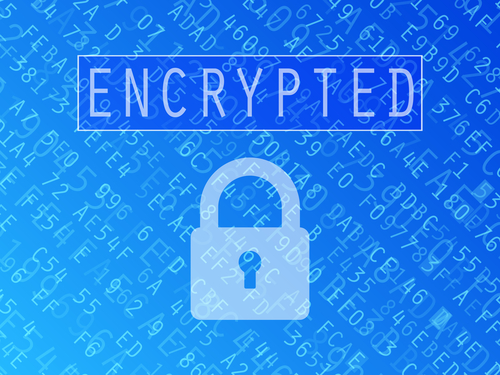
For most of us, email is lacking in security. Your inbox is susceptible to spam, phishing and malware. While there are a number of security options to help protect you, it’s harder to protect valuable data you’re sending in a message. If you’re a Google Chrome user with a Gmail account, extension “SecureGmail” encrypts your message and locks it with a password to protect your information.
Alan Henry, of Lifehacker, notes that the password to unencrypt your message should be shared face-to-face if possible. This Chrome extension is easy to install and use. It adds an icon to your inbox, which gives you the option to lock messages you’re sending. It also prevents those messages from saving as drafts, so there will be no unencrypted version of it anywhere.
There are other tools available to protect messages in case you use another webmail provider, like Yahoo. If you’re truly concerned about the lack of security for your email, however, talk to the experts at Geek Rescue. They explain how you’re currently vulnerable and give you options to shore up weaknesses in your security. They offer Exchange mail for your business and have a variety of solutions for your personal email. Call Geek Rescue at 918-369-4335 today before your valuable data falls into the wrong hands.
July 19th, 2013

Despite your best efforts, it’s fairly likely you’ll click on a bad link or open an email you shouldn’t have at some point. When that happens and you get an email from a contact informing you that your address has been spamming everyone with malicious links, you’ll need to take action. Adam Levin has some tips on how you come back from an email hacking at Huffington Post.
- Change Your Passwords– It’s possible that whoever gained access to your email already changed your password and locked you out. If not, change to a stronger password to lock them out. Don’t limit the change to just the hacked email account either. Take this opportunity to make all of your important online accounts more secure. You have to assume every account associated with your email could have been compromised. You may want to do this on a different device than you usually access your email in case malware is allowing the hacker to steal your passwords.
- Report The Hack– Your email provider has a plan in place for compromised attacks. They will help you through this process. It’s also a good idea to tell any business you have an account with associated with the hacked email, especially a bank. And, of course, warn everyone in your contacts list to be wary of emails from your account.
- Scan With An Antivirus Program– As I mentioned, the hacker may have gotten your password initially thanks to a monitoring malware on your computer. Without checking for malicious programs, you may open yourself up to hacks of other accounts.
- Review Email Settings– The cyber criminal may have set up a forward email to continue monitoring your activity and stealing information. Be sure to delete those and make sure everything else is the way you want it.
Even after taking these necessary steps, you’ll want to closely monitor your bank accounts and credit score. Unfortunately, knowing your email has been hacked doesn’t mean you know all of the personal information the hacker gained access to. To keep your computer, email and identifiable information safe online, call Geek Rescue ta 918-369-4335. We use the latest software to keep your system safe from intelligent, and ever-evolving, attacks.